Is it possible to reduce teacher workload?
Well, in some ways, yes!
While it’s easy to find a ton of simple, time-saving strategies to use in the classroom, this series of blog posts in our new Teacher Wellness category will provide you with great ways to re-think your own approach to work.
We will explore teacher time management tips that will:
- increase your productivity,
- reduce your stress levels,
- and, make for a much healthier and happier teaching life!
Teacher Time Management Tip #1
Trust me, you’re not the only one who wishes for an extra day between Sunday and Monday. That magical 24 hours in which you would, without a doubt, catch up on it all. And while it’s easy to think a third weekend day would reduce our stress levels, the reality is that we’d probably just fill our To Do lists with even more tasks.
The topic of today’s post might make you cringe a little, but stay with me because it’s a winner!
Ditch Multitasking and Master Monotasking
Picture this…
It’s time to write tomorrow’s homework sheet. On opening your laptop, you are greeted with the ten browser tabs left open last night. Your phone sits to the left, and dinner to your right (pre-chopped so you can easily eat it with a single hand).
You begin your work, flitting between that and a host of other mental and physical activities. Checking your phone and email, eating dinner, having a quick look at Facebook, and maybe SnapChat and Instagram too. Forty-five minutes later you’ve finished your now cold dinner, and the worksheet is only a quarter completed. Time for a little chocolate break, am I right?!
If this sounds like you, then you’re likely a multi-tasker. And after juggling the many balls of lesson plans, bell times, toilet breaks and untied shoelaces all day, every day, it makes sense that this habitual mind-juggle continues when you sit down to do your own work during non-contact hours and home time.
The Multitasking Misnomer
Researchers in both neuroscience and psychology have proven that the human brain quite literally cannot multi-task. They argue that a more accurate term for this approach to work is “task switching.”
Attempts at multi-tasking can see:
- up to a 40% reduction in productivity,
- increased rate of errors,
- increased level of cognitive fatigue.
When you increase the mental complexity of the task, then these time and error rates rise further.
As far back as the 2001 study conducted by Dr. Joshua Rubinstein, Dr. Jeffrey Evans and Dr. David Meyer, research has proven that it takes longer to bring your brain back to the point at which you left a task, after having switched your thoughts to something else.
And, while it might only take 1/10th of a second to switch between the homework sheet and yet another funny fidget-spinner meme, the time spent playing this game of mental tennis adds up to a whole lot of lost work-time and a whole lot more fatigue!
5 Ways to Become a Monotasking Master
While reducing teacher workload is an extremely complex and layered issue, there are some simple things you can do to get more done in less time when your lists of tasks feel overwhelming.
1. Prioritise Prioritising
Get practised at identifying your real priorities. I know this is extremely hard when almost everything feels like it is a priority! However, with practice, you can form a solid approach to categorising the tasks on your To Do List. With time, this will help you to separate the crucial from the irrelevant and reduce overwhelm.
2. Practice Time-Chunking
Each Sunday night spend 30 minutes looking at your week ahead. Break any non-contact or “work at home” time into half hour chunks and allocate your tasks for the week across these chunks. While I know that planning your planning time feels like it would be counter-productive, time-chunking is a highly effective way to make the most of your new commitment to monotasking!
3. Close All The Bookmarks
Group bookmark all of the open tabs when you sit down to your computer and then… close them all! It’s time to focus on one individual task, and creating the group bookmark will help you to feel less anxious about putting all related thoughts and ideas on the back-burner.
4. Make Your Smart Phone Less Smart
Set your phone to airplane mode and leave it in another room. Here’s how to do it on an iPhone, and here’s how to do it on an Android phone.
5. Pack It All Away
Have only around you the items you need to complete the task at hand and then, work with laser focus for your 30 minute block! After which, take a little break before you begin the next task or time chunk.

I know it’s not rocket science, but for teachers, I think this can be a pretty hard cognitive habit to change (especially in the age of social media distraction!).
Not only that, but multitasking is required to keep our classrooms humming along, all day, every day, so switching over to monotasking when we are working alone takes a conscious effort.
Like everything, with practice monotasking definitely becomes easier with time. And the benefits for you both professionally and personally will be worthwhile!
Make sure you sign up to The Chalkboard, our free monthly newsletter, for more Wellness resources and tips!



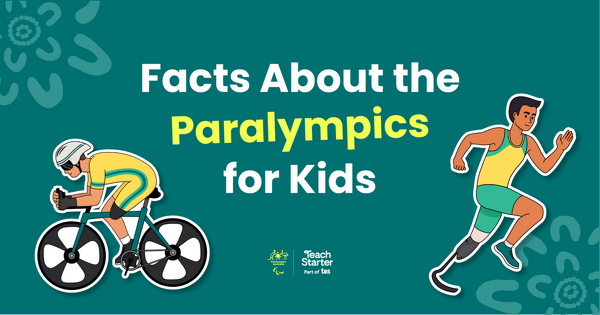

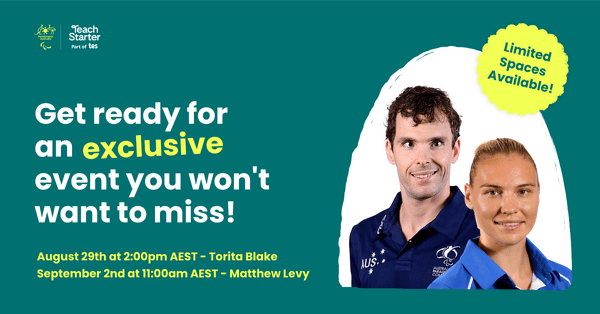


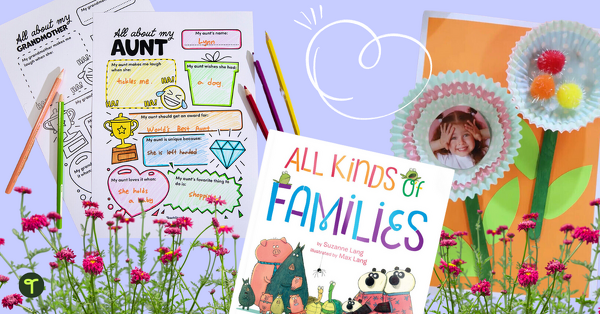
My 2020 goal is to get a MUCH better work vs life balance. I will attempt to put some of your suggestions into place, and will let you know how I go :-) Working smarter, this has to be the way to go.
Good luck Babette! It can be a real juggling act at times to manage all the various priorities that life throws at us. Keep breathing, keep smiling and take one day (and sometimes one minute) at a time! And please do let us know how these strategies work out for you.
I am enjoying your resources. It is so useful and makes my job so much easier Thank you
Hi Hope, Thank you for your lovely comment. I am so glad you are enjoying our resources.
Hi Emma, Thank you for your lovely comment. I am so glad you are enjoying our resources.
You're welcome, Emma! I'm so pleased you and your teaching team have found the tips in our blog helpful.
What does "group bookmark" mean and how can I do it on google chrome? Regards, Jess.
Hi Jess, You can group bookmark or bookmark all tabs by either hitting Ctrl-Shift-D or right-clicking one of your open tabs and selecting 'Bookmark all tabs...' in Chrome. If there is anything else I can assist you with, please don't hesitate to contact me.