Chatterbox Templates Teaching Resources
Skip those how to make a paper chatterbox tutorials with ready-made printable templates created by teachers for teachers just like you! This collection of printable activity templates offers primary teachers an easy way to add the fun of 'fortune' telling to your lesson plans without all the design work!
Not familiar with paper chatterboxes? Maybe you just call them another name! Read on for a primer from our teaching team, including ideas on using this handy paper tool in the classroom.
What Is a Chatterbox?
Maybe you called them fortune tellers when you were a child? Paper chatterboxes go by many names, but they're all the same concept — a piece of folded paper with numbers, colours or letters on the outside flaps and hidden messages or choices on the inside.
Kids then use their fingers to manipulate the chatterbox, opening and closing it while making a series of choices. Eventually, the student with the fortune teller on their fingers can reveal a hidden message or answer by lifting the flap corresponding to their final choice.
How to Make a Chatterbox
These may be a simple form of origami, but there are some tricks to getting this paper toy just right! Here's how to make a chatterbox with some simple paper folds.
- Start with a square piece of paper. All of our templates are designed as squares for you, including our free blank option, but if you don't have a square piece, you can fold a rectangular paper diagonally from one corner to the opposite edge, then trim off the excess to create a square.
- Fold your paper in half diagonally to make a triangle. Make sure the edges align and create a sharp crease.
- Unfold the triangle to return to the square shape.
- Fold the paper in half again — this time fold it horizontally. Align the edges, and crease the fold.
- Unfold the paper so that you have the square shape again. Now, fold each corner of the square towards the centre so that the points meet at the middle of the square, making a smaller square.
- Flip the paper over to the other side. Take each corner of the square, and fold them towards the centre, aligning the points in the middle.
- Flip the paper back to the original side. You should see four smaller squares formed by the folded corners.
- You can now label each square with your instructional content.

How to Use a Paper Chatterbox
Now that you've folded your chatterbox, it's ready for your students to use.
Students can slip their fingers into the open flaps of the chatterbox, one finger per flap. Next, they should gently pinch and bring the thumb and index finger together on each hand, allowing the fortune teller to open and close.
- Plus Plan
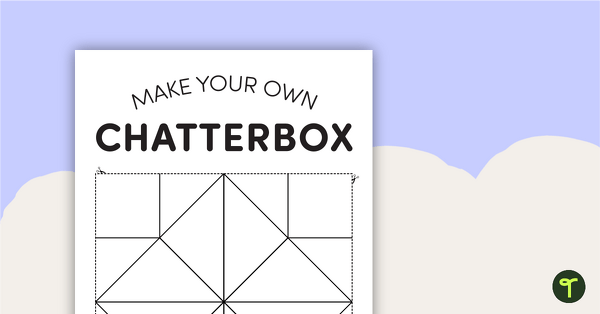
Editable and Blank Chatterbox Templates
Make paper Chatterboxes with this multi-use template for teachers and students.
- Plus Plan
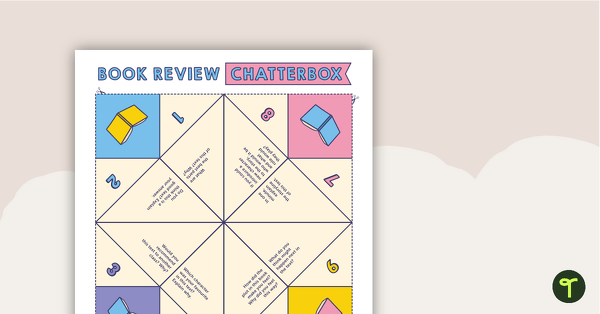
Book Review Chatterbox Template
Help your students review a book using this hands-on chatterbox.
- Plus Plan
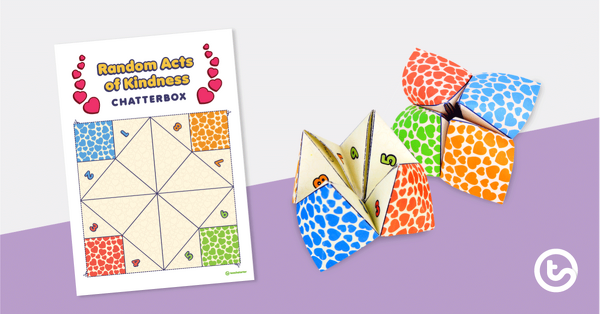
Random Acts of Kindness Chatterbox
A random acts of kindness chatterbox template.
- Plus Plan
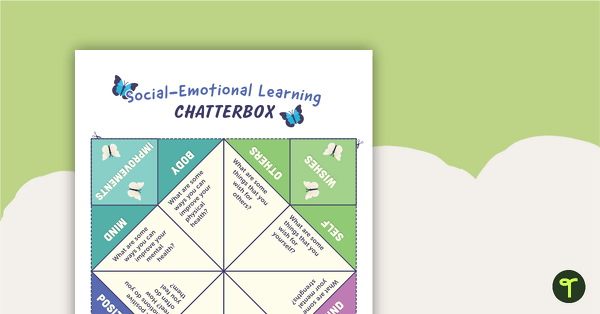
Social-Emotional Learning Chatterbox
A chatterbox template for students to use during social-emotional learning.
- Plus Plan
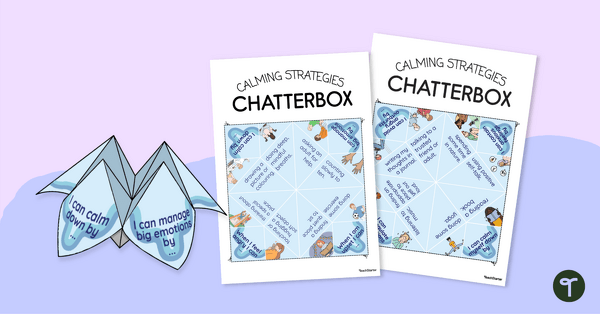
Calming Strategies Chatterbox Template
Help your students choose and apply strategies when they need to calm down with this handy chatterbox template.
- Plus Plan

Father's Day Chatterbox
Give Dad the gift that keeps on giving with a coupon-style chatterbox to use as a gift for Father's Day.
- Plus Plan
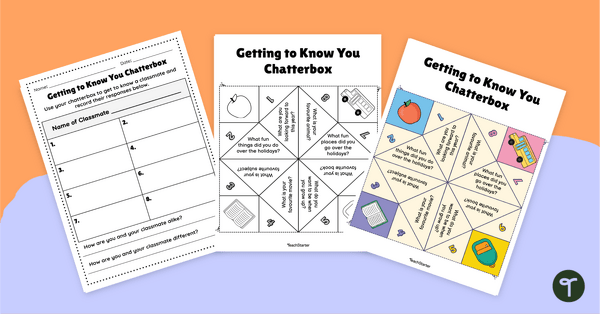
Getting to Know You Chatterbox
Use this getting to know you chatterbox template and summary sheet as a first day of school activity.
- Plus Plan
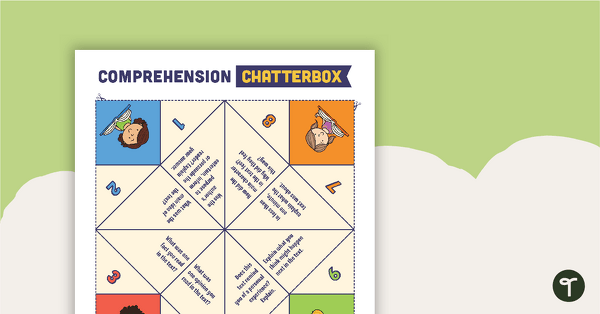
Comprehension Chatterbox
A fun reading comprehension strategy activity for students to use after reading a text.
- Plus Plan

Mother's Day Chatterbox
Surprise Mum with a unique gift with a printable Mother's Day Voucher Chatterbox!
- Plus Plan
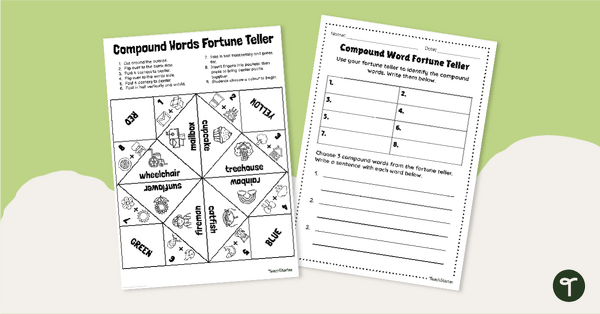
Compound Words Chatterbox Template
Make a compound word chatterbox to engage your students and have fun learning how to combine two words into one!
- Plus Plan

Halloween Chatterbox Template
Have some fun with these spooky Halloween Chatterbox Templates.