Practise identifying 3D objects and their properties in multiple ways with this engaging interactive activity.
Learn About 3D Shapes at the Local Cafe!
3D objects are all around us! Even at the local cafe you will find spheres (cake balls), cylinders (coffee mugs) and cereal boxes (rectangular prisms)!
This interactive activity has been themed in a cafe style and uses everyday objects that students will be familiar with. It contains a variety of drag-and-drop activities to help students match 3D objects to their properties. A brief overview of the activities included in this resource is outlined below:
- Look at the cafe items and decide which 3D object they most resemble. Drag the correct 3D object name into the blanks to make true statements.
- Place each 3D object onto the correct table by deciding if the object is a sphere, cylinder, rectangular prism, cone or cube.
- Colour a path to get the croissant to the correct plate by following a path of 3D objects with exactly 6 faces.
- Colour a path to get the cinnamon roll to the correct plate by following a path of 3D objects with exactly 0 vertices.
- Analyse the 3D object on each coffee cup. Place each coffee cup underneath the correct coffee maker based on the properties of the 3D object.
- Analyse the 3D object on each teacup. Place each teacup underneath the correct teapot based on the properties of the 3D object.
- Type a number in each blank to make true statements about the 3D objects. Then, drag the correct object to each phrase.
Tips for Extension and Support
We know that teachers are doing their absolute best to provide differentiated instruction for the diverse needs of the learners in their classrooms. To help you achieve the best outcomes for your learners, here are some ideas for how you might differentiate the application of this resource.
- Extend Your High Fliers: For students needing an additional challenge, invite them to create an anchor chart to display in the classroom. The anchor chart should include all discussed 3D objects, a drawing of each, and their number of faces, edges and vertices.
- Support Your Less-Confident Students: To provide additional support, give students physical objects to hold and touch for each 3D object discussed. Show students how to count the faces, edges or vertices by touching each one. If possible, consider marking each attribute to help students keep track of which ones they have already counted.
Teaching About 3D Objects Has Never Been So Easy!
Use the dropdown menu next to the Download button to choose between the Microsoft PowerPoint or Google Slides version of this resource.
Answers are provided in a separate PDF download.
Be sure to use this presentation in Edit mode in order to enable the interactive features.
This resource was created by Lorin Davies, a Teach Starter collaborator.
Looking for more handy, time-saving resources to teach 3D objects to your students? We included some great options for you below!
[resource:4417144] [resource:183448] [resource:4628658]
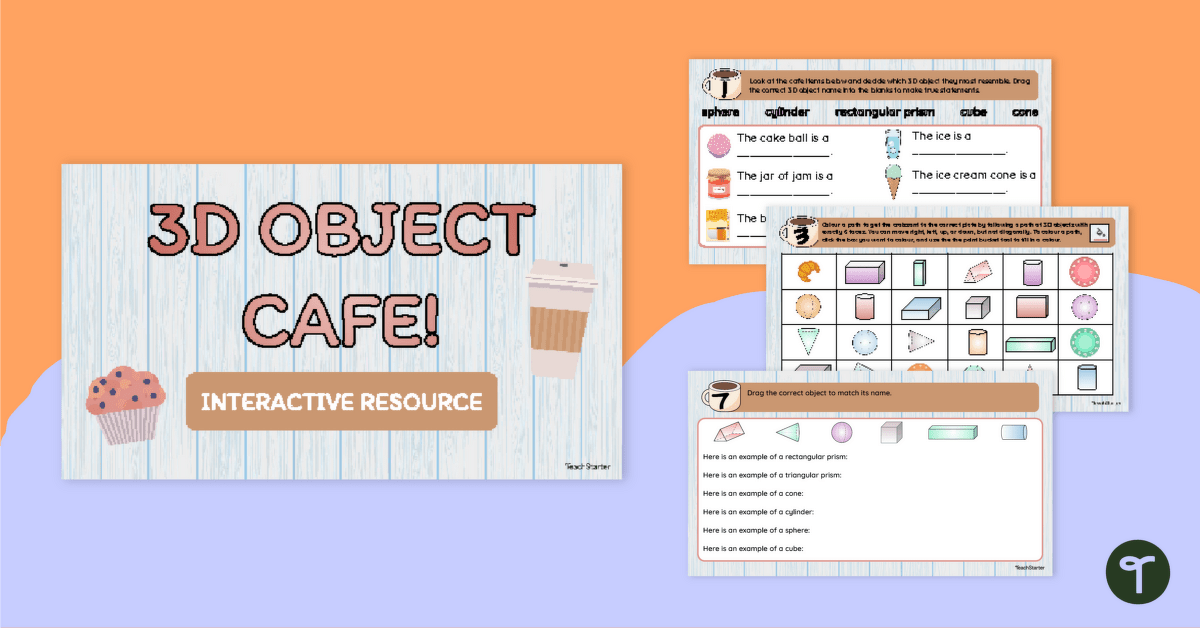

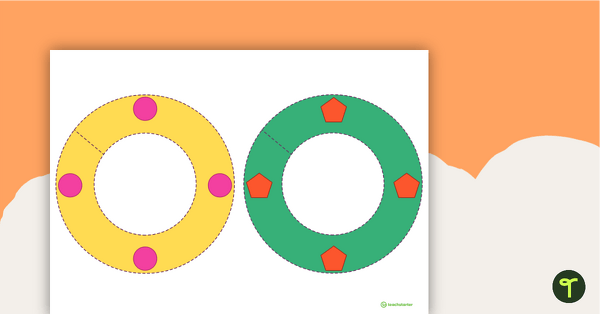
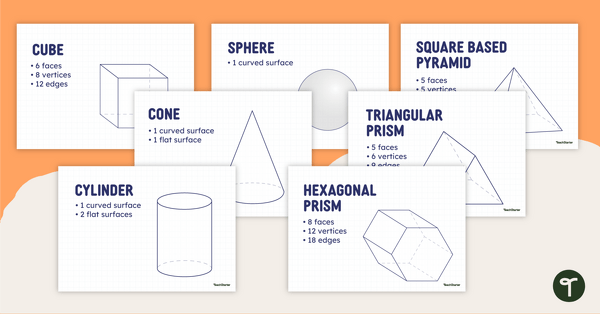
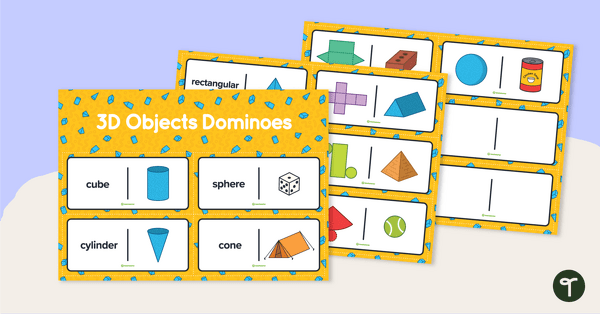
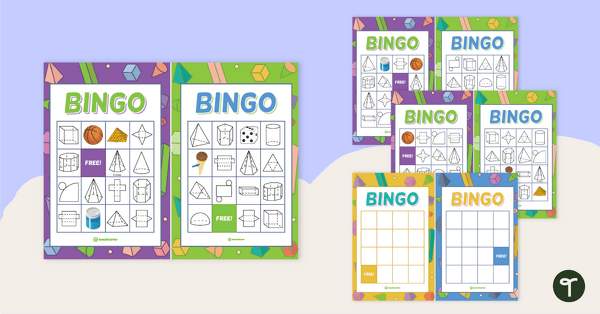
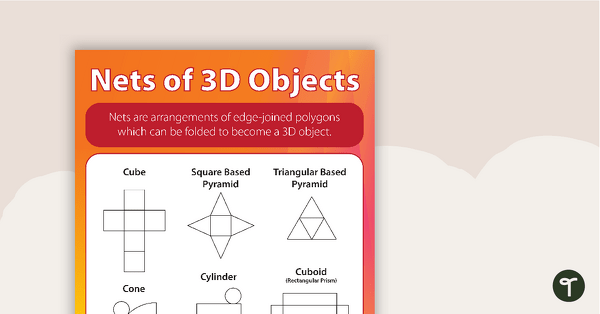
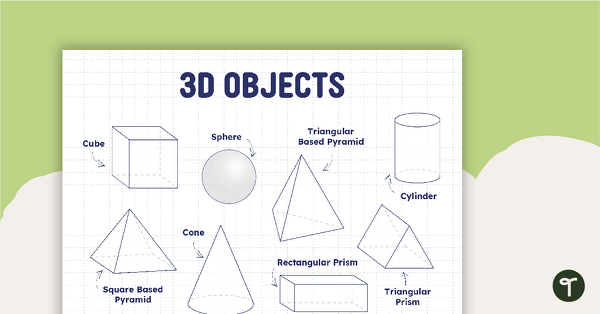
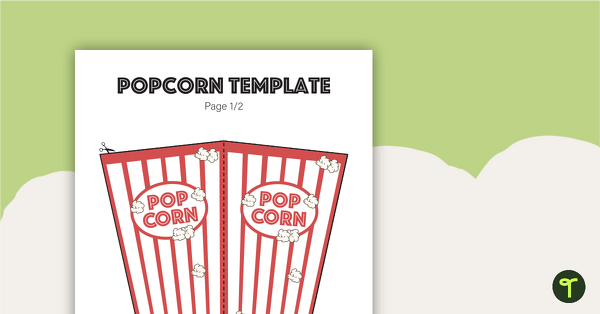
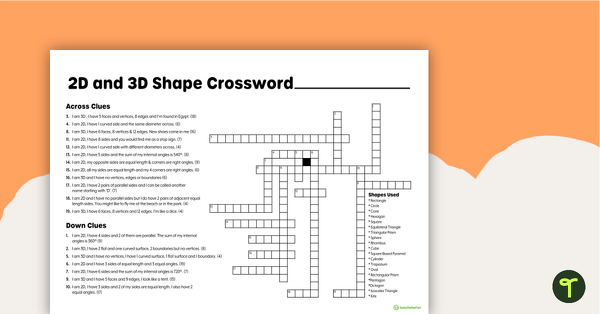

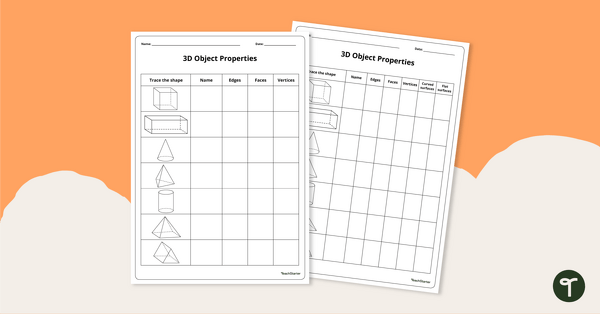
0 Comments
Write a review to help other teachers and parents like yourself. If you'd like to request a change to this resource, or report an error, select the corresponding tab above.