Provide your students with engaging, interactive activities to help them improve their usage and identification of adverbs.
What is an Adverb?
An adverb is a word used to modify verbs, adjectives, and other adverbs. Many adverbs end in ‘-ly’ and usually appear next to the word they modify. Students often struggle with identifying adverbs and using them in their writing, so we’ve created a fun (and active) Google Slides activity to help them grasp the concept.
This interactive activity shows that students can identify and use adverbs to describe nouns, verbs, or other adverbs in text.
Students will use click, drag and drop word tiles to sort adverbs, complete sentences using different forms of adverbs and identify adverbs in context. The following activities are included:
- identify and mark the adverbs used in a paragraph of text
- complete sentences using the correct form of adverbs to maintain agreement
- correct adverb errors within the text
- identify and sort comparative and superlative adverbs
- identify adverbs used in a paragraph of text.
Scaffolding + Extension Tips
- Challenge students who already understand the concept to write five sentences of their own using adverbs.
- Support students who need help by completing the activity as a whole class or in a small group. Read the words and sentences on the slides and have the students come to the board and interact with the presentation.
Easily Prepare This Resource for Your Students
Use the drop-down button to download the PowerPoint or Google Slides Interactive resource file. Assign the presentation to your students in Google Classroom or another LMS. Students will open the file in Edit mode, not Presentation mode, to interact with the activity.
This resource was created by Lindsey Phillips, a Teach Starter Collaborator.
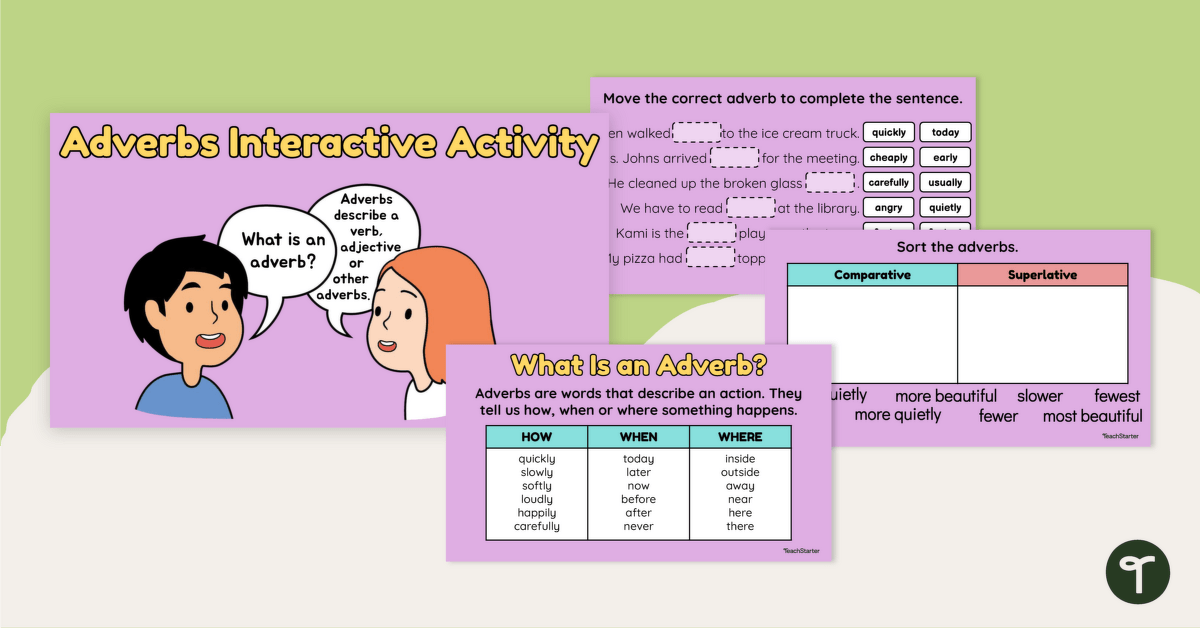


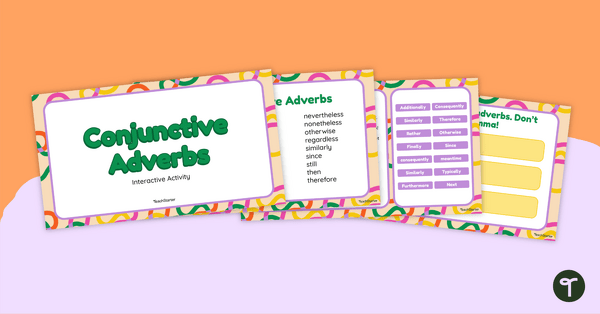
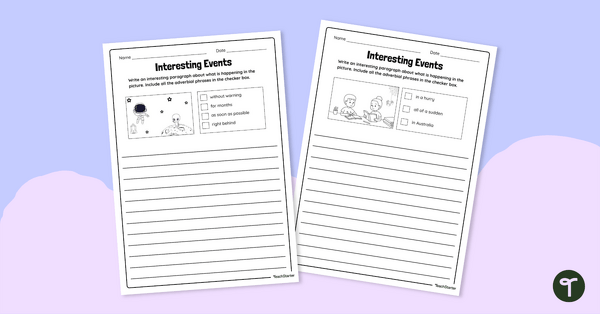
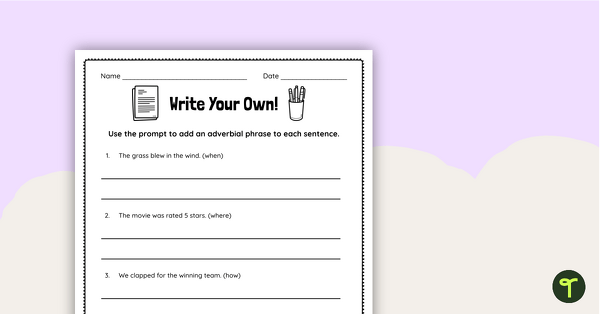
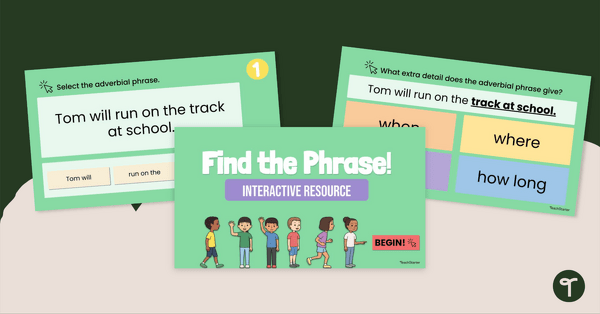


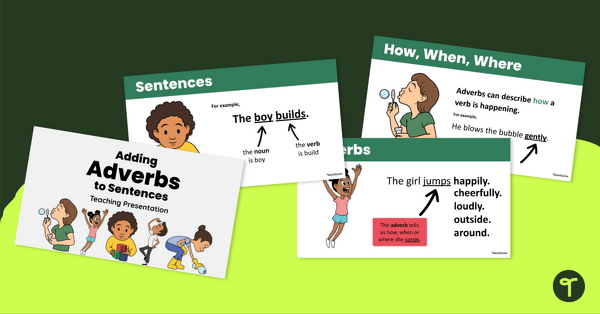
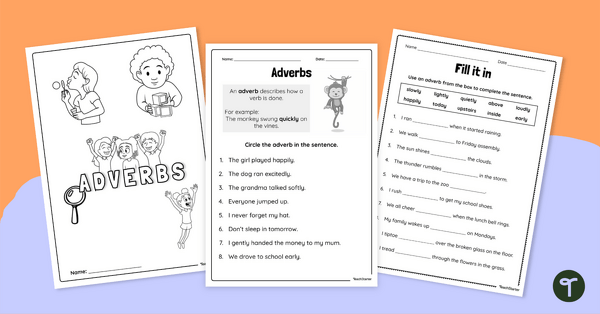
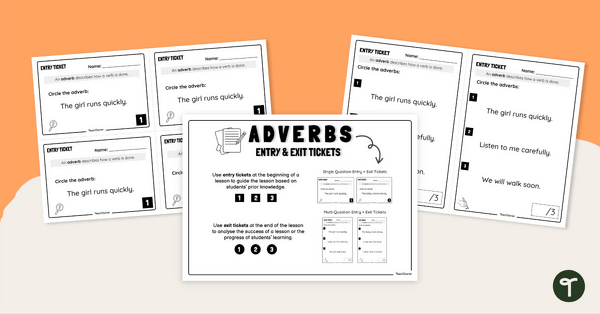
4 Comments
Write a review to help other teachers and parents like yourself. If you'd like to request a change to this resource, or report an error, select the corresponding tab above.
No comments yet.