Practice spelling and reading CCVC words by identifying and blending sounds using this interactive Google Slides activity.
Done with CVC Words? Time to Add Another ‘C’!
Once students have developed the letter-sound correspondence needed tomaster their CVC words, they’ll be ready to embark on a new challenge. Your little learners will literally one-up themselves by adding another consonant to make CCVC words!
This interactive Google Slides resource has been designed to allow your students to practise the fundamental decoding skills by building consonant-consonant-vowel-consonant (CCVC) words. Students will click and drag letter tiles to build words based on a picture stimulus. After making each word, students practise spelling the word once again by typing the word. The resource contains 20 examples of CCVC words.

Tips for Differentiation + Scaffolding
A team of dedicated, experienced educators created this resource to support your phonics program. It can be used in whole-class or small-group setting, or as an individual activity for more-capable, independent learners.
We suggest the following differentiation strategies to support the diverse needs of your learners:
🆘 Support Struggling Students
- Provide an anchor chart or sound wall to help students identify the graphs needed to spell each word.
- Encourage students to segment each word on a mini whiteboard or sheet of paper before building each word.
➕ Challenge Fast Finishers
- Encourage fast finishers to identify and spell other words that rhyme with those presented in the resource.
- Have students write sentences or stories using the images and words shown in the resource.
🧑 Group Learning
- Project the slides onto a screen and work through them as a class by having students record their answers in their notebooks or on mini whiteboards.
Easily Prepare This Resource for Your Students.
Click the Download button to access the interactive Google Slides document.
Assign this interactive activity to Google Classroom. Please be sure to open in Edit mode, not Presentation mode. Students click/drag/drop/type to build words.
While you’re here, check out more great resources to support your teaching of our alphabetic code:
| [resource:4691460] [resource:4695577] [resource:4681945] |
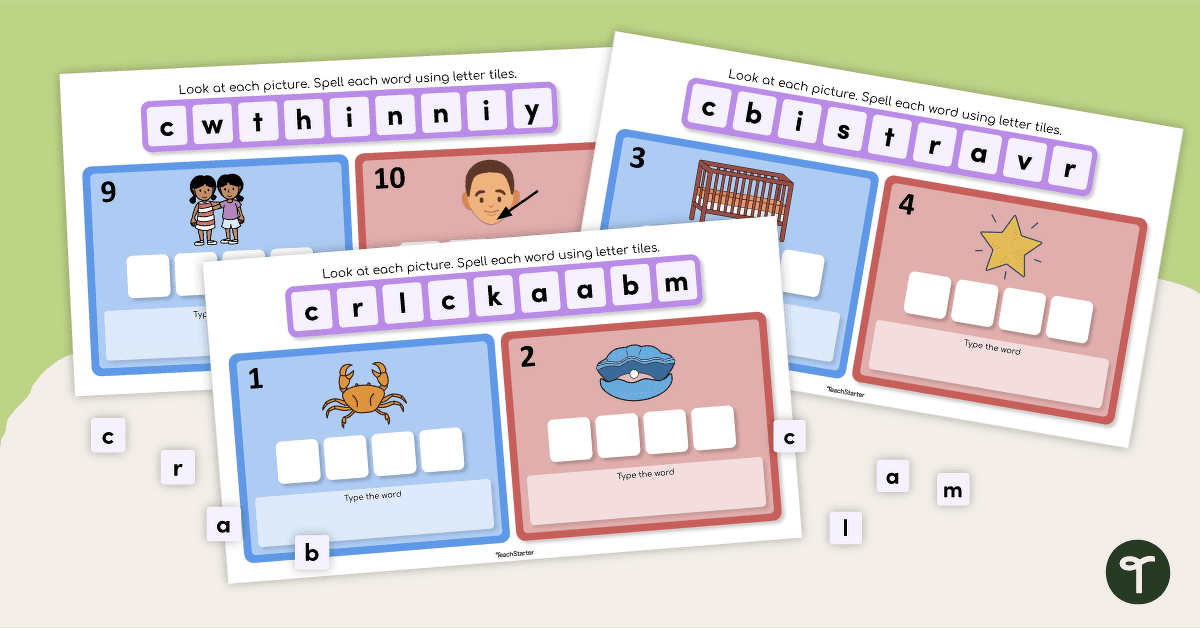

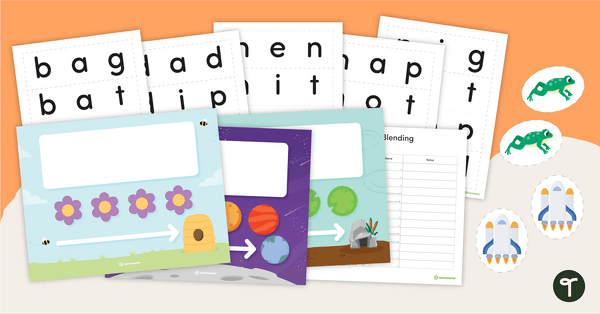

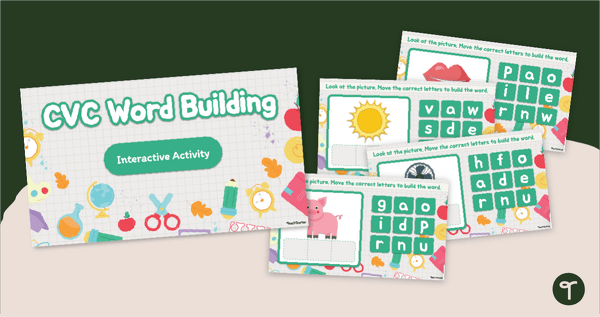

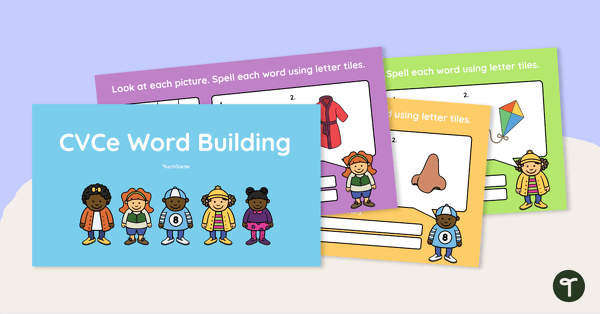
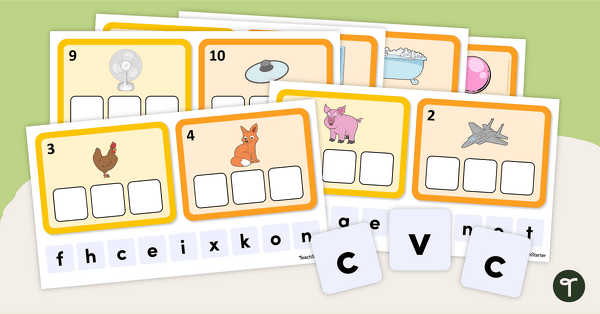
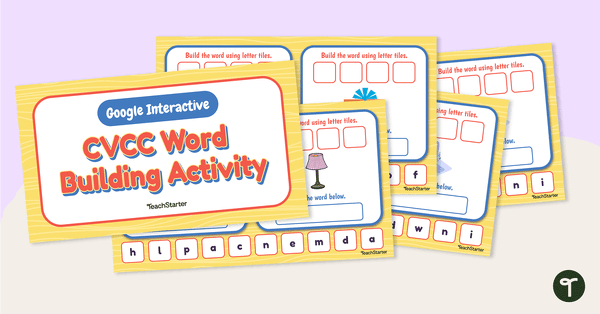
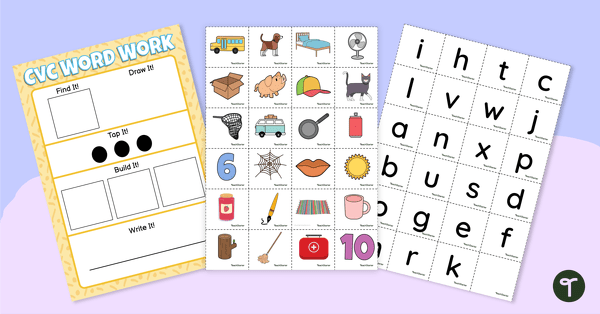
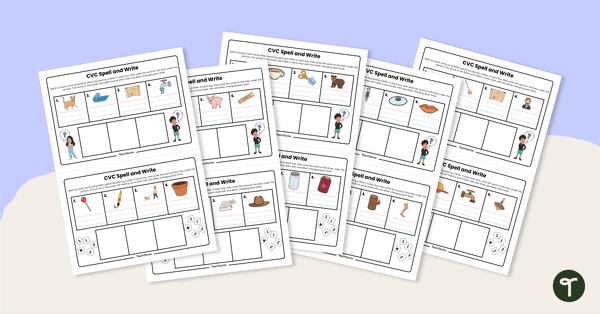
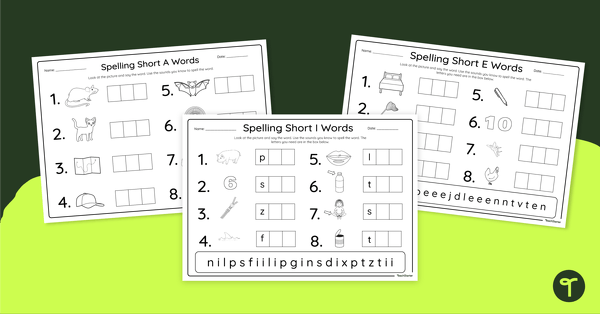
Education Queensland blocks Google Slides. How can we use these?
Thank you, Jennifer, for bringing this to our attention! We have been made aware of this and are looking into possible solutions!