A set of four editable Microsoft Word award certificates.
Write your student’s name and the reason for receiving the award. Edit as you need for your specific purpose!
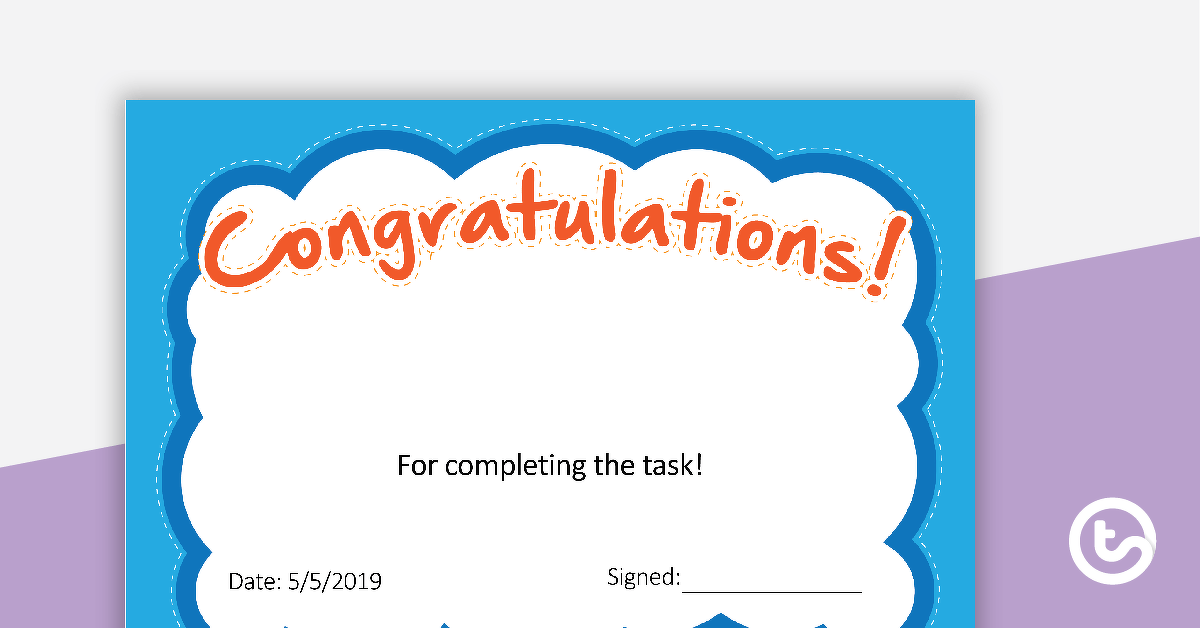
A set of four editable Microsoft Word award certificates.
Write your student’s name and the reason for receiving the award. Edit as you need for your specific purpose!

We create premium quality, downloadable teaching resources for primary/elementary school teachers that make classrooms buzz!
Would you like something changed or customised on this resource? While our team makes every effort to complete change suggestions, we can't guarantee that every change will be completed.
Did you spot an error on this resource? Please let us know and we will fix it shortly.
Are you having trouble downloading or viewing this resource? Please try the following steps:
If you are still having difficulty, please visit the Teach Starter Help Desk or contact us .
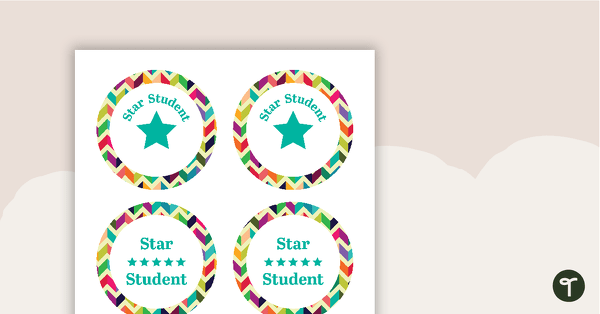
A set of star student badges with a bright chevron theme.
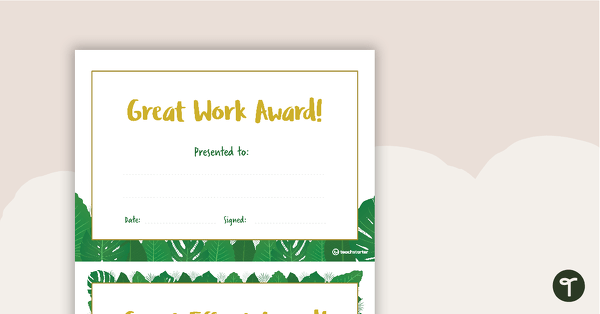
A set of lush tropical leaves themed ‘Great Work Award!’ and 'Great Effort Award!' to provide positive feedback to your students.
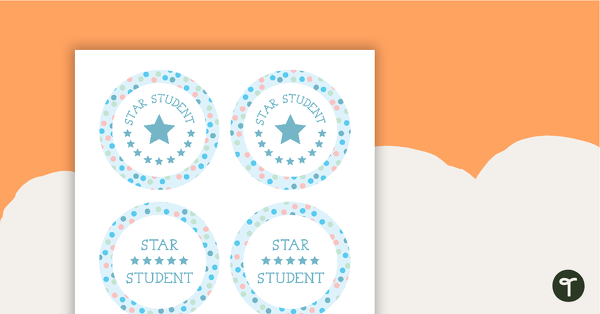
A set of star student badges with a pastel dot theme.
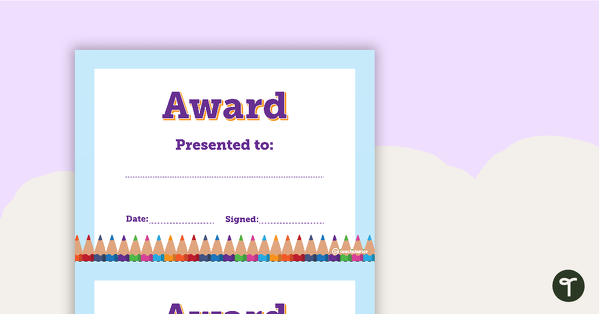
A pencil themed award to provide positive feedback and encouragement to your students.
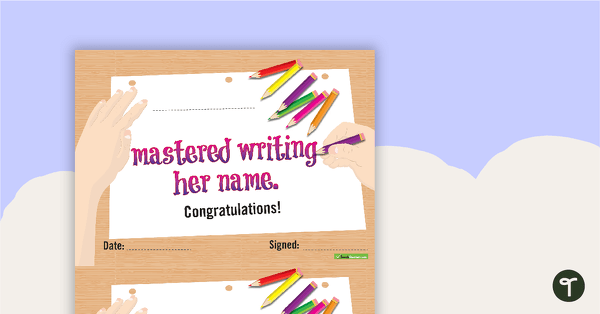
Award your young students with this certificate when they have mastered the skill of writing their name.
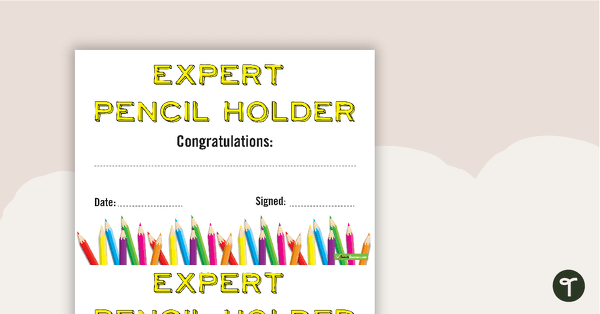
Award your young students with this certificate when they have mastered the skill of holding a pencil.
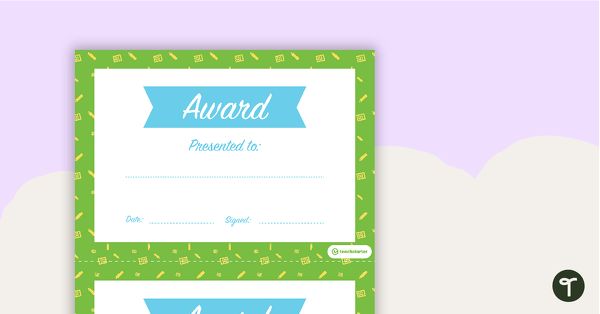
A calculator pattern themed award to provide positive feedback and encouragement to your students.
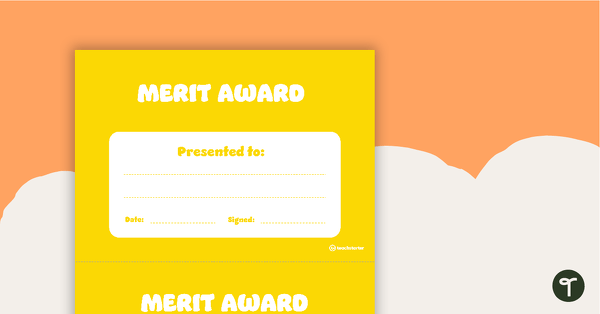
A plain yellow-themed award to provide positive feedback and encouragement to your students.
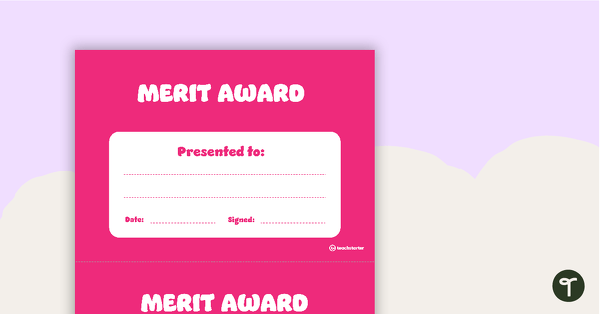
A plain pink-themed award to provide positive feedback and encouragement to your students.
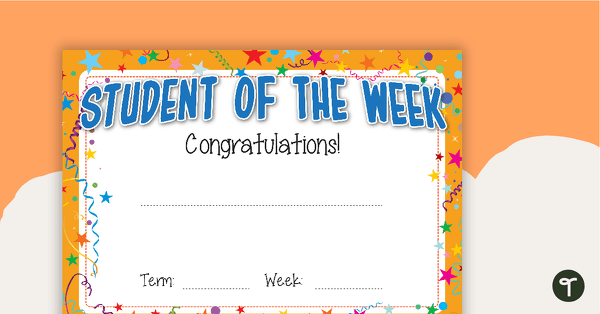
A set of four Student of the Week certificates.
Please can this be done as a standard word document (.doc) not a .docx? I can't open it on my laptop!
Hi Melanie, Thanks for letting us know that you are having a problem opening these award certificates. Sometimes this error happens with older versions of Word or some school versions which prevent Word templates being opened. Can I get you to try something for me? Please right click the file and select 'Open' from the menu. This should allow you to access the file without the error message. If there is anything else I can assist you with, please don't hesitate to contact me. Paul.
These are great thankyou!
Thank you for your feedback Patricia :)