Practice using the suffixes -s and -es to pluralize words with an exciting FInd the Imposter Interactive activity.
Find the Plural Imposter! Interactive Plural Suffix Activity
Are you ready to embark on a thrilling adventure through a space where you’ll use your language skills to find the plural imposters and become a master of pluralisation? In this exciting video game-themed interactive activity, kids will learn how to use the suffixes -s and -es to pluralise words while making their way through a series of self-checking interactions to find the correct plural spellings.
To play, students are provided with an image and two options for the correct plural spelling. Students will click on the word with the correct suffix to make the word plural. If they are correct, they will progress further into the activity. If they are incorrect, they will be redirected to try again.
Using the Suffixes -s and -es to Pluralise Words
This interactive activity is designed to help your students master the general spelling rules related to suffixes -s and -es, including
- Add -s to the end to make the plural form for most singular nouns. For example, cat → cats, book → books, house → houses.
- For singular nouns that end in -s, -x, -z, -ch, or -sh, add -es to the end to make the plural form. For example, bus → buses, box → boxes, quiz → quizzes, church → churches, dish → dishes.
Download and Print Your Activities with Suffixes
You’re just a click away from getting your new resources! Use the dropdown arrow on the Download button to select the Editable Google Slides resource file or the quick-print PDF version.
This resource was created by Lisamarie Del Valle, a Teach Starter Collaborator.
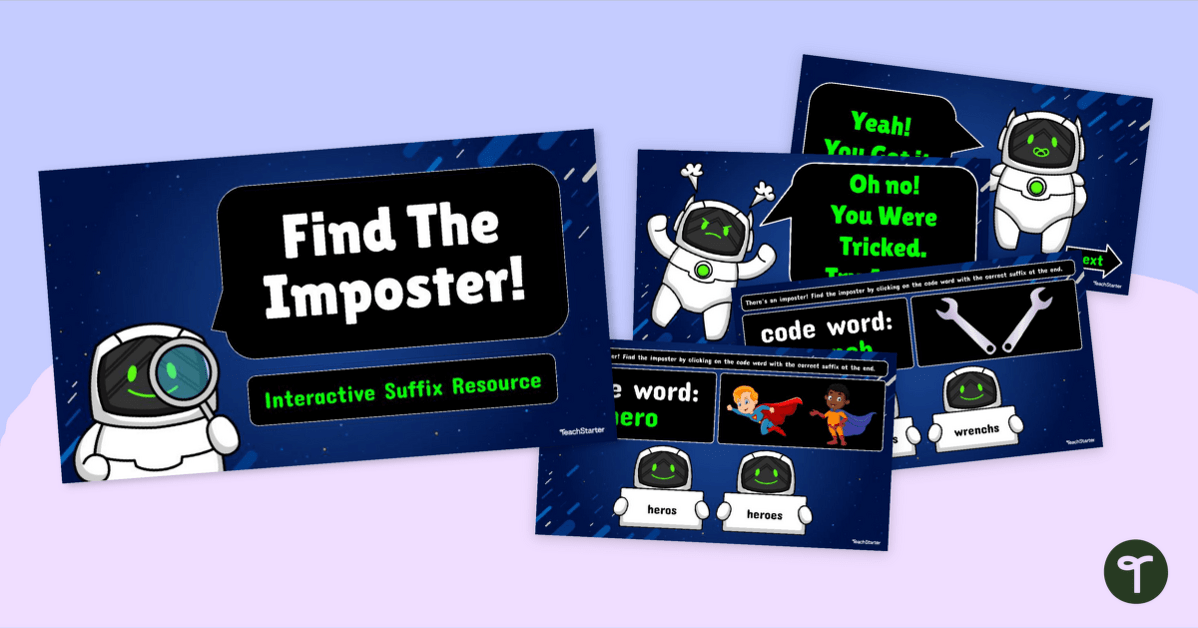



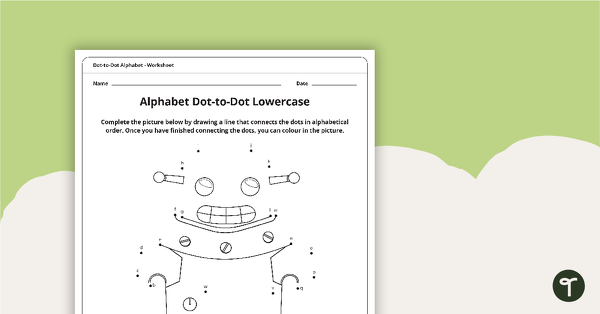
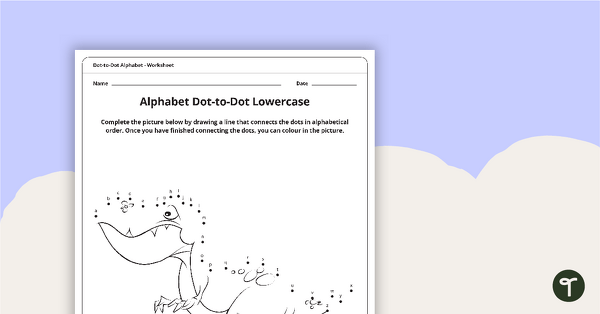
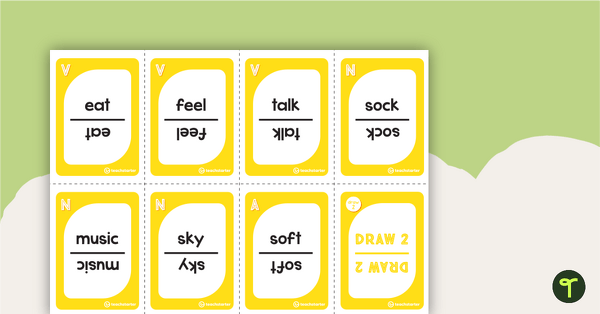
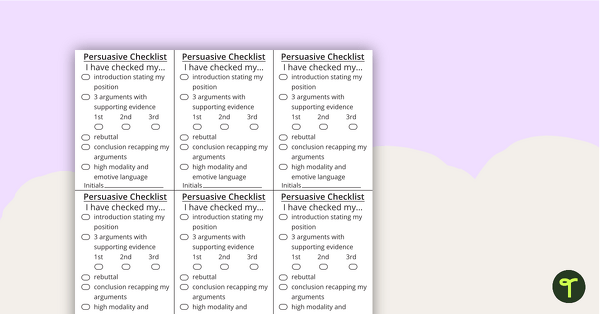
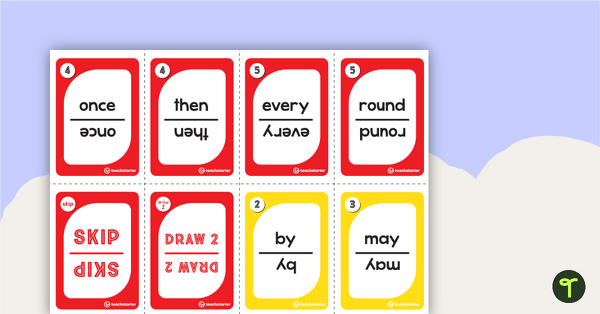

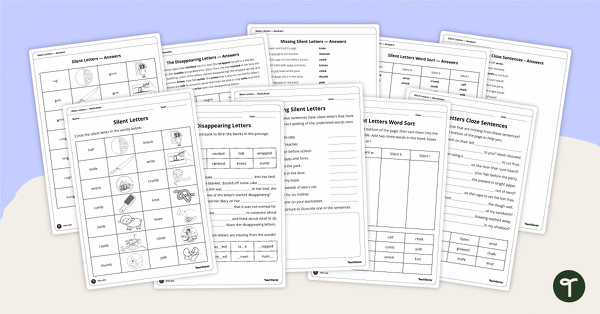
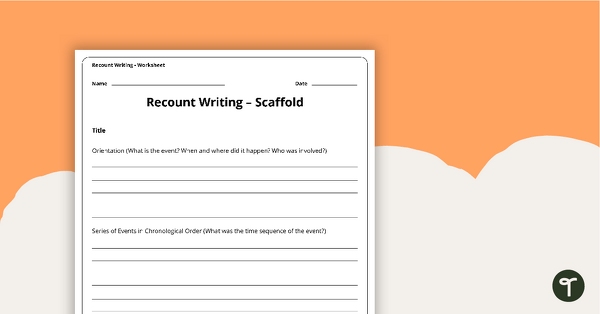
0 Comments
Write a review to help other teachers and parents like yourself. If you'd like to request a change to this resource, or report an error, select the corresponding tab above.