Engage your students in learning about their five senses with an Interactive Digital Learning Activity.
Looking for Ways to Teach the Five Senses?
If you’re getting ready to teach your students about the five senses, you’re in the right place! The Teach Starter team has been busy creating new and exciting digital resources to engage your student’s senses and get their hands (and minds) on their science lessons. This exciting Google Slides digital learning activity is the perfect tool to engage your students in discovering and discussing the things they can and cannot experience using different senses.
Drag, Drop, and Type to Teach the Five Senses
Included in your resource download is an editable Google Slides resource file. Designed for independent or whole-class use, this digital learning activity engages your students in showing what they know about the five senses with a variety of engaging drag-and-drop activities. The following types of interactions and skills are included in this resource.
- Drag and Drop the 5 Senses to Complete a Sentence
- Drag and Drop Images of Body Parts used to sense things
- Drag and drop objects they can see, hear, taste, touch, and smell
- Label the parts of the body used by each of the five senses
- Identify images of children using specific senses

To use this resource, open the file in Google Slides and project it in EDIT mode, not slideshow mode. We recommend using the Google Slides Fullscreen add-on available in the Chrome store.
Download and Use Your Five Senses Digital Activity
This downloadable teaching resource is available as an Interactive Google Slides resource file. To get your new resource, click the download button. From there, you will be prompted to make your own copy. Then, project the slides on your screen and start teaching today!
This resource was created by Lindsey Phillips, a teacher and Teach Starter Collaborator.
Teach the Five Senses With Print and Digital Learning Resources
That’s not all! Check out the resources below and fill in those lesson plans in a flash!
[resource:5079786] [resource:5079612] [resource:5078445]

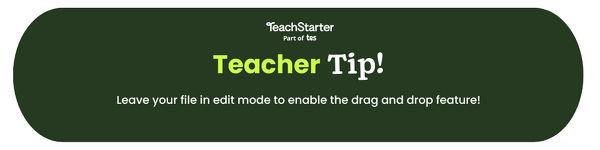

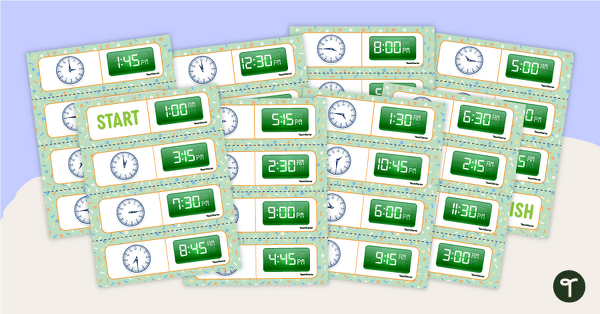
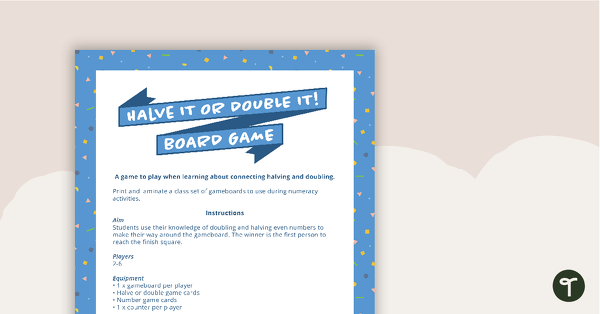
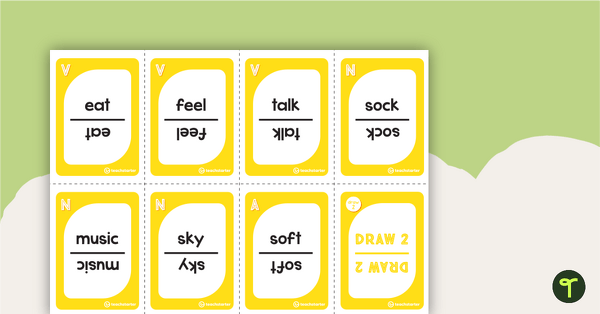
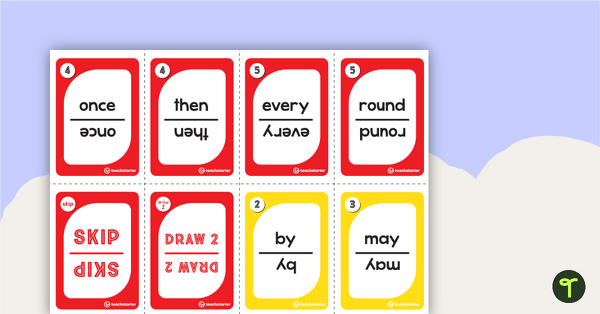
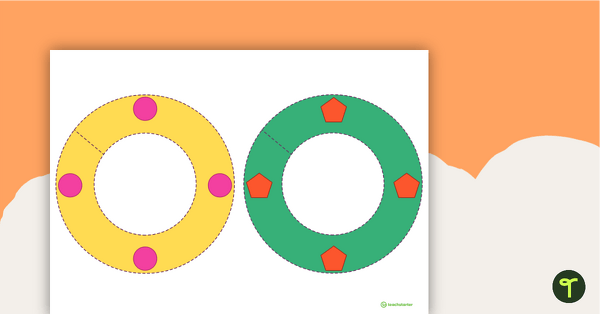
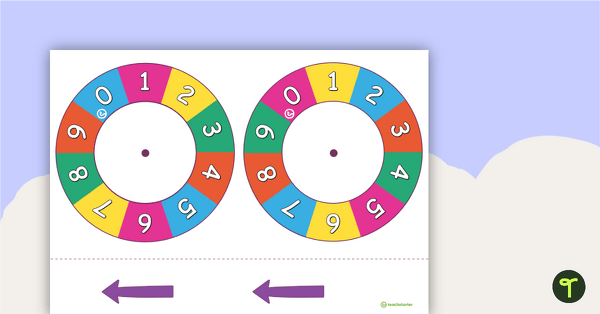
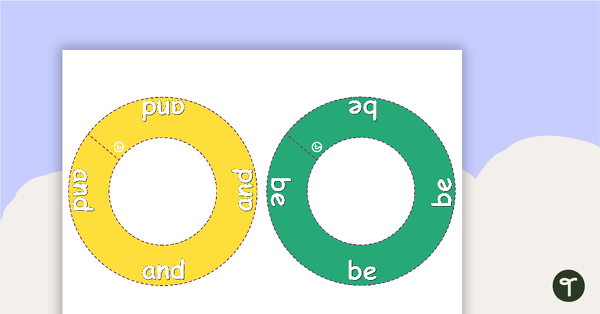
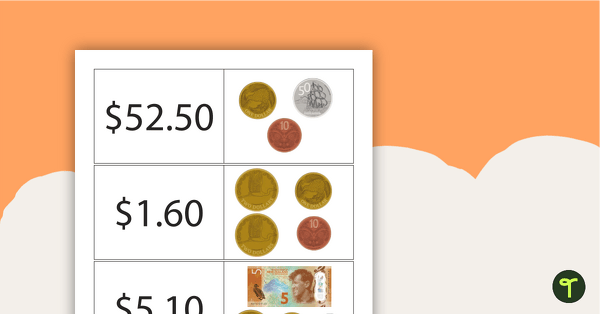
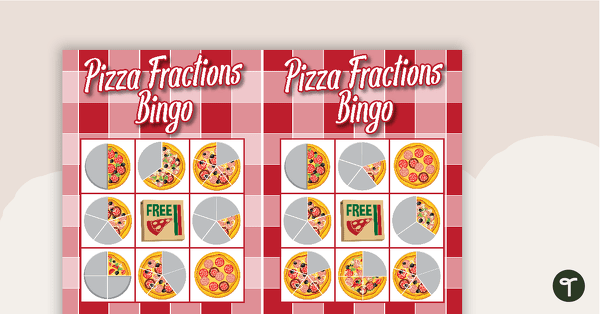

0 Comments
Write a review to help other teachers and parents like yourself. If you'd like to request a change to this resource, or report an error, select the corresponding tab above.