Provide your students with engaging, interactive activities to help them improve their usage of descriptive adjectives.
Adjectives are the paint an author uses to create vivid pictures through their text. 🎨
Their descriptions offer details that transport the audience to a time or place, a feeling or memory, a sensation or emotion.
And when it comes to being the writer, adjectives are the parts of speech most open for interpretation, creating plenty of opportunities for creative expression.
Practise Identifying Adjectives With an Interactive Activity
This Google Slides or PowerPoint interactive activity shows that students can identify and use adjectives to describe nouns in text.
Students will use click, drag, and drop word tiles to sort adjectives, complete sentences using descriptive words, and identify adjectives in context. The following activities are included.
- Identify and sort the adjectives in a group of words.
- Sort adjectives that describe size, colour, shape and texture.
- Describe an object using appropriate adjectives.
- Match descriptive adjectives with images that they describe.
- Complete and correct sentences containing errors in adjective use.
Scaffolding + Extension Tips
Challenge students who already understand the concept to write five sentences of their own using adjectives.
Support students who need help by completing the activity as a whole class or in a small group. Read the words and sentences on the slides and have the students come to the board and interact with the presentation.
Easily Prepare This Resource for Your Students
Use the download button to download the Google Slides Interactive resource file or the PowerPoint version. To use this resource as an interactive activity – use the PowerPoint version in ‘edit’ mode.
This resource was created by Lindsey Phillips, a Teach Starter Collaborator.
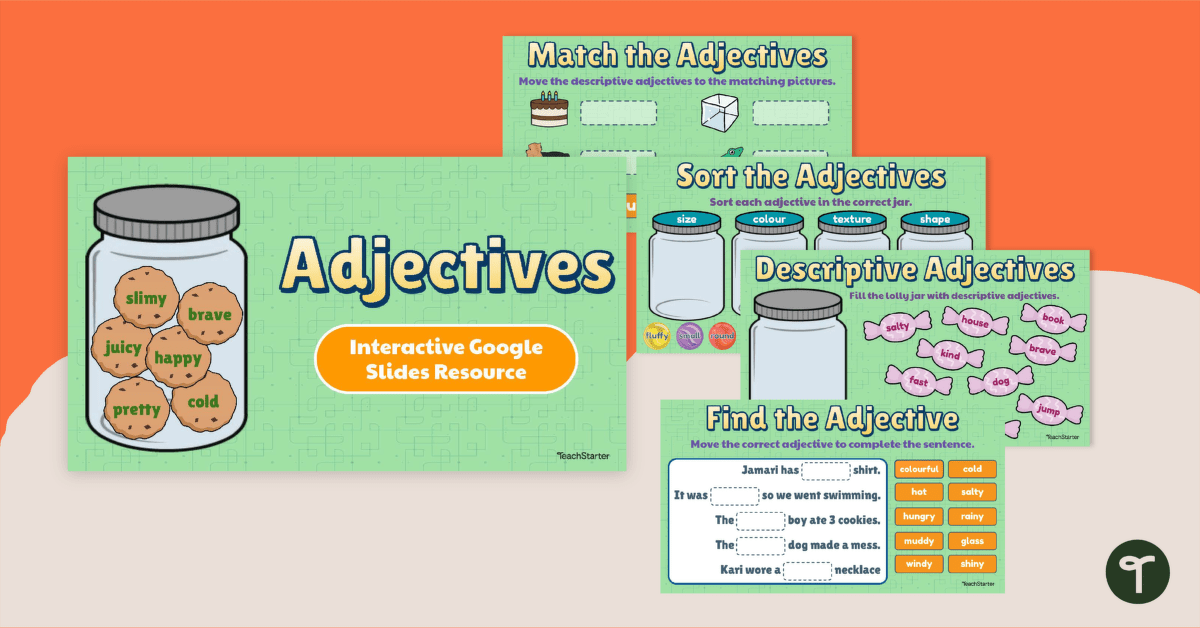


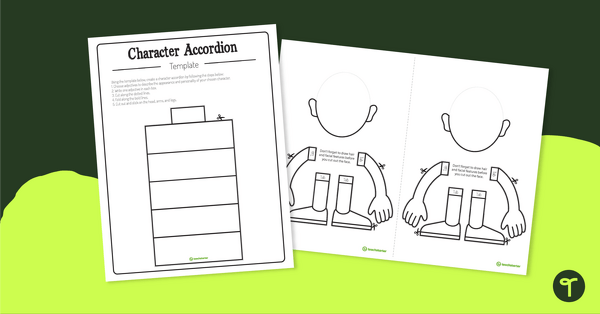
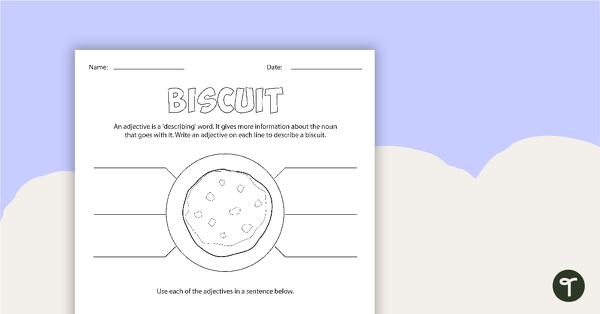
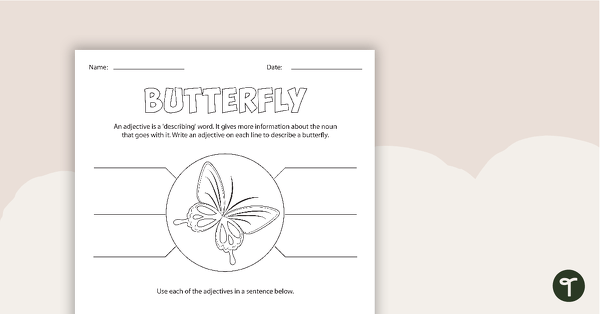
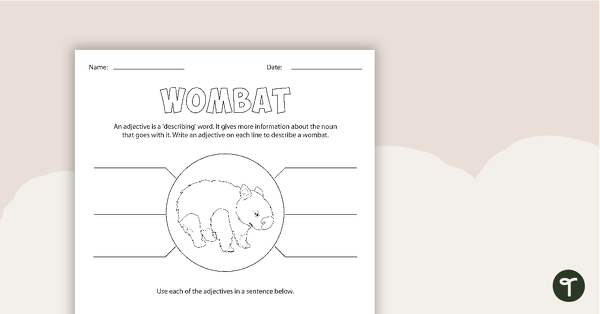
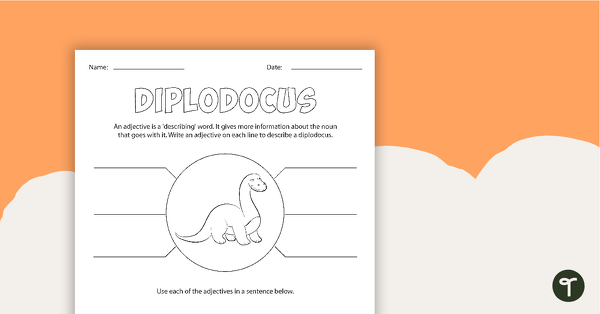
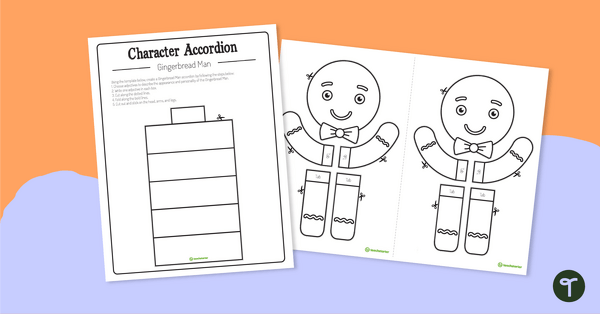
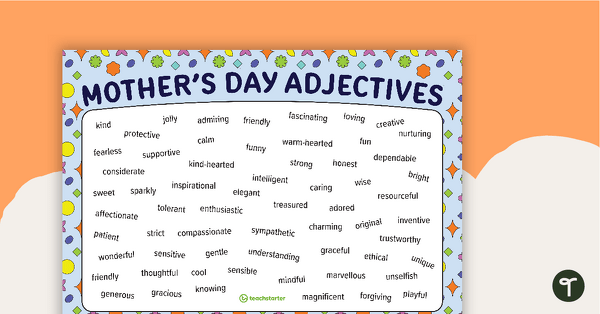
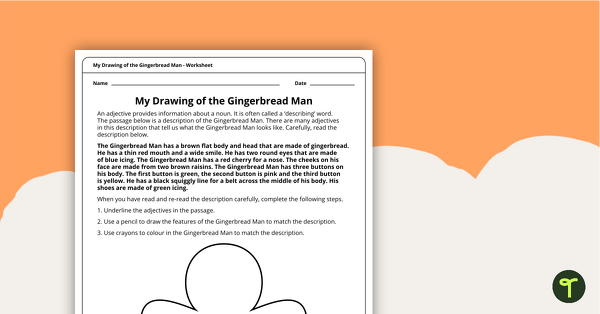
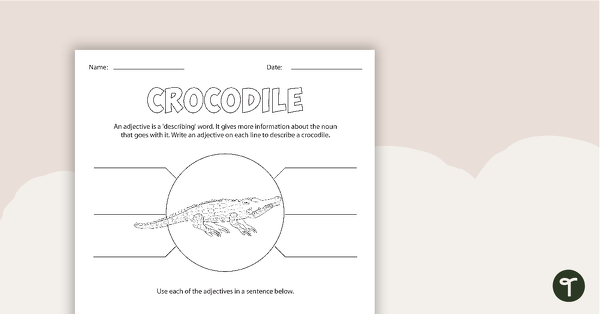
0 Comments
Write a review to help other teachers and parents like yourself. If you'd like to request a change to this resource, or report an error, select the corresponding tab above.