Help students identify their support network of trusted adults with this interactive activity.
Who’s In Your Support Network?
This interactive activity has been created to help students identify who is in their support network of trusted adults and to help them understand why they may feel unsafe or uncomfortable and who to turn to for help. This resource promotes emotional awareness and personal safety and encourages open communication. Firstly, the resource begins by guiding students to identify their support network of adults, such as parents and teachers. This activity allows students to recognise those individuals they can trust and rely on during challenging or unsafe situations.
Secondly, the resource presents a series of scenarios that students may encounter daily (mainly in school). Each scenario is accompanied by a happy emoji (for feeling happy and comfortable) and a not-so-happy emoji (for feeling unsure and uncomfortable). Students are encouraged to reflect on their feelings and select the appropriate emotion that resonates with them in each scenario.

Why Use Scenarios in the Classroom?
Scenarios are helpful for young kids during learning because they provide concrete and relatable contexts for them to apply their knowledge and skills.
Scenarios allow children to engage in active learning and problem-solving, which enhances their critical thinking and decision-making abilities. By presenting scenarios that mimic real-life situations, kids can practice applying concepts, strategies, and skills they have learned meaningfully.
Download This Paperless Activity in Your Preferred Format
This interactive activity downloads as either a Microsoft PowerPoint file or a Google Slides file. Use the dropdown menu next to the Download button to select your preferred format.
In order to activate the interactive features, be sure to use this presentation in edit mode.
This resource was created by Lisamarie Del Valle, a Teach Starter Collaborator.
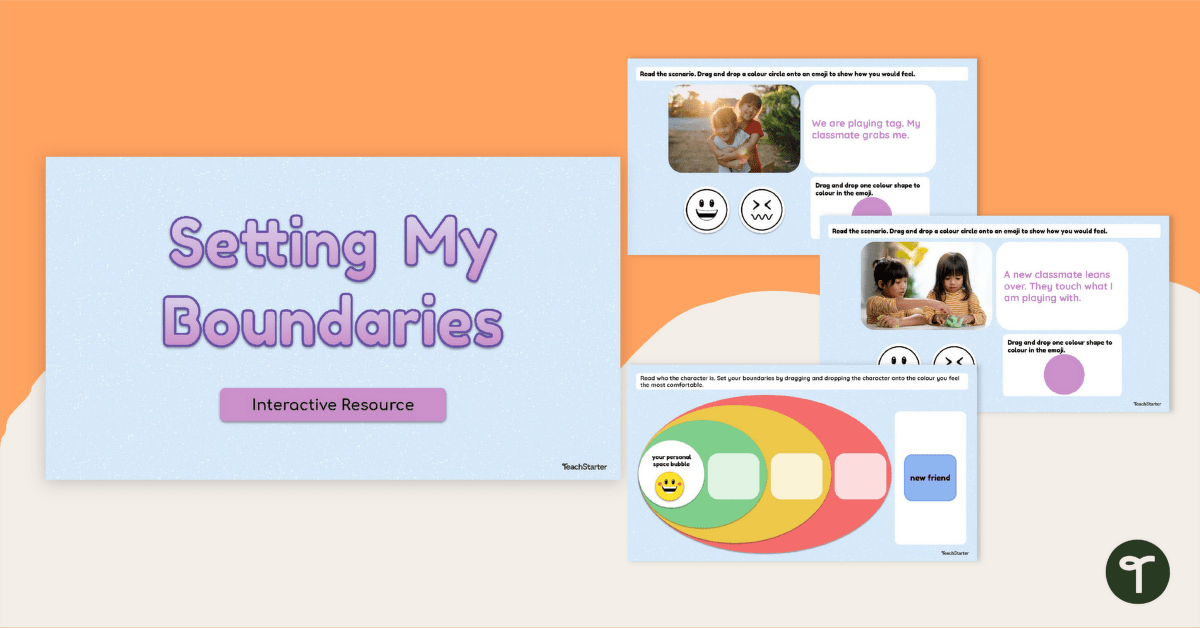

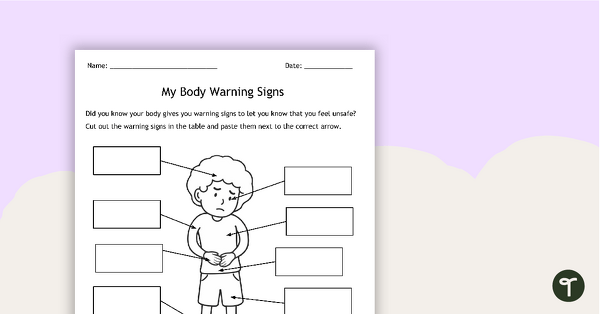
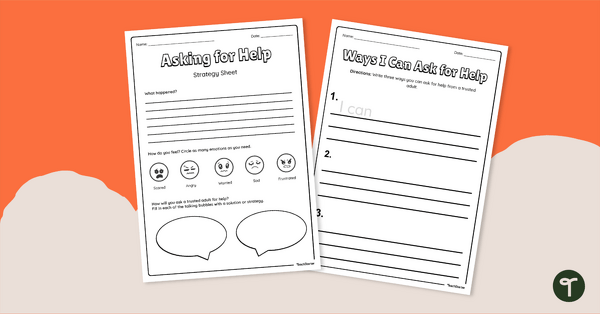

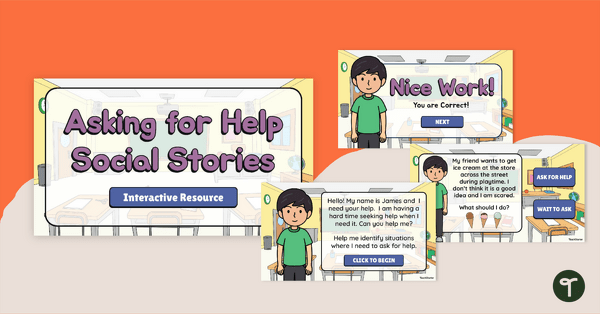
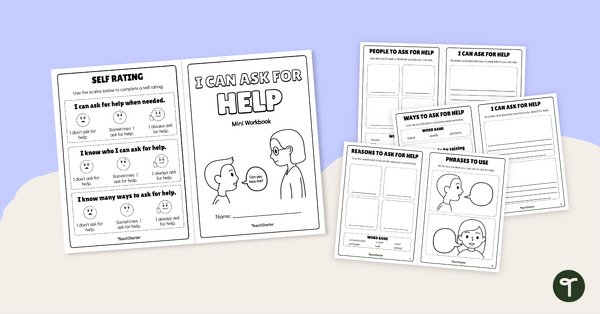
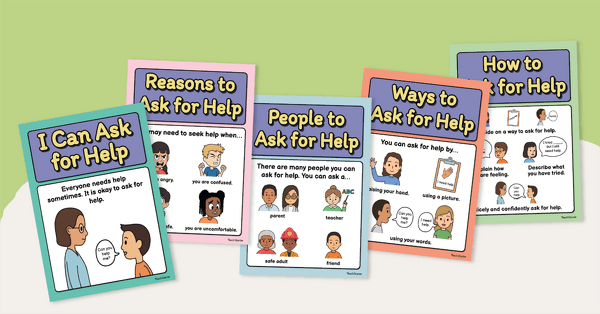
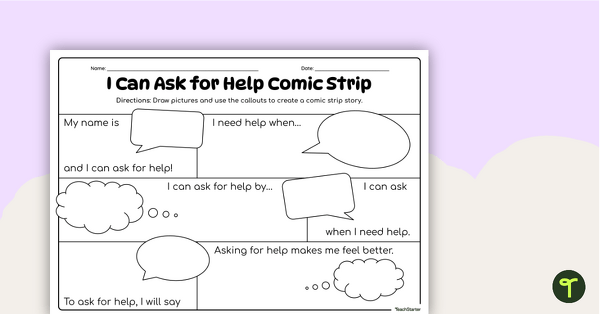
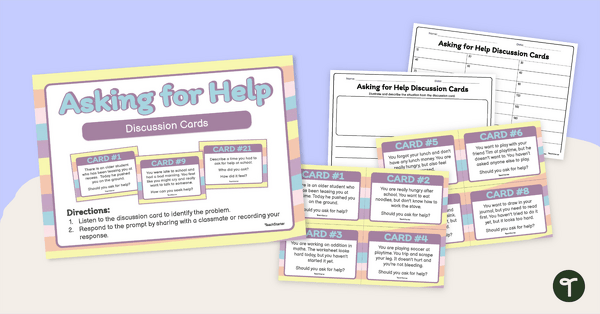
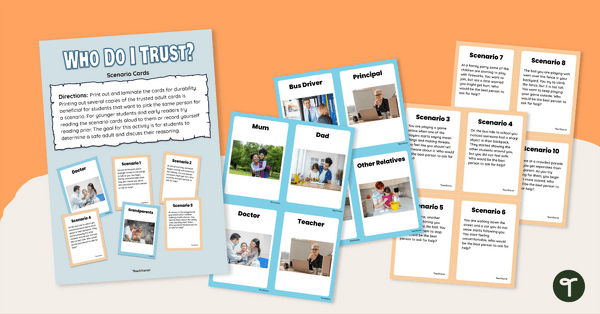
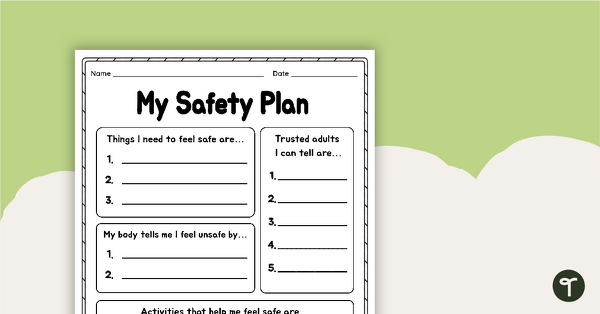
0 Comments
Write a review to help other teachers and parents like yourself. If you'd like to request a change to this resource, or report an error, select the corresponding tab above.