Practise matching rainbow facts, or two numbers that add up to 10, with this set of 24 number cards.
Early learners are exposed to addition and subtraction by first showing them how to manipulate numbers through composing and decomposing—breaking numbers into their parts in various ways—starting with numbers 0-10.
Processes like these advance your students’ mathematical operations abilities, setting them up for success in more complex maths concepts down the road.
To play our Ten is a Match! game, students will take turns turning over cards to find two addend cards that make 10.
Make Math Facts Fun with Our Making 10 Game!
This resource is best used as a partner activity for your maths lessons, or as a game for your guided maths groups. It can also be used as an individual activity where students independently match up the cards to create 10.
To play, shuffle all of the cards and place them face down in rows in the middle of the playing area. Player 1 flips over two cards. If the numbers make ten, the player keeps them and takes another turn. If the cards do not make ten, they are turned back over, and it is Player 2’s turn. Play continues until there are no more cards left in the playing area. The player with the most matches in the end wins!
More Ways to Play This Making 10 Game
There are more ways than 1 to use this game to engage your students! We’re confident your class will love these.
Odd Man Out
Set up addition stations by placing three cards at desks throughout the room, making sure two cards add up to 10. Student pairs will rotate through each station and identify the cards that make 10, writing their answers on a separate sheet of paper.
Go Fish
It’s easy to turn these cards into a game of Go Fish! Shuffle the cards and pass out 7 to each player. The remaining cards go in the center of the play area. Taking turns, players ask each other for the number that adds up to 10 from a number card in their own hands. If another player has a matching number, lay the cards down and take another turn. If not, it’s another player’s turn.
Show Me!
This game can be done as a whole-class review activity. Give each student a mini whiteboard and a whiteboard marker. Project a number card on the board and ask students to write down the other number needed to make 10. When everyone has written down their answer, say “Show me”. Students will flip their boards, allowing you to easily see who needs extra support with this skill.
Change the Difficulty Level if Needed
Students can create number sentences or equations with coordinating pictures to represent each of the matches.
If students have difficulty with the concept, provide manipulatives and other visual references to model the ten pairs—connecting cubes, their desk plate, or a classroom number line.
Easily Prepare This Resource for Your Students
Print the game cards on cardstock for added durability and longevity.
These cards were designed to be printed on both the front and back of the paper. The numbers are on the front side of the card, and the Ten is a Match! design is on the back.
Follow these directions to print double-sided cards:
- Click on the printer icon or select File from the navigation bar, and select Print from the dropdown menu
- From the dialogue box that pops up, next to Pages, click on All and select Custom
- Enter 2-9 to ensure the cards print front to back
- Click on More settings
- Pages per sheet should be set to “1”
- If it is not already selected, check the box for Print on both sides
- If it is not already set to Flip on short edge, use the dropdown to make this selection
- Click the Print button
To print only page 1, use the directions above to step 3.
Before You Download
Use the dropdown icon on the Download button to choose between the PDF or Google Slides version of this resource.
This resource was created by Allie Kleijnjans, a Teach Starter Collaborator.
Teach Starter is chock-full of math activities, games, worksheets, and more to keep bright minds active! Before you click away, check these out:
[resource:4644058] [resource:4699998] [resource:2670226]
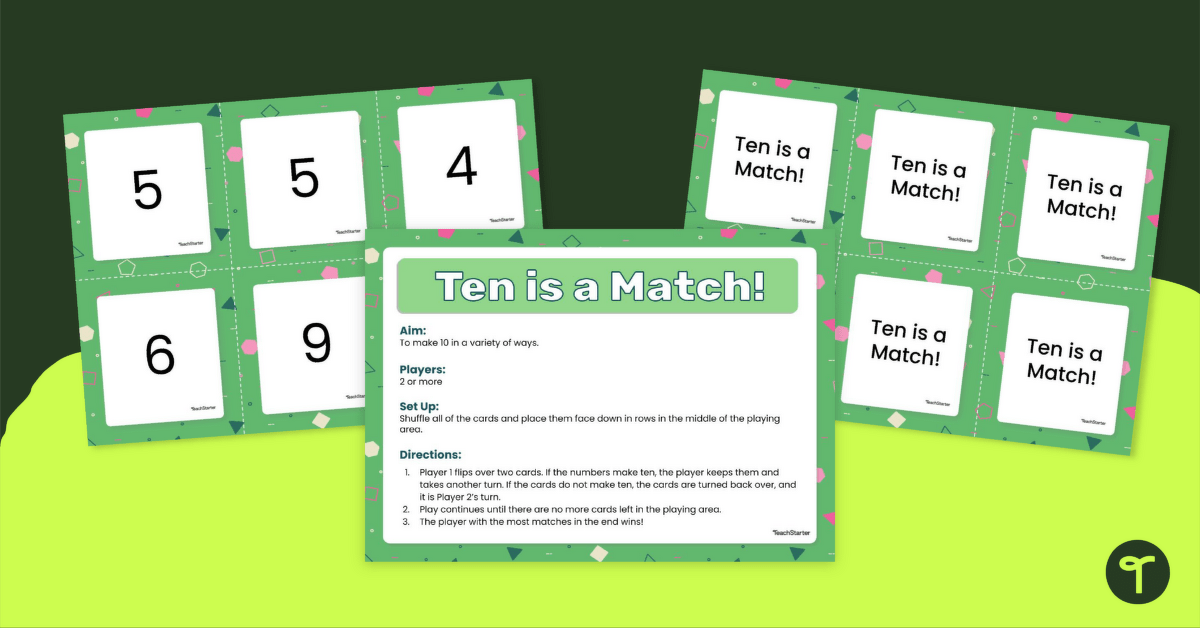

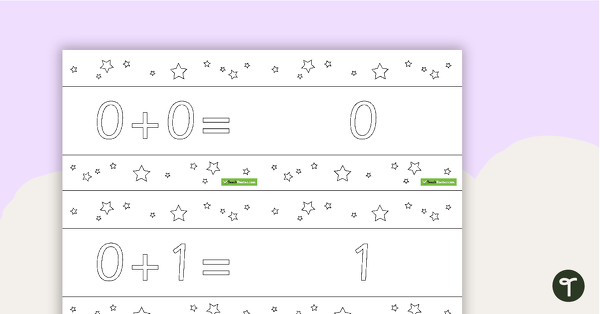
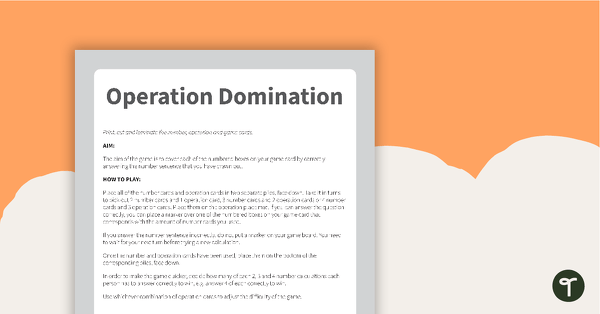
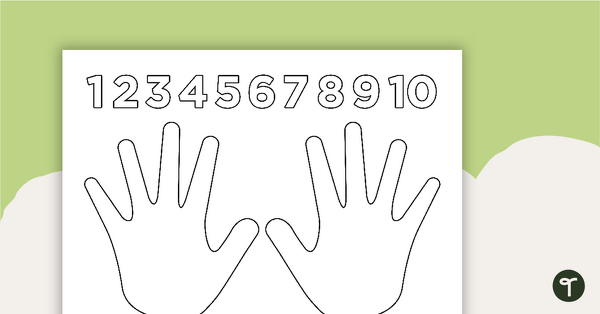
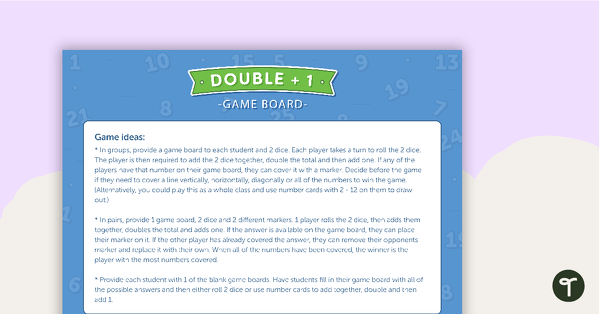
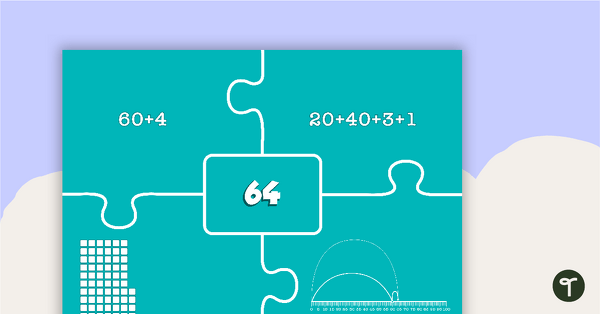
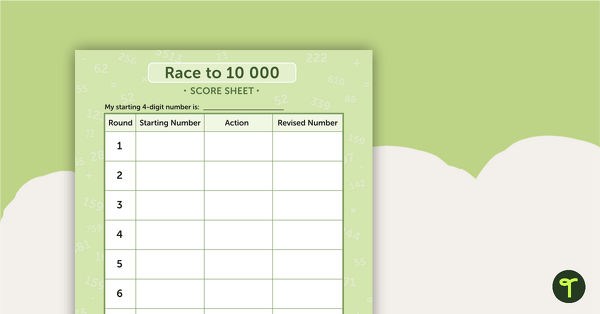
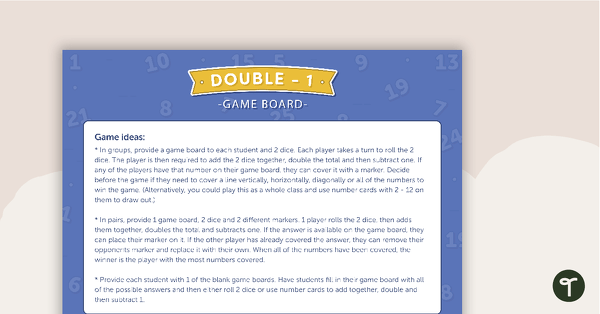
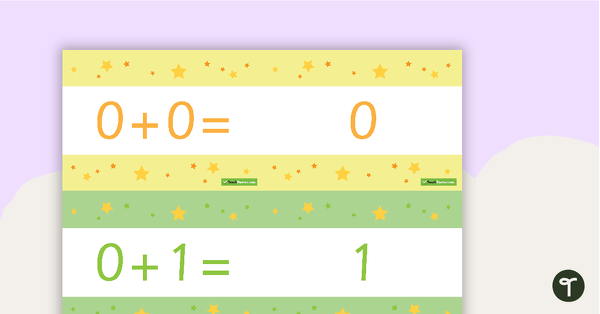
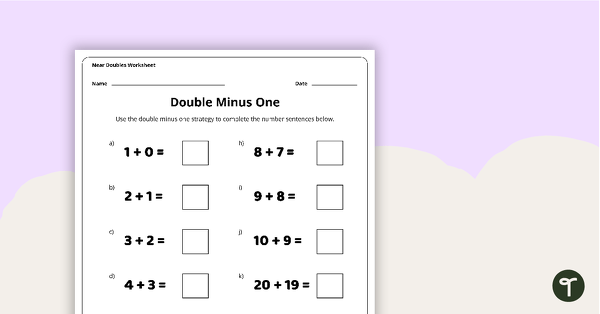
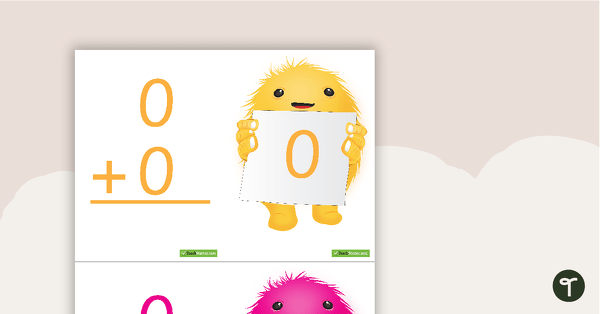
0 Comments
Write a review to help other teachers and parents like yourself. If you'd like to request a change to this resource, or report an error, select the corresponding tab above.