Review how to tell time to the nearest five minutes with an independent Telling Time Digital Learning Activity.
Drag, Drop, and Discover How to Tell Time to 5 Minutes
Get ready to ditch those paper and pencil resources and move your maths instruction into the 21st century with brand-new digital learning tools from Teach Starter! This year, we’ve been busy building up our selection of digital learning tools to help your students master a variety of maths standards, starting with Telling Time!
No-Prep & Paperless Telling Time Practice
This downloadable digital learning tool is a no-prep/no-paper resource designed to help your students master the ability to tell time to the nearest five minutes. It includes eleven interactive slides that are perfect for use as independent learning activities for your students needing extra practise with telling time to the five-minute mark. This interactive slide deck includes the following telling time activities.
- Read the time on analogue clocks to the nearest five minutes
- Read word problems and calculate ending times by adding minutes in five-minute increments (under 15 minutes)
- Drag and drop digital clocks to matching analogue clocks
- Complete patterns by identifying the clock that shows the next five-minute increment in time
- Tell time to reveal a hidden image
Using this resource, students will drag, drop, type, and match objects to master the ability to tell time to the nearest five minutes.
Download and Go! Student-Centered Maths Lessons are Here!
This resource requires no prep from you other than needing to be assigned to Google Classroom or another LMS system. Students will open the file in Google Slides and keep the presentation in EDIT mode to interact with the components. If they attempt to use presentation mode, they cannot interact with the pieces.
This resource is also available as an editable PowerPoint Presentation. To get your resource, click the dropdown arrow on the download button and select your file preference.
This resource was created by Kendall Britnell, a teacher and Teach Starter Collaborator.
Don’t stop there! Your telling time lesson plans wouldn’t be complete without these activities and teaching resources too: [resource:4806923] [resource:4806646] [resource:4804411]
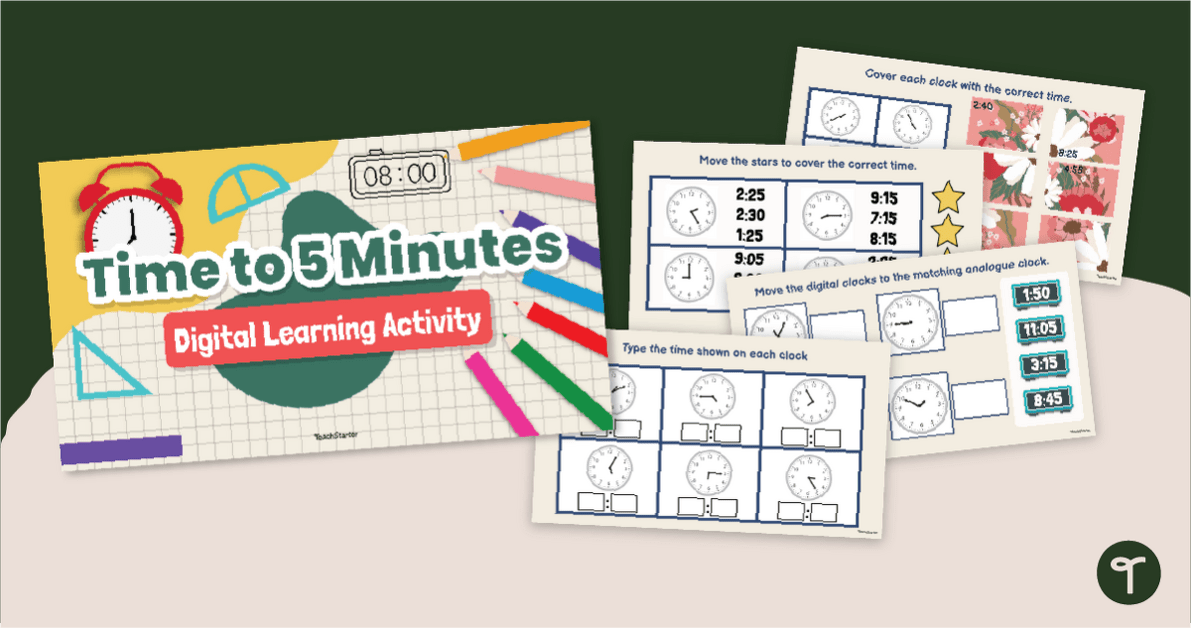

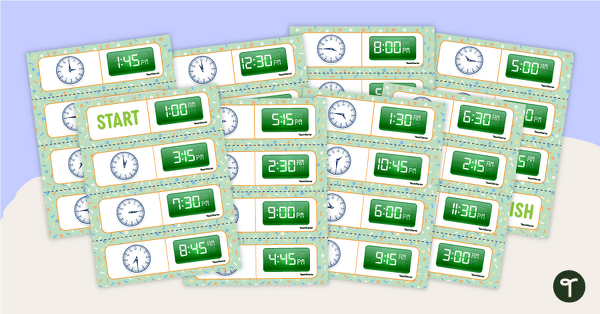
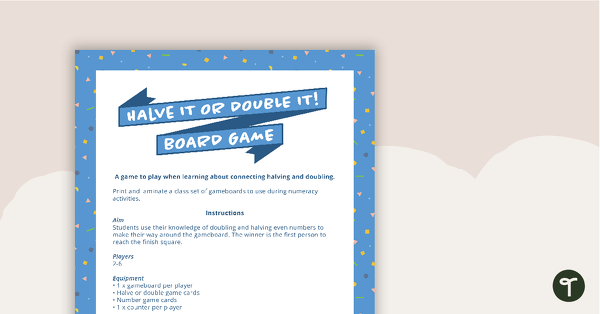
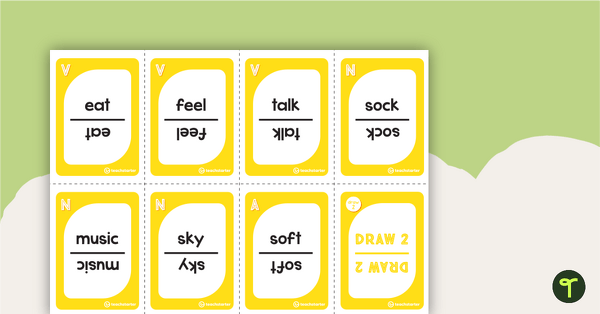
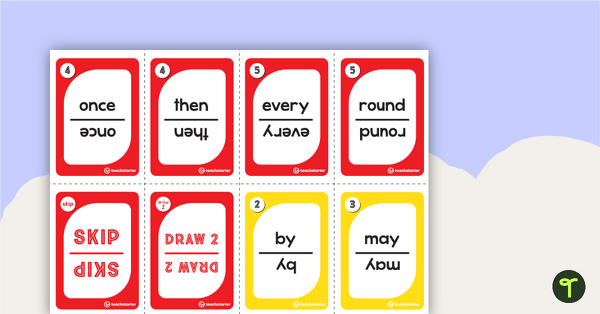
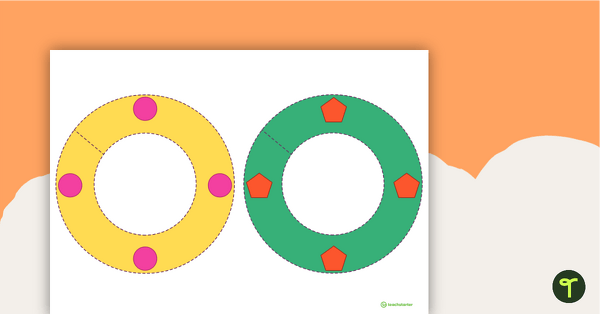
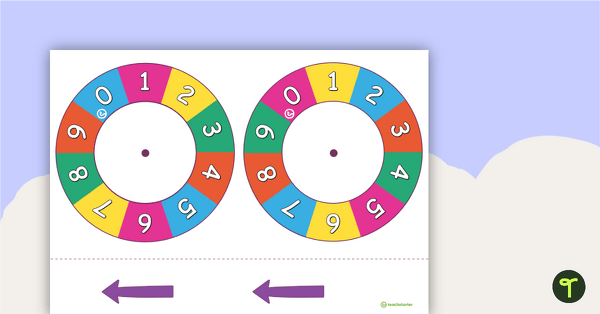
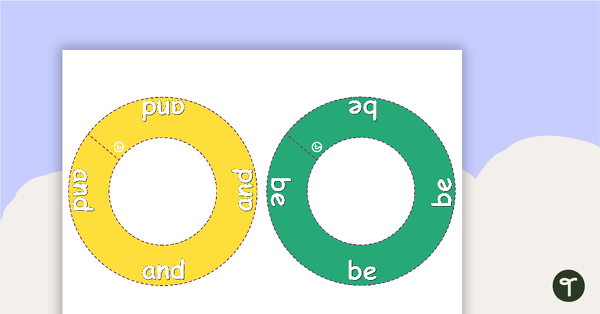
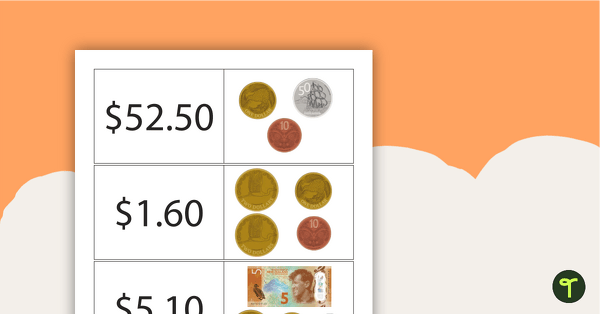
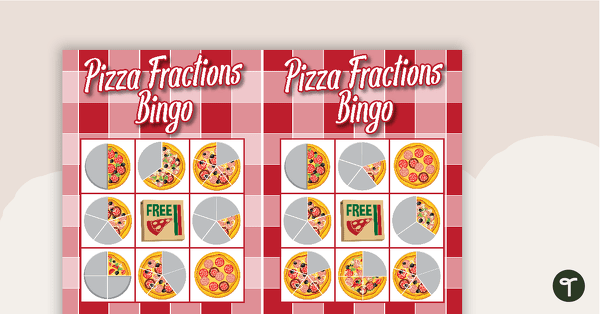

0 Comments
Write a review to help other teachers and parents like yourself. If you'd like to request a change to this resource, or report an error, select the corresponding tab above.