Rainbow Starburst themed tray labels.
Slightly larger name tags that can be used as tray labels or name tags.
These tray labels measure 26cm x 6.5cm when printed at A4 or letter.
Updated: 29 Jan 2019
Rainbow Starburst themed tray labels.
Pages: 1 Page
Years: F - 7
Customisable: Yes
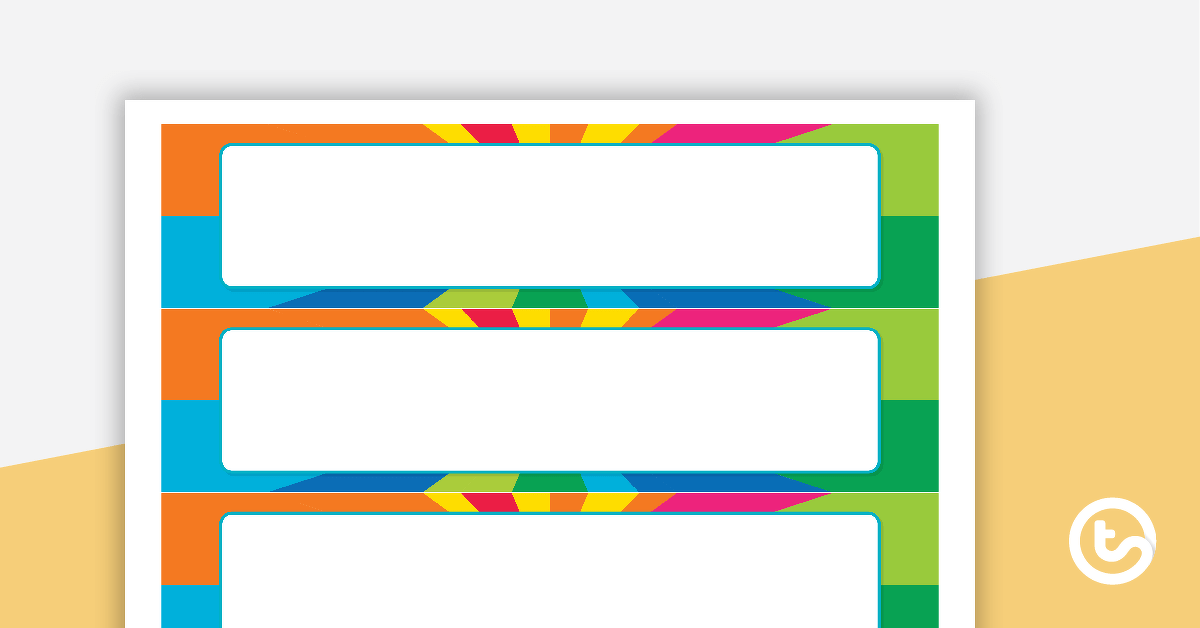

Updated: 29 Jan 2019
Rainbow Starburst themed tray labels.
Pages: 1 Page
Years: F - 7
Customisable: Yes
Rainbow Starburst themed tray labels.
Slightly larger name tags that can be used as tray labels or name tags.
These tray labels measure 26cm x 6.5cm when printed at A4 or letter.

We create premium quality, downloadable teaching resources for primary/elementary school teachers that make classrooms buzz!
Would you like something changed or customised on this resource? While our team makes every effort to complete change suggestions, we can't guarantee that every change will be completed.
Did you spot an error on this resource? Please let us know and we will fix it shortly.
Are you having trouble downloading or viewing this resource? Please try the following steps:
If you are still having difficulty, please visit the Teach Starter Help Desk or contact us .
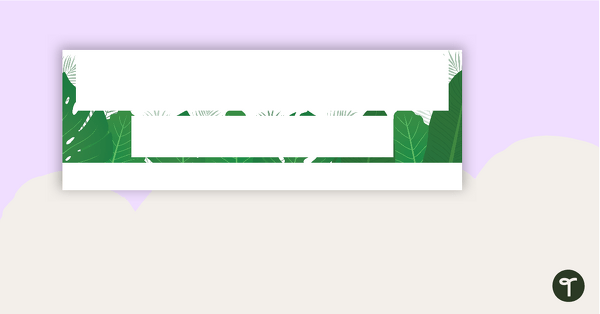
A lush tropical leaves themed desk plates with the alphabet, a number line and a space for your student's name.
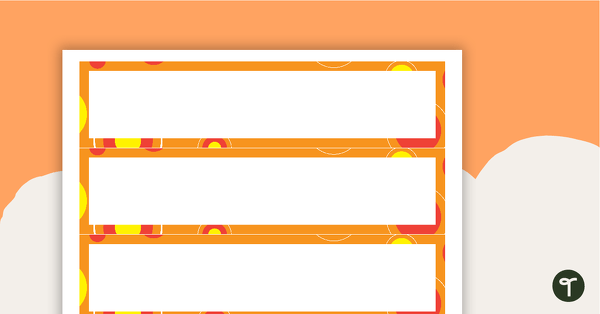
Orange abstract spot pattern themed tray labels.
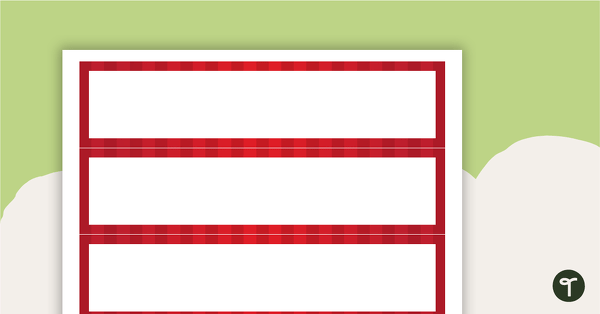
Printable red stripes themed tray labels to use in your classroom.
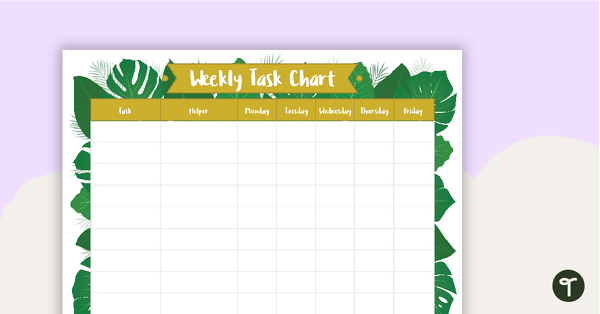
A lush tropical leaves themed weekly task chart.
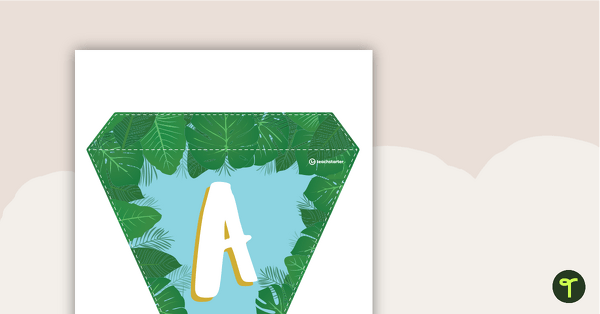
Lush leaves themed letters and numbers bunting.
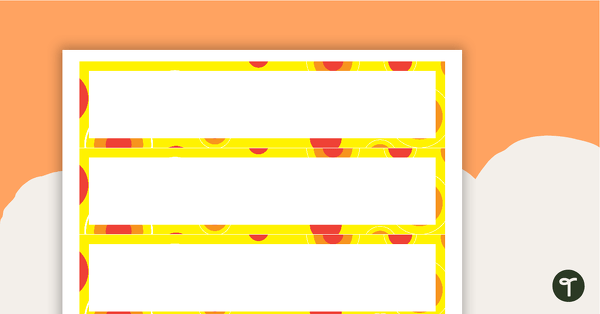
Yellow abstract spot pattern themed tray labels.
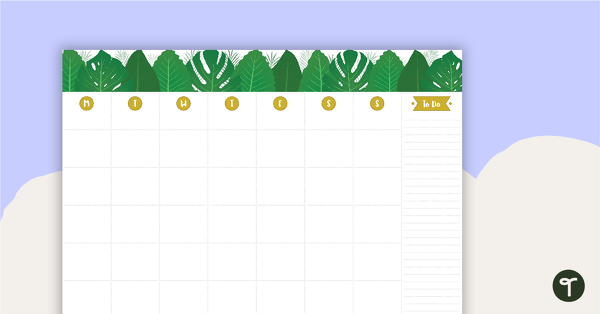
A lush tropical leaves themed printable monthly overview to assist with your monthly planning.

Pink emoji letter and numbers set.
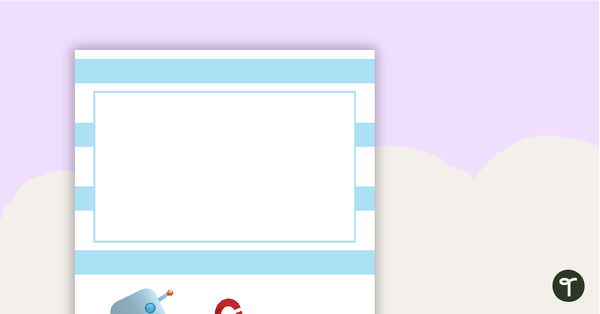
A robot themed diary cover or book cover with space to add your name or title.
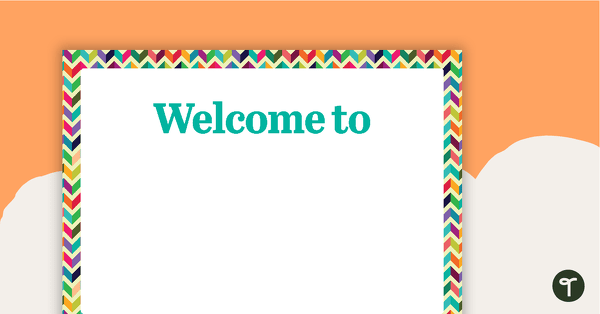
Welcome your students to their classroom with this decorative sign.
I seem to having trouble trying to change the font in customise. It keeps disappearing and won't let me change it to NSW Foundation Print. This has happened on multiple occasions...it's like it has to be in the right mood or something? Help please?
Hi Simone, I am very sorry you are having this issue. I hope this works as a solution for you: In the top left of the Studio page, there is a dropdown list option to select the entire document's default font. If you change this to NSW Foundation Print, the entire document should then automatically convert to NSW Foundation Print. If it doesn't do it automatically, click the button underneath which reads, 'Apply settings to all text boxes'. Please let me know if this works for you. Meanwhile, if there is anything else I can assist you with, please don't hesitate to contact me.