A variety of weighing scales templates for students to practise reading scales to measure grams and kilograms.
Are you wanting to provide your students with lots of opportunities to read scales to measure mass? Do you find it difficult to locate sets of scales and weights in your school? While using actual scales is the ideal situation, we all know that this is not always possible or practical. So – we have the perfect solution for you!
Weigh in on Measuring!
We’ve created four different weighing scales templates. There are two sets of kitchen scales with circular dials, one set of kitchen scales with a linear window and one set of bathroom scales.
These metric scales use a variety of graduations:
- with intervals every 250 g
- with intervals every 50 g
- with intervals every 200 g
- with intervals every 500 g.
Preparation of the Scales
For added durability, after printing this resource, adhere the components to thick cardboard.
Prepare the circular kitchen scales by cutting out and attaching the needles to the scales with split pins. For the linear kitchen scales, cut out the slider and make 2 cuts as indicated on the scales, then thread the slider into position. For the bathroom scales, cut out the large circular dial and, on the scales themselves, remove the section as indicated. Poke a split pin through the scales and the dial so that the graduations can be seen through the window.
Multiple Uses…
These scales could be used in a whole class activity or in small groups/pairs. In each case, one person (either teacher or student) nominates a mass to be shown on the scales. Students in the group could either all have identical scales, or, depending on the weight nominated, could use different scales to measure the mass in grams or kilograms.
If you’re looking for other resources related to reading scales, try one of these:
[resource:4651776] [resource:4652102] [resource:4658372] [resource:4666076]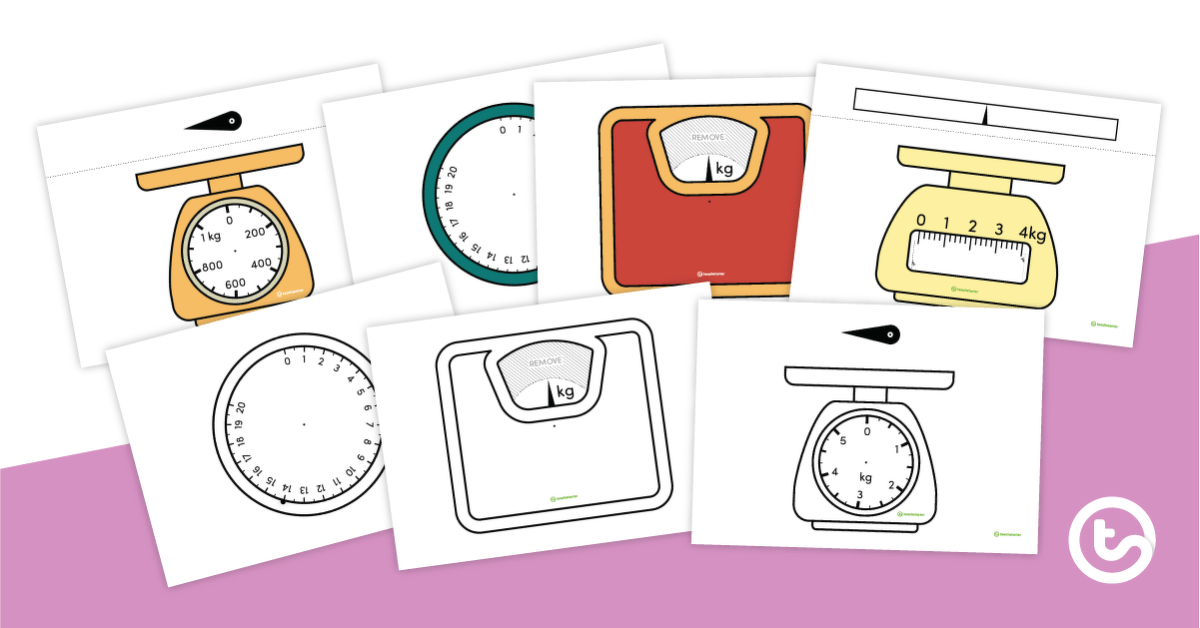
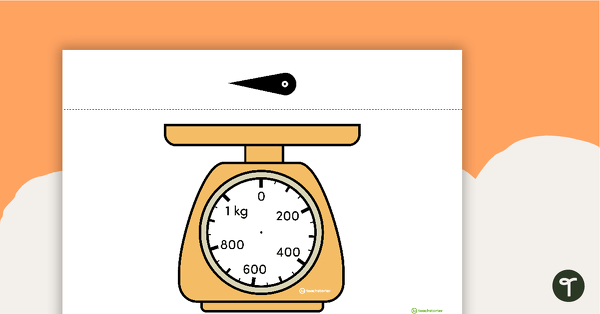
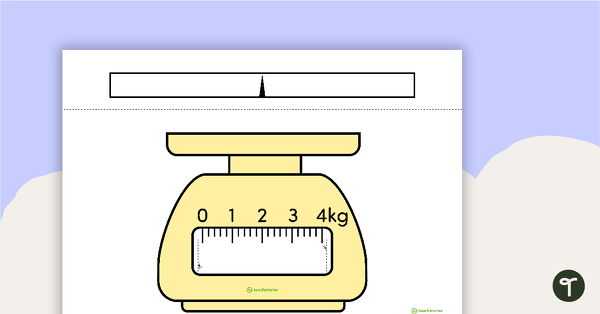
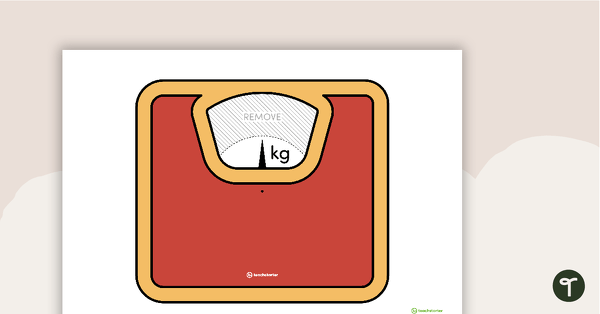

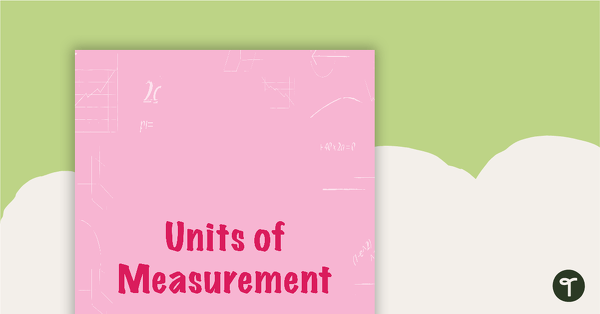
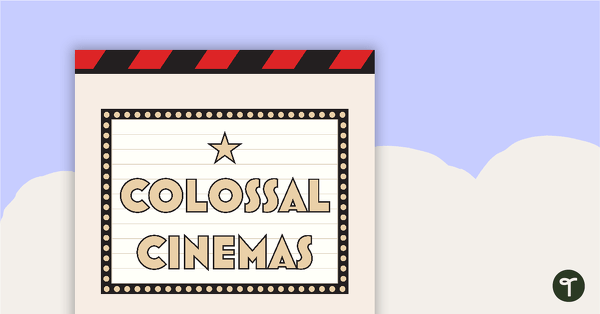
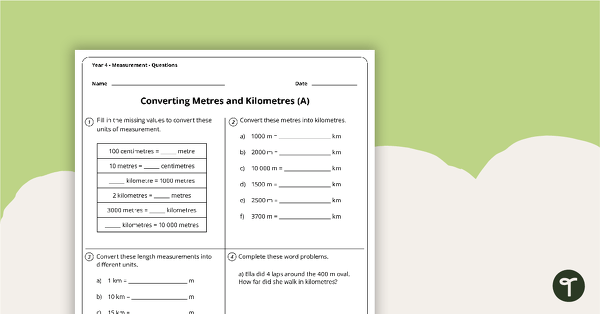
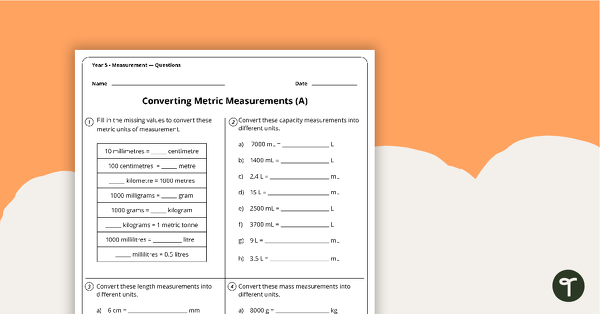
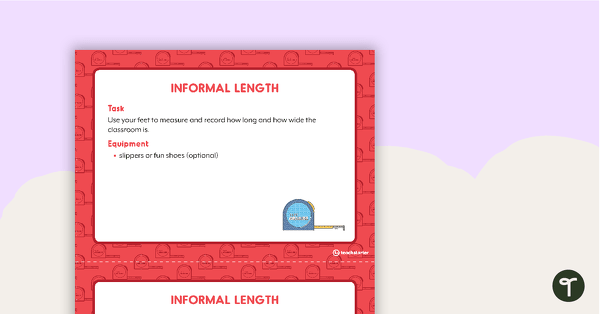
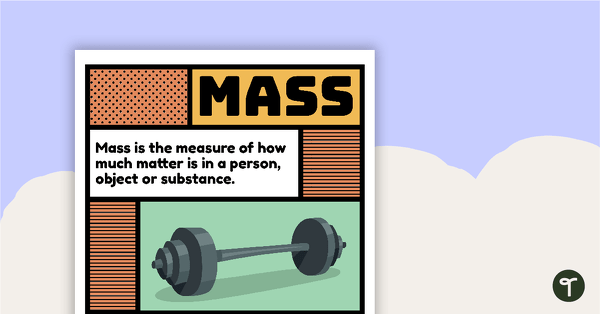
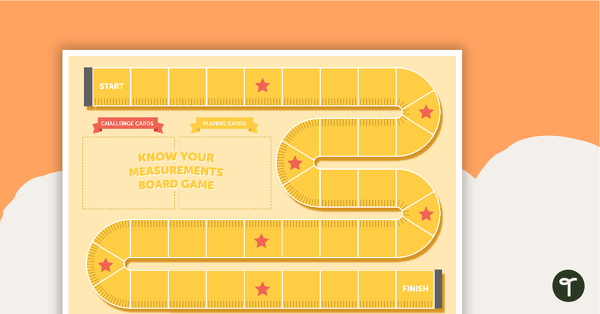
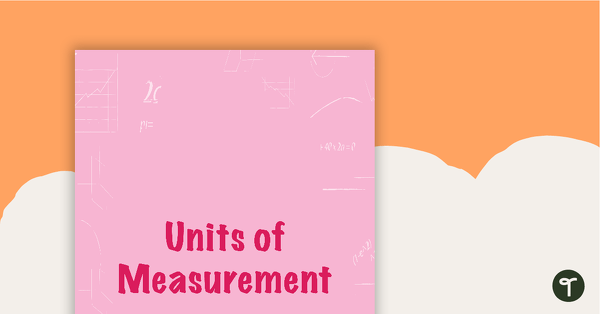
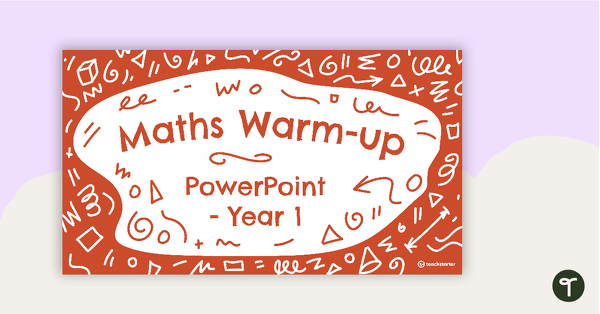
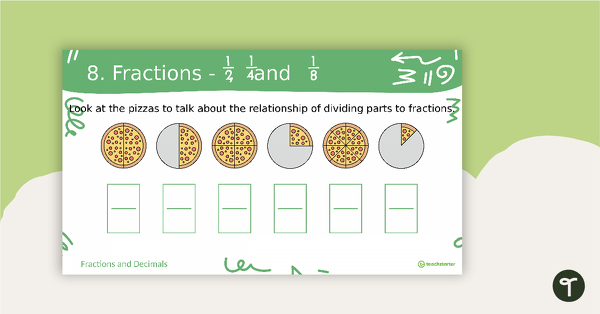
0 Comments
Write a review to help other teachers and parents like yourself. If you'd like to request a change to this resource, or report an error, select the corresponding tab above.