Use this online word search maker for teachers to make printable word seek puzzles for spelling, vocabulary, fast finisher tasks and more!
Generate Easy, Medium, and Difficult Word Search Puzzles With Ease!
Would you love to be able to make your own word search and print it out? If so, you’re in luck. You have discovered the Teach Starter Word Search Generator tool that is perfect for creating your own word find puzzles in the classroom with ease. In addition to being able to create custom word searches, we have also created a few easy, medium-difficulty, and hard word searches ourselves to make things quick and easy for teachers! Here are some of the word searches you’ll find already made!
- Dolch Sight Word Lists
- Fairytales Vocabulary
- Living and Non-Living Things Vocabulary
- Past and Present Vocabulary
- And many more!
How Do I Use The Custom Word Search Maker?
Ready to give the word search generator a go? Here’s all you need to know to make a word search that’s been customised for your classroom and lesson.
- Click the ‘Play’ button at the top of the page.
- Add the title of your word search.
- Enter your list of words or select a word list.
- Select your board size.
- Choose the school font required.
- Choose from upper or lower case letters.
- Select Yes or No for diagonal words to be included in the find a word.
- Now just click download on the top right corner to access your Word Search.
Ways to Use The Word Search Maker in the Classroom
Your head is surely buzzing with ways to use the word searches you’ve just made, but perhaps you could use a few more. Here are some tips for using custom word searches from the teacher team here at Teach Starter.
Get to Know Your New Classmates Back to School Idea
Have you finally been given your class list for the new academic year? Get organised as soon as possible, and create a quick and easy word search using student names! A ‘Get to Know Your Classmates Word Search’ is a great way to help your students get to know their new peers.
Ask your students to find the hidden names in the word search and put faces to the names. Use this activity idea in conjunction with our other fun first-day-of-school activities.
Spelling List Word Search
A lot of smart teachers out there already use our Word Search Widget to help their students learn their weekly spelling list. A spelling list word search is a perfect activity to include in a spelling words activity grid.
Just copy and paste your spelling list into the word list box in this maker, and before you know it you’ll have a spelling list activity ready to go for Monday morning.
Word Wall Activity
You can use our Word Search Widget to introduce any subject-specific vocabulary and reinforce the content of word walls.
Teach Starter Teacher Tip: Save time by choosing a Teach Starter word wall, copying the suggested word list from the word wall and pasting it into the word search generator widget.
Grammar Word Search
When you need to inject a little bit more fun into your grammar lesson, do it with a word search. Your class will love to hunt for parts of speech, especially if you set a time challenge. Extend the activity for more confident students by asking them to write a sentence using each of the verbs that they find in the word search.
Maths Vocabulary Word Search
Students need to build their mathematical vocabulary in order to decipher what the question is asking them to do. Who would have thought that one mathematical application such as addition would have so many names? You can help your students to become familiar with the different terms associated with mathematical symbols by displaying our Mathematics Vocabulary Posters. Next, reinforce your learning by creating a word search of all the important vocabulary.
Rhyming Words
For students in the early years, why not use our word search generator to make phonics and word knowledge even more fun? Your students will love to find words that rhyme with ‘cat’ or ‘blue’ hidden in a find-a-word. This super simple idea could be used as a homework activity or a literacy rotation activity to consolidate your students’ ability to recognise and generate rhyming words.
High Frequency or Sight Word Word Search
Are the students in your class struggling to retain the knowledge of high-frequency or sight words? You’ve guessed it… hide them in a word search. For more confident students, encourage them to extend their learning by constructing the words that they have found using our Giant Letter Tiles with Numbers (you can choose from upper or lower case letters) and asking them to add up their word score!
Onomatopoeia Hidden Sounds
Early years students will love to search for onomatopoeia words. For early years, remember to opt for a 10 x 10 board size, and limit the number of hidden words to around 8-10 words.
Lesson Hook Word Search
It turns out that a good old find-a-word can also be used as a brilliant introduction to a new area of learning or a lesson hook. Next time you introduce a new History or Geography topic, use our Word Search Widget to hide topic-specific words and encourage your students to guess the topic.
To make your life even easier, our word search widget includes a huge collection of custom word lists that range from ‘Ancient Egypt Vocabulary’ to ‘Weather and Erosion Vocabulary.’ All you have to do is hit the drop-down arrow next to ‘Select a Word List.’
Hidden Message Word Search
Hide a special message for your students in a word search. Write your personalised message in the ‘words’ box. Don’t forget to jumble the words up and separate the words with commas or enter one word per line. For an extra challenge, cut the word list from the bottom of the printable before giving it to your students to solve.
Character Study Word Search
Next time you read a storybook with your class, choose a character from the story and create a word search of character traits. For an extra challenge, add some mystery and do not reveal the character’s name. Instead, encourage more confident students to refer to the text and the character traits hidden in the word search to guess the character.
For early years students, keep it simple on a 10×10 grid, and consider completing the word search as a whole class warm-up activity. Simply project the word search on an interactive whiteboard, and ask your students to work in collaboration to find the hidden words.
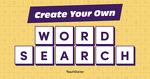
0 Comments
Write a review to help other teachers and parents like yourself. If you'd like to request a change to this resource, or report an error, select the corresponding tab above.