Practice solving one-digit and two-digit addition problems using a variety of addition strategies with this interactive activity.
Help Students with this Addition Strategies Interactive Activity
This resource offers an interactive activity that allows students to practice solving addition problems to 20 using various strategies. By incorporating multiple approaches to addition, students deepen their understanding of mathematical concepts and develop flexibility in problem-solving.
In this simple interactive activity, students will be shown a question in which they need to choose the correct answer. Strategies they’ll draw upon to answer the questions include:
- Number line
- Build it – using blocks
- Using near doubles facts
- Counting on
Tips for Differentiation + Scaffolding
A team of dedicated, experienced educators created this resource to support your Maths Lessons
In addition to individual student work time, use this activity to enhance learning through guided maths groups, whole class lessons, or remote learning assignments.
If you have a mixture of above and below-level learners and ELL/ESL students, we have a few suggestions for keeping students on track with these concepts:
🆘 Support Struggling Students
Allow students to use maths manipulatives.
➕ Challenge Fast Finishers
Write some trickier maths problems on the whiteboard for students who may finish this quickly.
🧑🏫 Group Learning
Project the slides onto a screen and work through them as a class by having students record their answers in their notebooks or mini whiteboards.
Easily Prepare This Resource for Your Students
Use the dropdown icon on the Download button to choose between the PowerPoint and Google Slide version of this resource.
Please be sure to open in Presentation mode, not edit mode. Students simply click on each of the sunflowers to answer the questions.
This resource was created by Kendall Britnell, a teacher in Colorado and Teach Starter Collaborator.
[resource:2661234] [resource:4977798] [resource:4730827]
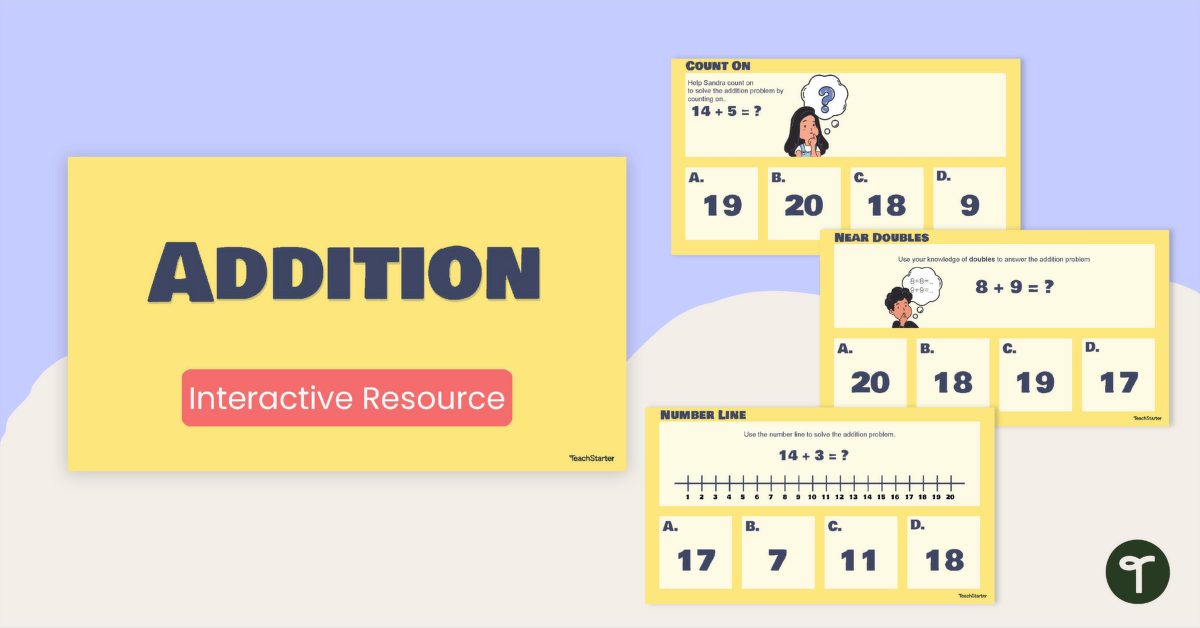

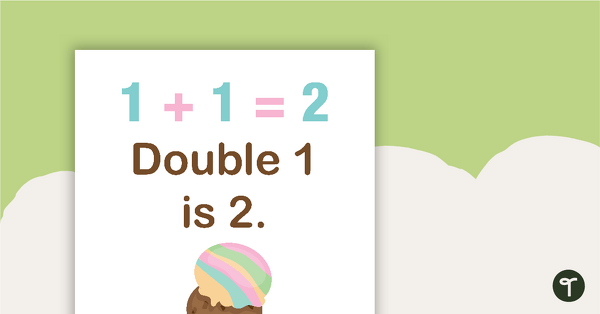
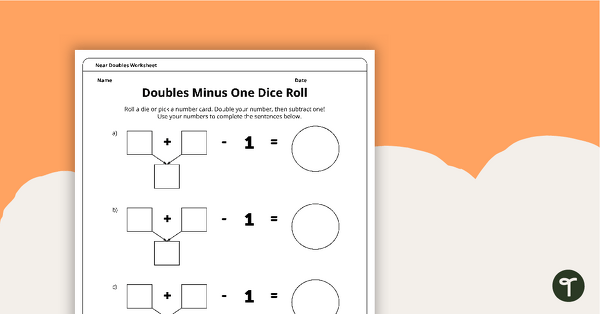
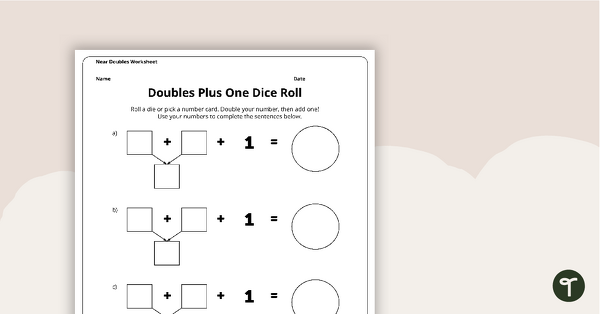
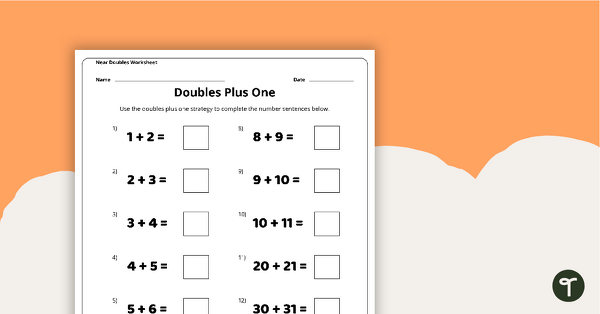
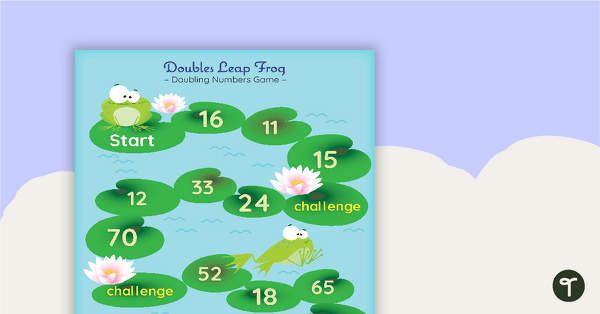
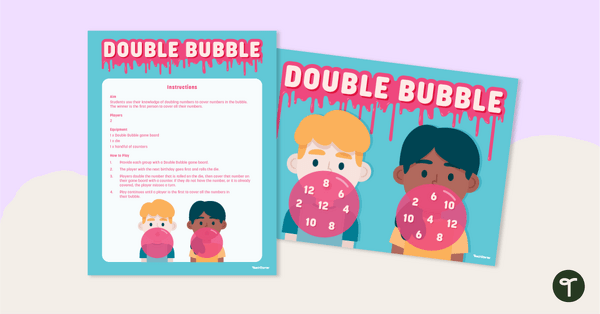
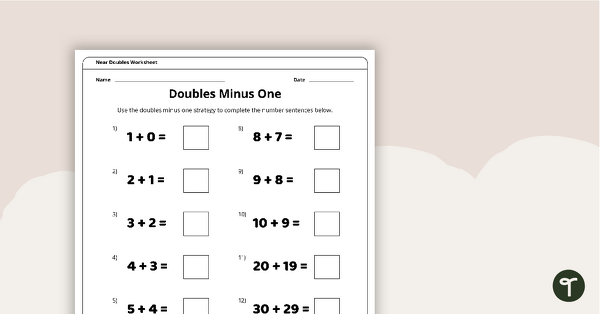
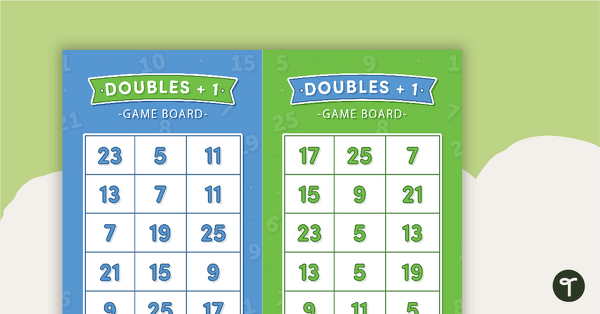
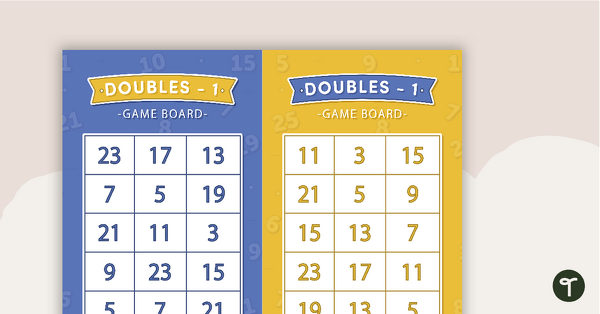
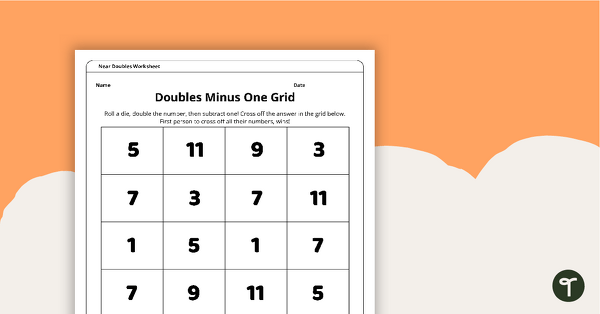
0 Comments
Write a review to help other teachers and parents like yourself. If you'd like to request a change to this resource, or report an error, select the corresponding tab above.