Bring technology into your guided reading lessons, and learn the sounds of L with a Google Interactive activity.
Develop Reading Skills with Digital Alphabet Activities!
When life gives you lemons…you make lemonade. But not at Teach Starter! When we get lemons, we turn them into digital learning opportunities! Your students are sure to love our sweet (or sour) Letter L Alphabet Interactive activity.
This is the perfect resource to enhance your reading instruction in the classroom or digital learning environment. This activity has students reading, identifying, sorting, and writing words using the letter L and its corresponding sounds. With a lemony sweet interface, students can drag and drop, sort, and click their way to mastery of the letter L.
To play, students will open the Google Slides activity in “edit” mode, not presentation mode. Each slide has students interacting with moveable and clickable pieces to identify, spell, write, and use different words containing the initial sound of L. This resource requires students to
- Identify capital and lowercase letters
- Sort upper and lowercase letters
- Match upper and lowercase letters
- Drag and drop objects to build letters.
- Sort pictures by initial sound
- Drag and drop to identify words beginning with the sound of L
- Differentiate words that begin with the sound of L and words that do not.
Tips for Differentiation + Scaffolding
A team of dedicated, experienced educators created this resource to support your reading lessons.
In addition to individual student work time, use this activity to enhance learning through guided writing groups, whole class lessons, or remote learning assignments.
If you have a mixture of above and below-level learners and ELL/ESL students, we have a few suggestions for keeping students on track with these concepts:
🆘 Support Struggling Students
- Complete the activities as a whole group, encouraging students to interact with the lesson and talk about their learning.
- Have students work in pairs or small groups to complete the activity.
➕ Challenge Fast Finishers
- Have students extend their learning by identifying other “L” words and creating a classroom anchor chart or poster to hang on the wall.
- Have students write sentences, draw pictures, or identify classroom objects beginning with the sound of L.
🧑🏫 Group Learning
- Project the slides onto a screen and work through them as a class by having students record their answers in their notebooks or mini whiteboards.
♥Plan lessons for all ability levels with our 10 Best Scaffolding Strategies!
Easily Prepare This Resource for Your Students
Click on the Download button to download a copy of this resource to your computer.
Assign this interactive activity in Google Classroom. Please be sure to open in Edit mode, not presentation mode. Students click/drag/drop to complete the tasks.
Alternatively, use the interactive resource as a:
- Guided reading center
- Small-group activity
- Fast finisher activity
- Digital homework assignment
This resource was created by Lindsey Phillips, a teacher in Michigan and a Teach Starter collaborator.
While you’re here, check out more activities and teaching resources that fill your lesson plans and students’ brains:
[resource:4838423] [resource:4827588] [resource:4827465]
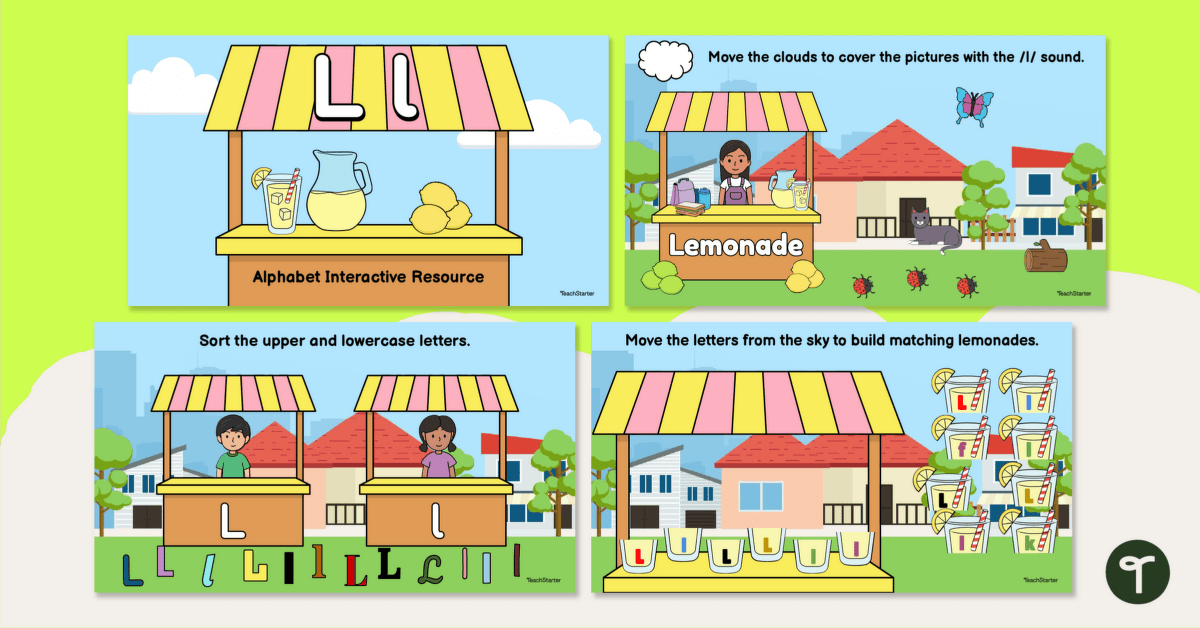

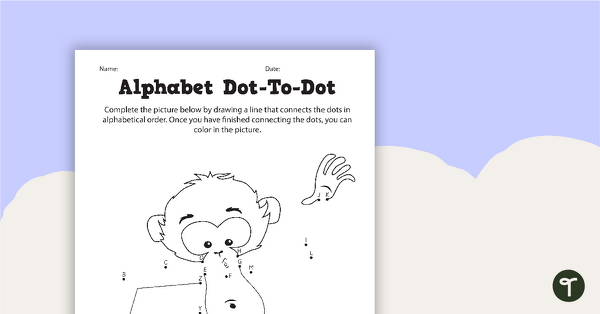
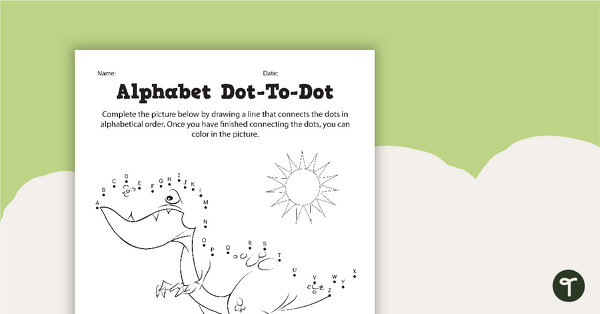
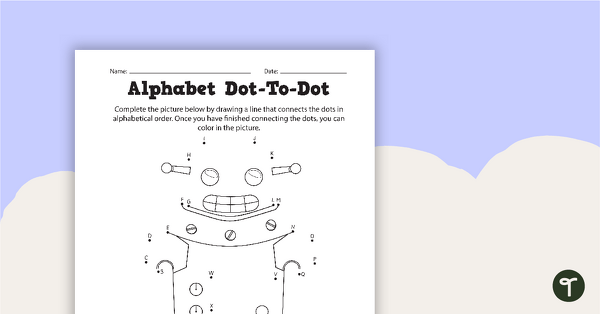
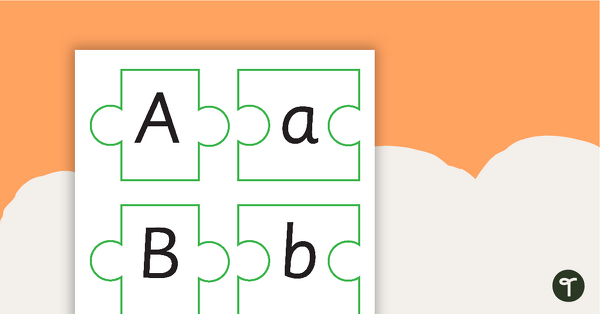
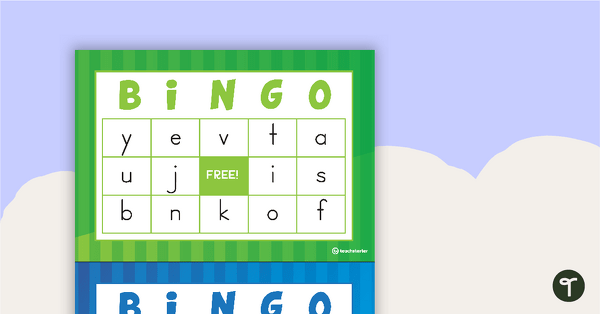
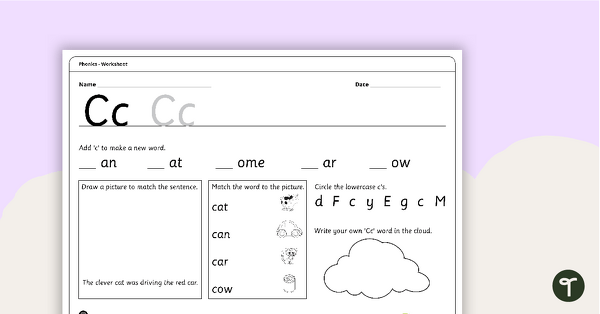
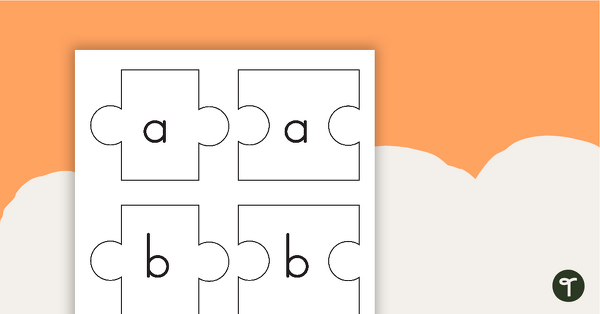
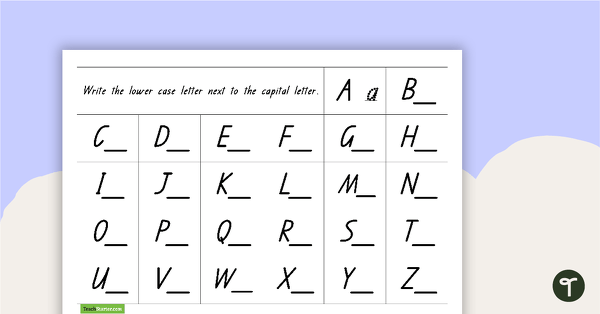

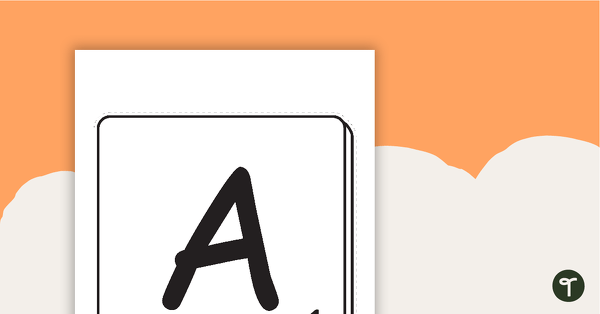
0 Comments
Write a review to help other teachers and parents like yourself. If you'd like to request a change to this resource, or report an error, select the corresponding tab above.