Help students understand how to use the area model of multiplication when solving multi-digit multiplication problems with this interactive activity.
What Is the Area Model of Multiplication?
Teaching students how to multiply larger numbers can be a bit tricky if jumping straight to the traditional algorithm. Students sometimes get lost in the many steps and end up multiplying and/or adding the wrong numbers. An alternative method to teach your students is the area model, otherwise known as the box method.
The area model involves multiplying smaller numbers together to find partial products and then adding the numbers together. If looking at the example 45 x 18, guide students to expand each factor. Forty-five is expanded to 40 + 5, then placed across the top of the rectangle, and 18 is expanded to 10 + 8, written along the left-hand side. Divide the box wherever the addition signs are placed. This particular example will create a 2 x 2 grid. Multiply each factor from the top and side of the rectangle. Add the 4 numbers together to determine the final product.
Practice Multiplication Using Area Model Methods!
Teach Starter has created a digital activity to help your students solve multi-digit multiplication problems using the area model. This teacher-created resource requires students to drag and drop tiles as well as type in numbers to solve each problem. Students will have practice filling in partial products, expanded factors and the final answer. This collection of 24 problems covers the following problem types:
- 3 Digits x 1 Digit
- 4 Digits x 1 Digit
- 2 Digits x 2 Digits
- 3 Digits x 2 Digits
How to Get Your Multiplication With Area Model Digital Activity
If you are ready for your students to use this interactive activity to strengthen their understanding of the area model, head on over to the green download button! From here, you can access the Google Slides version of this resource. Please note that you will first be prompted to make a copy of the resource to your personal drive before accessing it.
This resource should be completed in “Edit” mode rather than “Slideshow” mode.
This resource was created by Cassandra Friesen, a teacher in Colorado and a Teach Starter Collaborator.
Looking for More Area Model Practice?
Don’t stop there! We’ve got more activities to shorten your lesson planning time:
[resource:5035502] [resource:5028491] [resource:3006510]
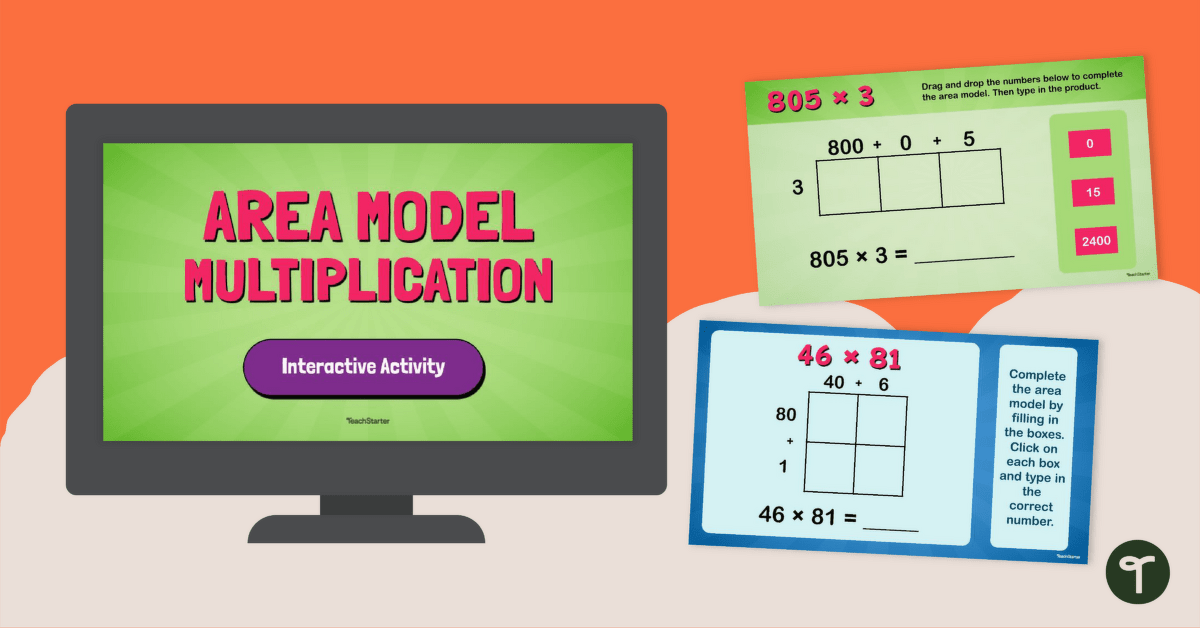

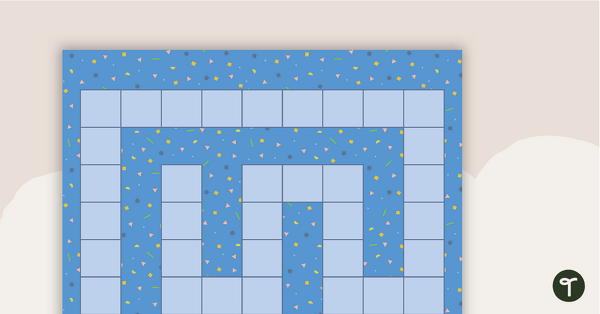
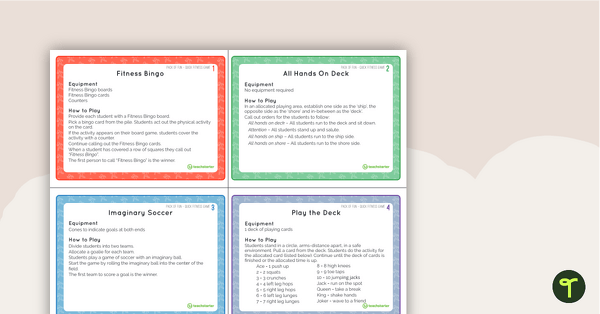
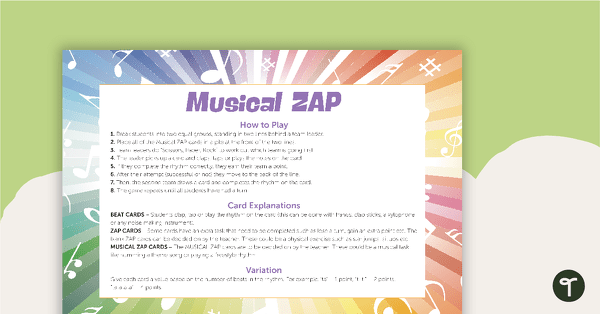
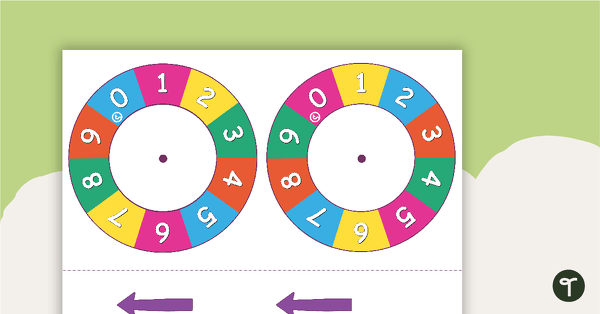
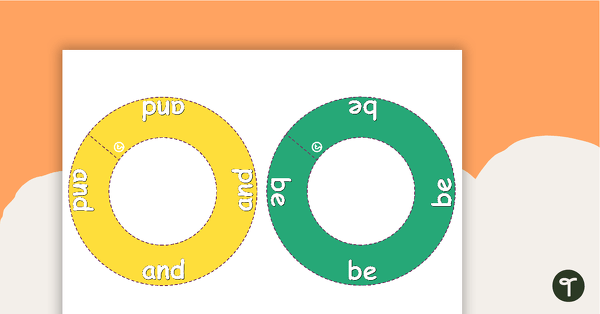
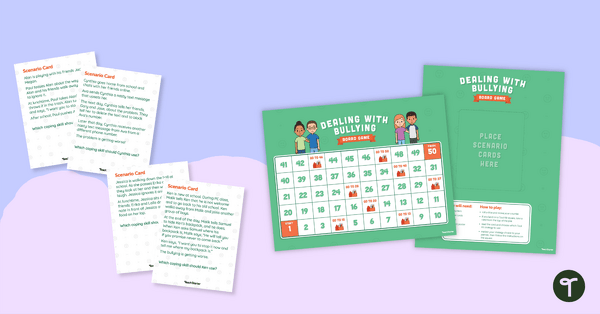
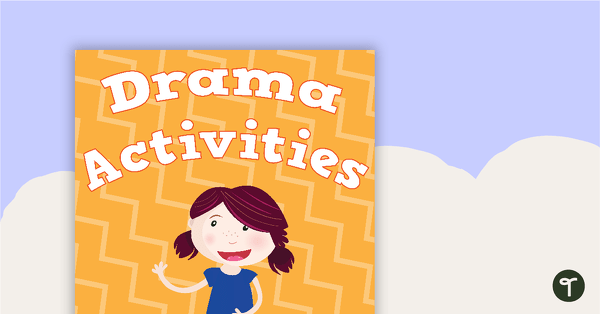
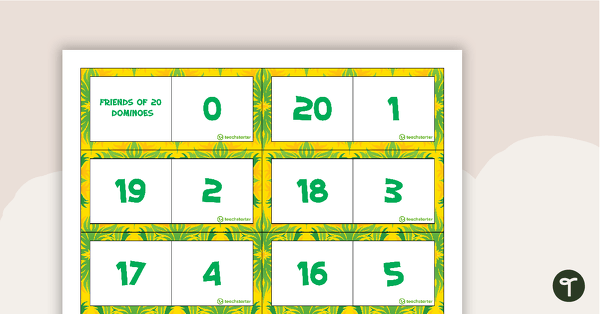
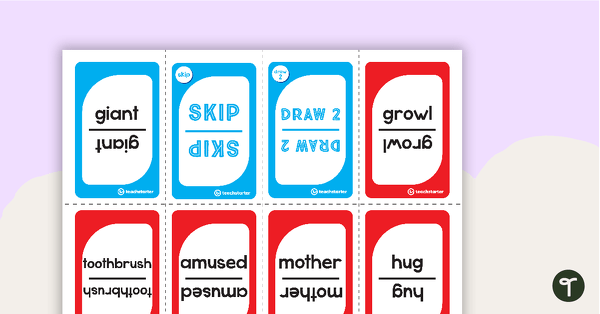
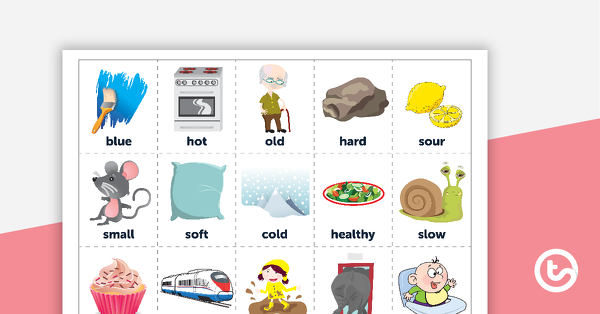
0 Comments
Write a review to help other teachers and parents like yourself. If you'd like to request a change to this resource, or report an error, select the corresponding tab above.