Read, write, identify, and build all 40 Dolch pre-k sight words in an interactive Google Slides presentation.
Get More from Your Pre-K Sight Words Practice!
Take advantage of the multimedia options found in the 21st-century classroom to help students get familiar with sight words.
Through this interactive activity, students will get hands-on experience identifying 40 common sight words found on the pre-primer Dolch words list. Students will learn their sight words by reading the word, typing the word, building the word with letter tiles, and dragging and dropping markers to identify the word in a grid.
Tips for Differentiation + Scaffolding
A team of dedicated, experienced educators created this resource to support your reading lessons.
In addition to individual student work time, use this activity to enhance learning through guided reading groups, whole class lessons, or remote learning assignments.
If you have a mixture of above and below-level learners and ELL/ESL students, we have a few suggestions for keeping students on track with these concepts:
🆘 Support Struggling Students
Encourage students to handwrite the words as they work through the slides to further retention.
➕ Challenge Fast Finishers
Take this concept further by asking students to write a sentence with their sight words to use their spelling and definition skills.
Alternatively, advanced learners would benefit from progressing to Kindergarten, First Grade, or Second Grade Dolch interactives.
🧑🏫 Group Learning
Project the slides onto a screen and work through them as a class by having students record their answers in their notebooks or mini whiteboards.
Plan lessons for all ability levels with our 10 Best Scaffolding Strategies!
Easily Prepare This Resource for Your Students
Use the dropdown icon on the Download button to choose between the PowerPoint, Google Slides, or PDF versions of this resource.
Assign this interactive activity in Google Classroom. Please be sure to open in Edit mode, not presentation mode.
Alternatively, print slides to use them for your:
- Reading center
- Lesson warm-ups
- End of the day wrap-ups
- Fast finisher activities
- Homework assignments
While you’re here, check out more activities and teaching resources that fill your lesson plans and students’ brains:
| [resource:4379867] [resource:4726162] [resource:4711084] |


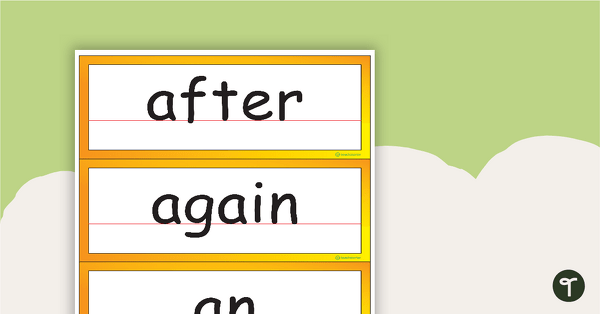
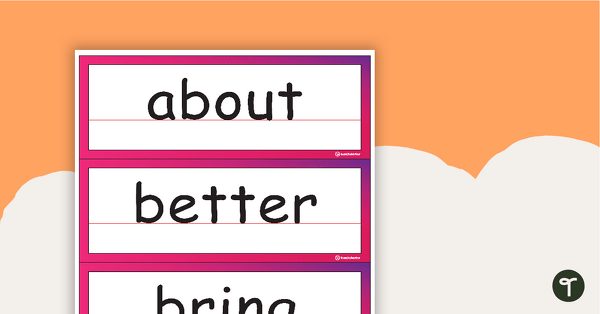
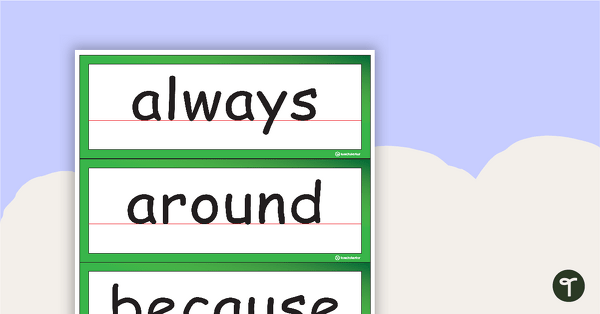
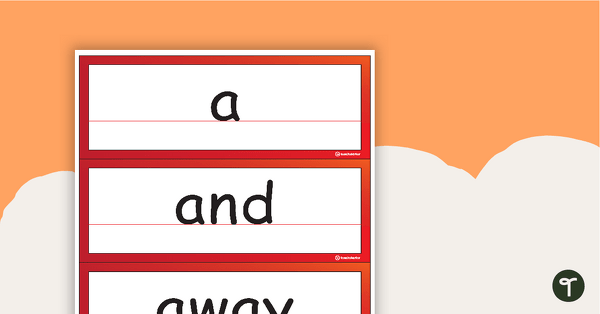
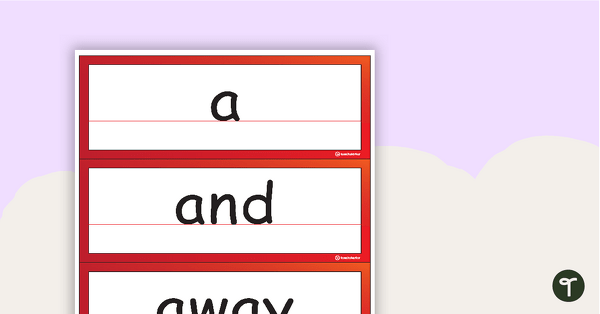
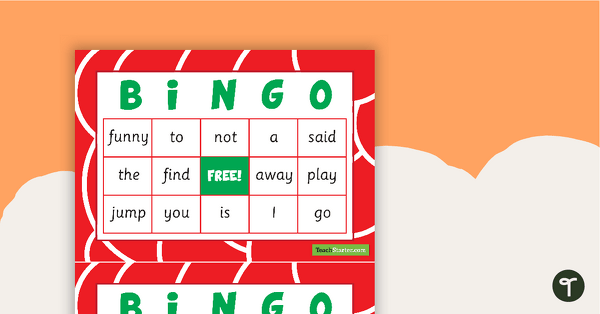
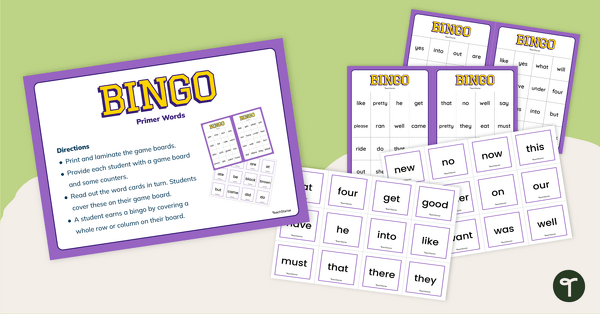
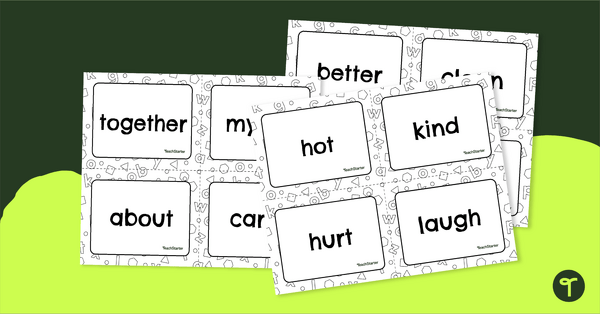
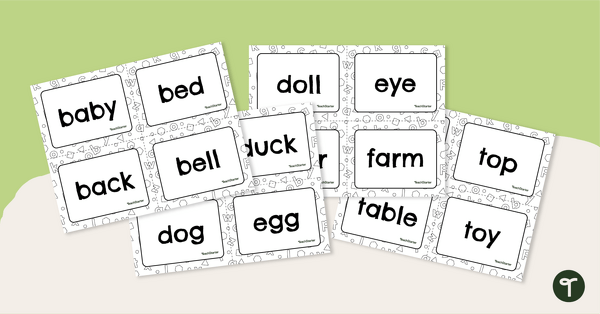
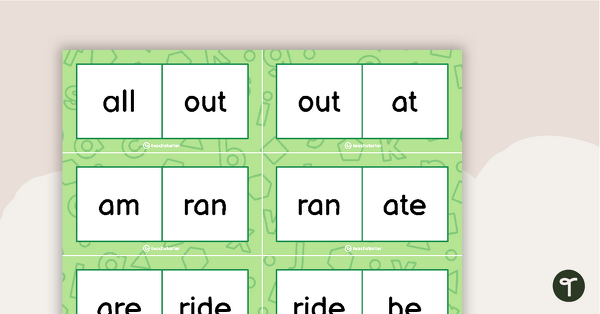
0 Comments
Write a review to help other teachers and parents like yourself. If you'd like to request a change to this resource, or report an error, select the corresponding tab above.