Practice alphabetizing to the third letter with this Google Slides interactive clip card activity.
Perk up Your Alphabetical Order Lessons with a Google Interactive!
Drop those alphabetical order worksheets, and engage your students with an easy-to-use and engaging Google Interactive activity.
This Google Interactive has students clicking, dragging, dropping, and typing to demonstrate their abilities to alphabetize words to the third letter.
Through this activity, students will enhance their ability to alphabetize words and use dictionary skills at the same time!
Scaffolding + Extension Tips
A team of dedicated, experienced educators created this resource for students to review independently or during group work as an ELA lesson about alphabetizing.
Support struggling students and challenge learners who are catching on quick by changing this activity in the following ways:
Below-Level: Complete the activities as a small group, or in one-on-one learning environments.
Above Level: Have students extend their learning by creating their own deck of word cards to alphabetize, or provide one of our other alphabetizing activities for enrichment.
Plus, check out these suggestions for using this activity in other ways!
💻 Remote Teaching
With an interactive Google Slides version of this resource, no student has to miss out on the fun! Simply use Google Classroom to share this activity so students can complete each directional word card from the comfort of their home learning area! (Users must be in Edit mode)
Easily Prepare This Resource for Your Students
This downloadable resource is available as an Interactive Google Slide Presentation.
Use the dropdown on the Download button to download your document.
This resource was created by Lindsey Phillips, a teacher in Michigan and a Teach Starter collaborator.
Get an A in alphabetization! Grab these alphabetization activities and teaching resources while you’re here:
[resource:2665766] [resource:4657367] [resource:4657355]


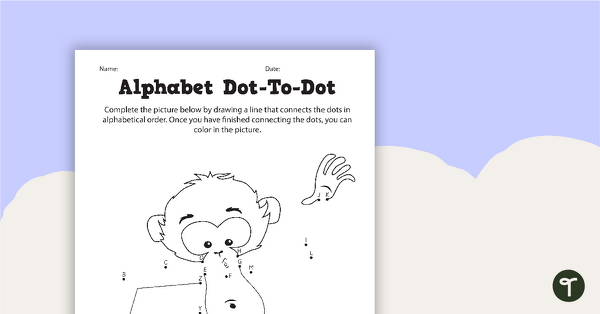
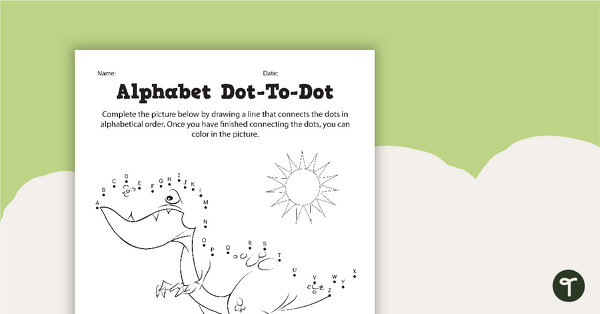
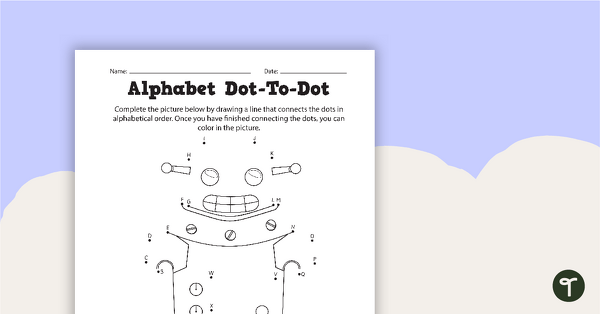
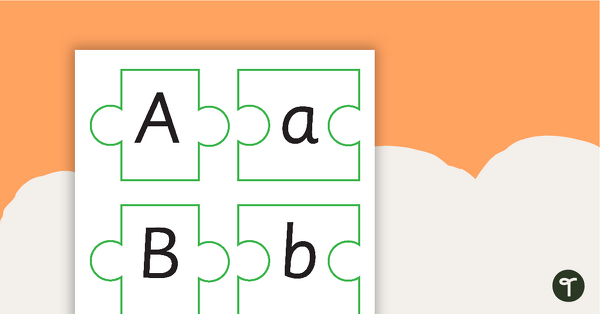
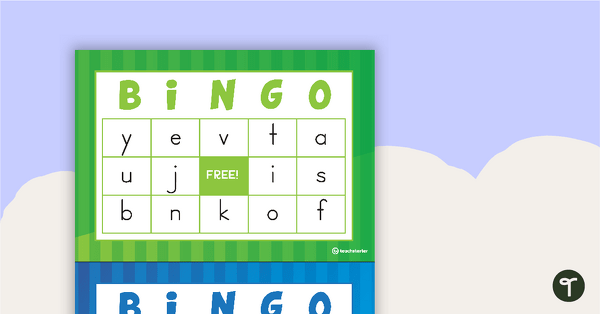
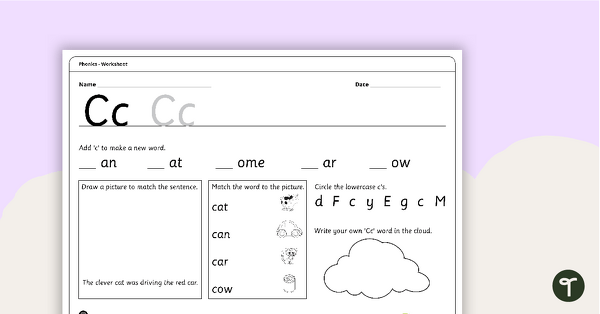
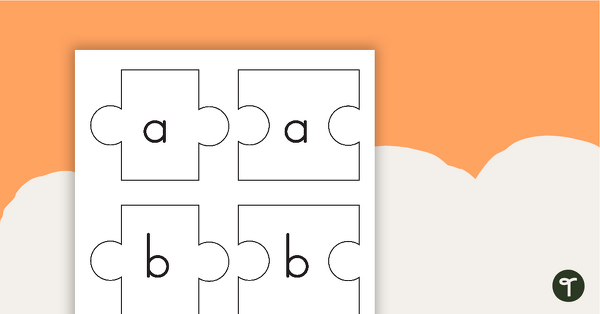
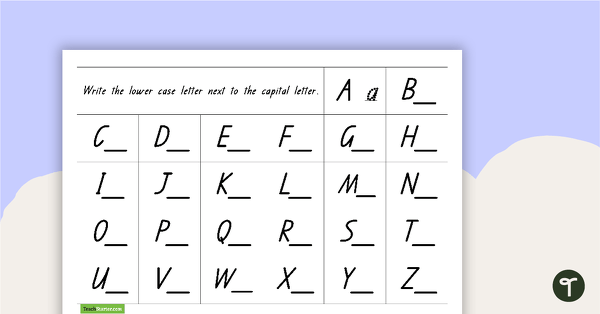

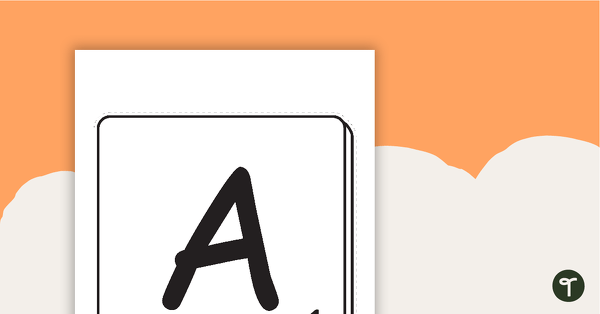
0 Comments
Write a review to help other teachers and parents like yourself. If you'd like to request a change to this resource, or report an error, select the corresponding tab above.