Practice comparing 2-digit numbers with this set of 20 task cards.
Comparing numbers isn’t just about identifying which number is bigger (or smaller) than the other. This action also teaches students how to properly read number sentences.
So that when your students see 13 < 54, they know it means 13 is less than 54.
And if they see 54 > 13, they know it means 54 is greater than 13.
The number sentences are different, but they are also both true.
With our Let’s Compare! math task cards, students will compare numbers by writing down the symbol that completes the number sentence on their recording sheet (included).
How to Use Task Cards to Practice Comparing Whole Numbers
These task cards are best used in a math center or guided small group to practice comparing 2-digit numbers using the comparative symbols for less than, greater than, and equal to (<, >, or =).
As an individual activity, the student will work through each task card, building the numbers with base-10 blocks and comparing the numbers. Then, they’ll write the correct comparative symbol in the matching box on the recording sheet.
Go Further with Comparing Numbers Symbols
We’ve got more ways to turn this game into other comparing numbers activities for your students to play and learn.
Group Lesson
Using your smartboard or another projection device, present an entire sheet of task cards for students to see. Work through the comparative number problems as a whole class. You can also divide students into groups to answer the presented task card. Call on groups to fill in the blanks and discuss as a class.
Scoot Activity
Place the cards on desks around the room with base-10 blocks at each card. Assign a pair of students to each card. The partners build the numbers using the base-10 blocks and compare. Then, they write the comparative symbol in the matching box on the recording sheet. Have student pairs rotate around the cards (on your signal “Scoot!”), writing the symbols on their recording sheets until they have completed each one.
Exit Activity
After you go through your comparative numbers lesson, pass out cards to students as a math problem they will answer on their own. Provide them with their own sticky note so that they can turn in their answer as a formative assessment, making sure to write their name on the sticky note (or use our Sticky Note Printing Guide + Template).
Change the Difficulty Level if Needed
Instruct fast finishers to show each of the numbers in written and expanded form.
If students are having difficulty with the concept, suggest they use a visual reference like a 1-100 number chart.
Easily Prepare This Resource for Your Students
Print the task cards on cardstock for added durability and longevity. To make this game more sustainable, print on cardstock and slip the pages into dry-erase sleeves. Students can record their answers with a dry-erase marker, then erase and reuse.
As a center activity, cut out the task cards and punch a hole in the corner of each to place them on a binder ring. Place all game parts in a folder or large envelope.
Before You Download
Use the drop-down icon on the Download button to choose between the PDF or Google Slides version of this resource. A recording sheet and answer key are also included with this download.
This resource was created by Nicole Ellis, a teacher in New York and a Teach Starter Collaborator.
Looking for more math activities? Your search is over!
[resource:4696216] [resource:4695739] [resource:2664150]
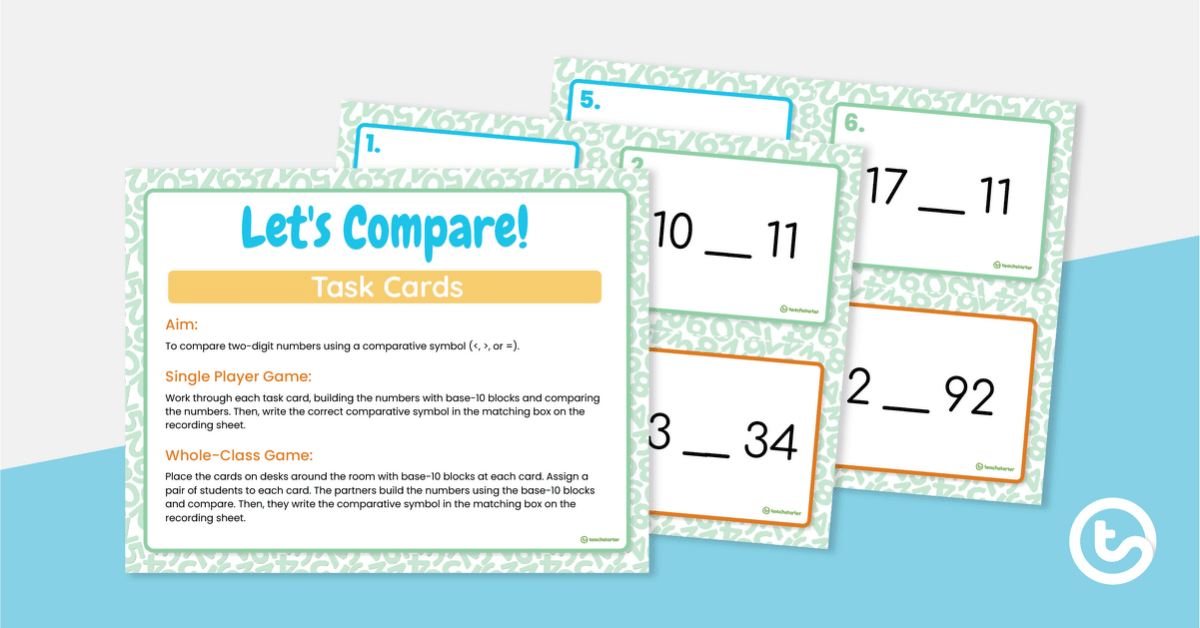

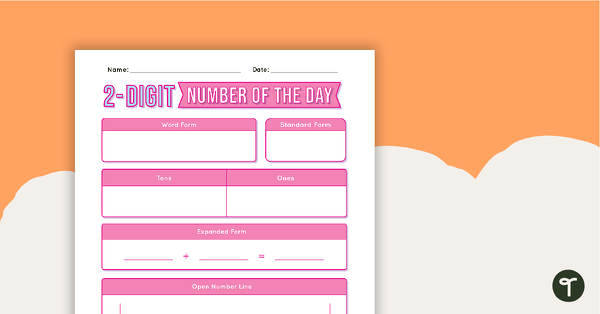
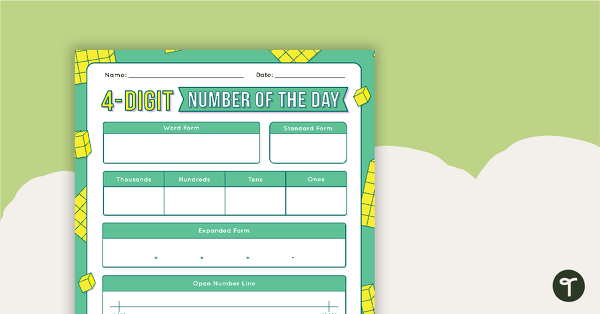
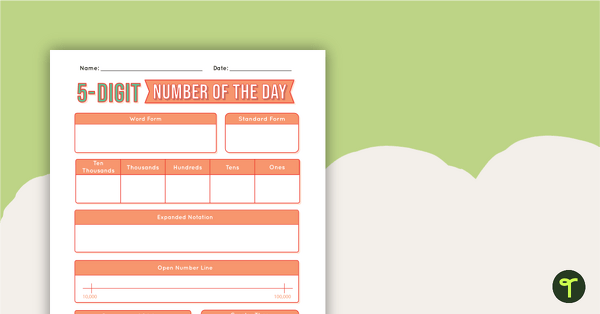
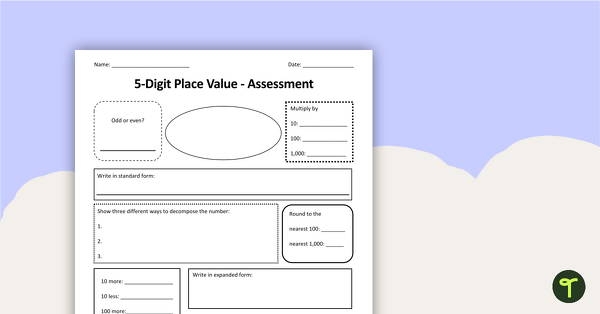
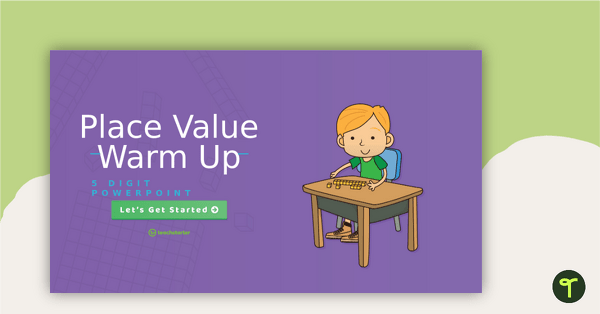
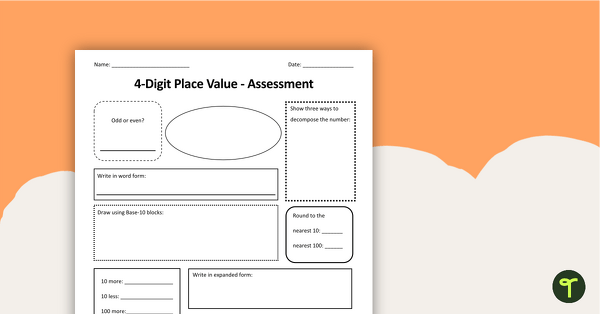
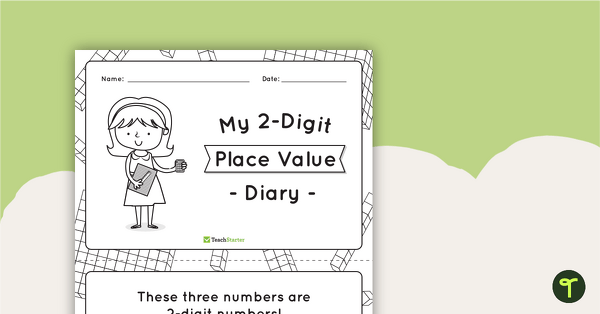
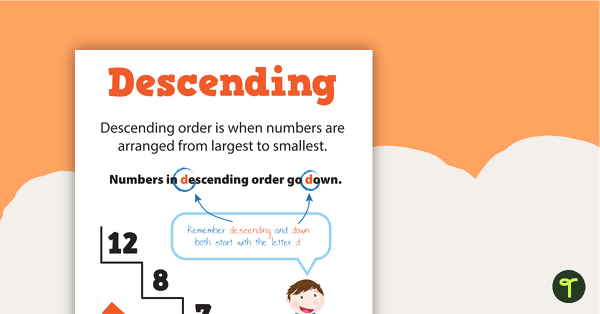


0 Comments
Write a review to help other teachers and parents like yourself. If you'd like to request a change to this resource, or report an error, select the corresponding tab above.