Practice measuring mass with this fun and engaging digital learning slide deck.
Learning About How to Measure Mass – Go Digital!
Have you been teaching your students all the different concepts around mass and how to measure mass? And now you’re looking for some fun and engaging activities to help your students practise their new knowledge? We have you covered with this teacher-created Measuring Mass Digital Activity. In this slide deck, students will complete the following digital activities:
- Sorting everyday objects into the following categories – less than 1 kg and more than 1 kg.
- Deciding whether certain statements are true or false, for example – ‘A kilogram is heavier than a gram’
- Dragging and dropping weights on to balance scales to balance them.
- Decide the most appropriate unit to measure the mass of certain objects.
- Read scales to determine the mass of everyday objects.
- Solve the problem and type the answer in the box.
What are the Units for Measuring Mass?
When teaching your students about mass, it’s important to explicitly explain the different units for measuring mass. Here is a quick overview:
- Grams for smaller objects like a paperclip.
- Kilograms for bigger objects like a backpack.
- Milligrams for VERY tiny objects like a grain of salt.
- Tonnes for VERY large objects like an elephant.
Your students knowing these terms and having the ability to use these words to compare different objects is an important skill.
Download and Use this Digital Activity Today!
To use, download the PowerPoint or Google Slides resource file and save it to your drive. Assign it to Google Classroom or another LMS system. Have students open the presentation and keep it in EDIT mode. If students attempt to use ‘Presentation’ mode, they will be unable to interact with the pieces.
The answers to this digital activity are also included in the drop-down menu.
This resource was created by Brittany Collins, a teacher in Indiana and a Teach Starter collaborator.
More Mass Activities for the Classroom
Looking for more mass activities to use in the classroom? We have you covered…
[resource:5104300] [resource:5104066] [resource:5103799]
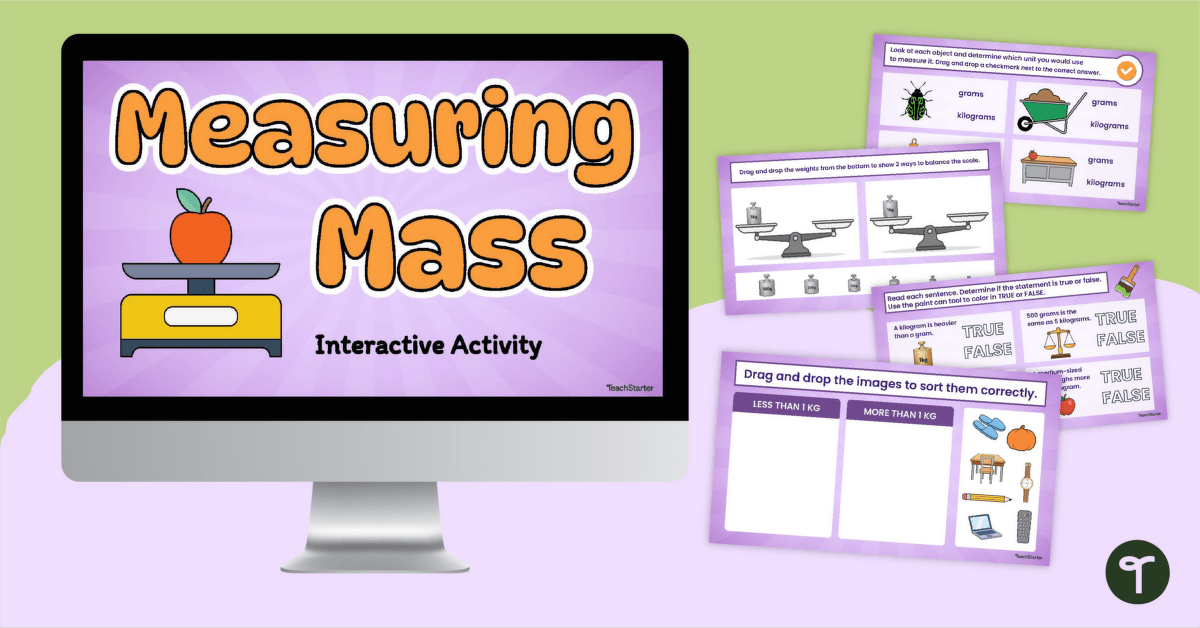

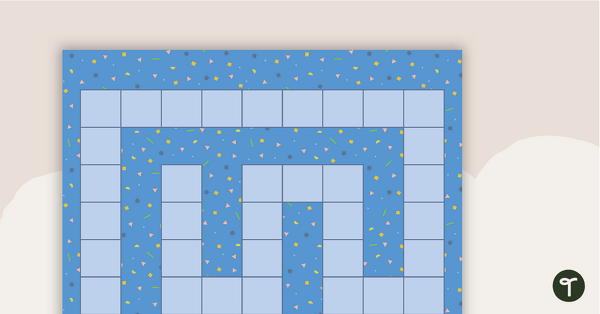
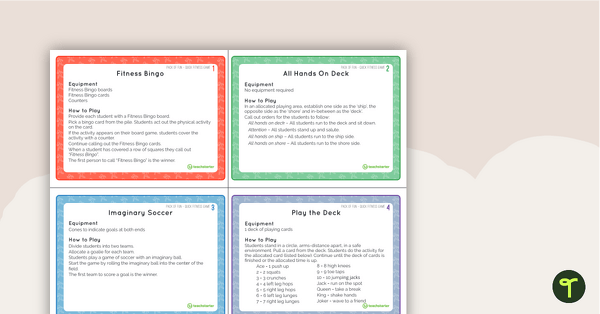
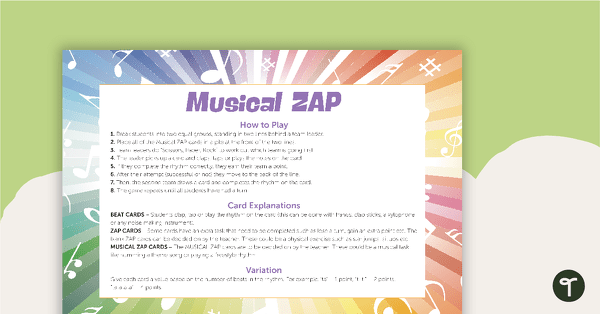
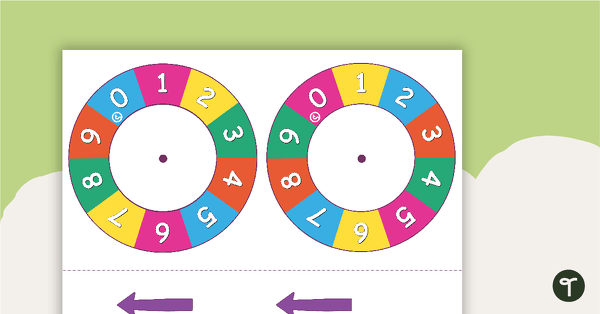
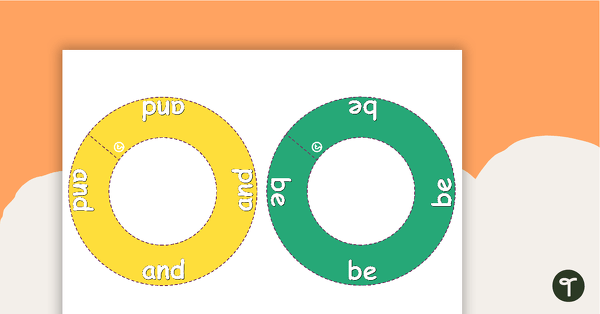
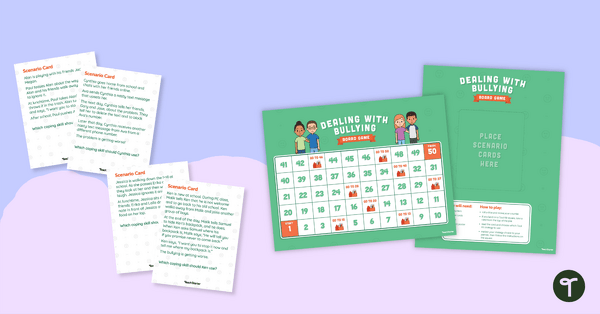
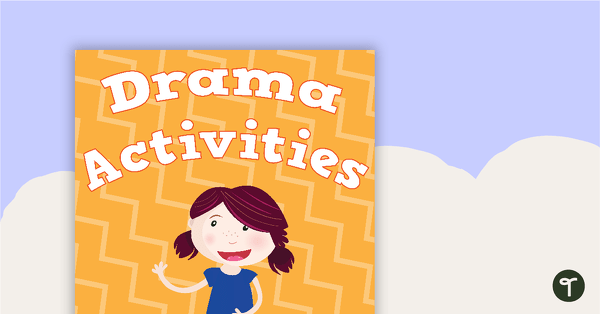
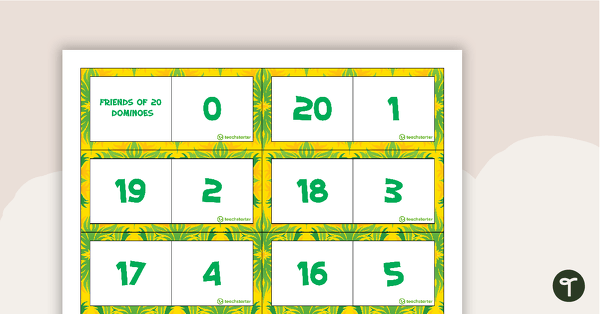
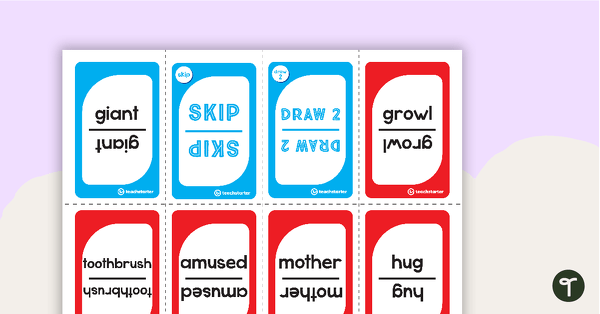
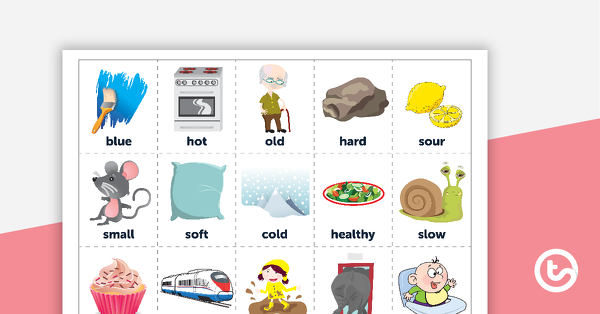
0 Comments
Write a review to help other teachers and parents like yourself. If you'd like to request a change to this resource, or report an error, select the corresponding tab above.