Read and spell words using the au, aw, a , or, and ore phonemes with an interactive digital learning activity.
Spelling Words With AU, AW, OR, and ORE is Tough!
During the initial years of literacy instruction, the primary focus is developing the ability to read words. As students progress, the focus shifts towards mastering the ability to read and spell words using various phonemes and letter combinations. However, specific spelling and phonics rules can be challenging for students to comprehend, particularly when determining how and when to use different letter combinations to spell the same sounds. This upcoming year, we are thrilled to offer brand-new interactive learning resources to help you start the academic year off strong and build these critical skills right from the start.
Drag, Drop and Spell Words With AW, AU, OR, and ORE
This digital resource download is the perfect tool to get your students reading, writing, and spelling words with a, au, aw, or, and ore. Through a variety of drag-and-drop interactions and typing tasks, your students will be introduced to a variety of new words and rules surrounding the use of these spelling patterns to spell words. Some of the activities include:
- Sorting images based on whether they contain the a, au, and aw phonemes
- Sorting pictures based on whether they contain the or and ore phonemes
- Dragging and dropping phonemes to complete words with a, au, aw, or, or ore
- Identifying real and nonsense words containing these phonemes
- Dragging and dropping words with a, au, aw, or, and ore to identify images
- Typing words with a, au, aw, or, and ore
- Identifying words with a, au, aw, or, and ore in sentences
- Writing sentences containing words with a, au, aw, or, and ore
With this grouping of fourteen interactive slides, your students will be masters at spelling words in no time!
Download, Project, and Teach!
This teaching resource can be downloaded as an Interactive Google Slides or Powerpoint Activity. To access it, click the download button and select the appropriate format. You will be asked to make a copy if you choose the Google Slides version. Once you have done that, you can start using the slides immediately!
This resource was created by Lindsey Phillips, a teacher in Michigan and Teach Starter Collaborator.
Don’t stop there! We’ve got more activities and resources that cut down on lesson planning time:
[resource:2656218] [resource:2656246] [resource:2656214]
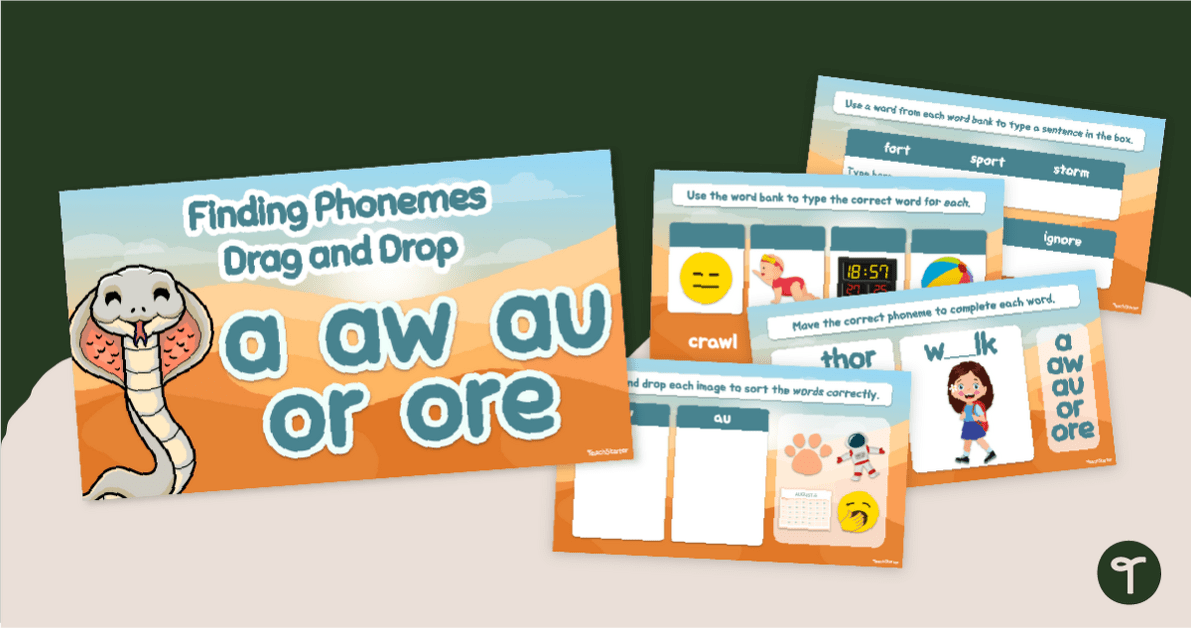

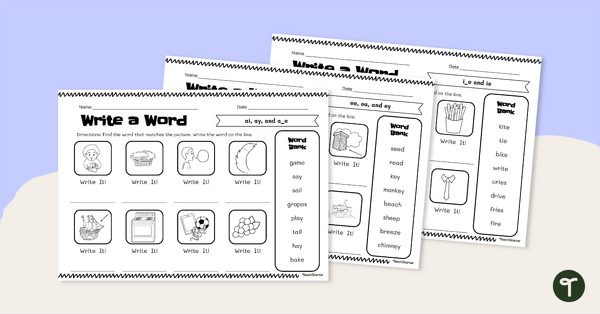

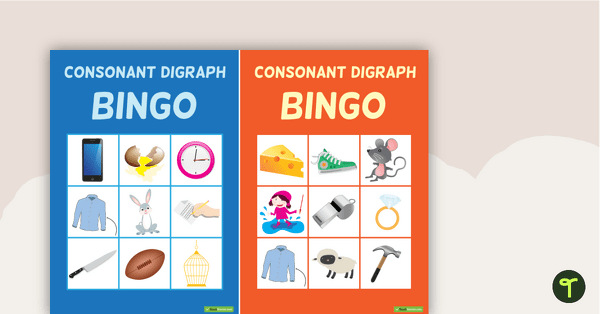
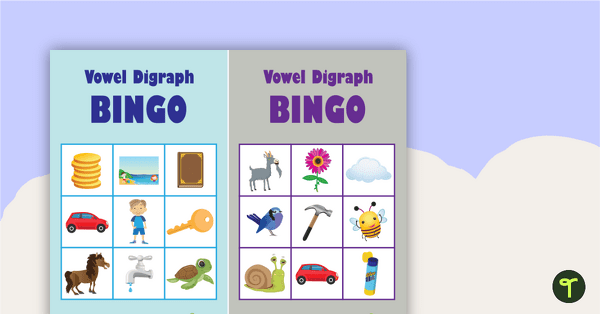
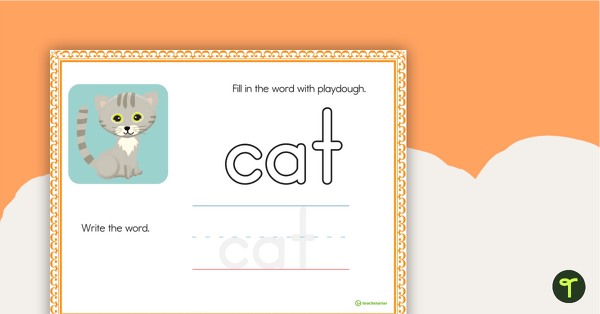



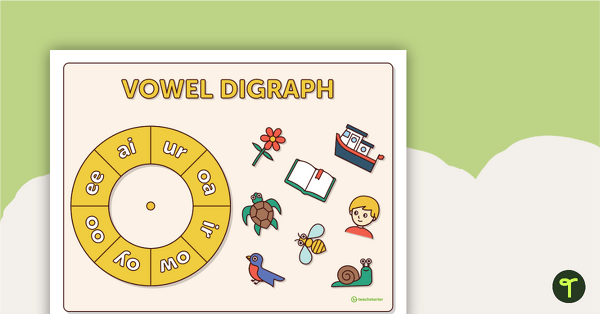
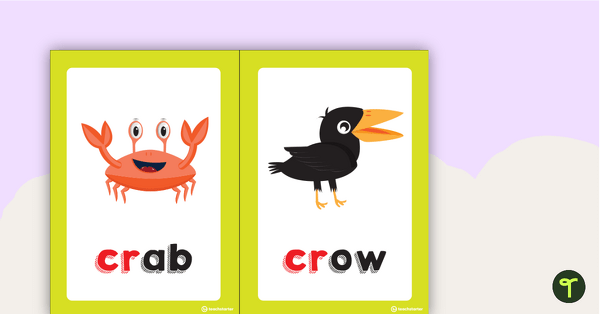
0 Comments
Write a review to help other teachers and parents like yourself. If you'd like to request a change to this resource, or report an error, select the corresponding tab above.