Determine missing values to show the relationship between quantities with this free ratio tables worksheet.
Ratio Tables 6th Grade
Are you looking for printable ratio table worksheets that you can use with your 6th-grade students? Teach Starter has created a ready-to-go worksheet for you to use with your students when covering equivalent ratios in your math class.
If you are new to teaching 6th grade or perhaps need a refresher, you may be wondering, “What is a ratio table?”
A ratio table is a table used to compare the relationship between two or more quantities by expressing them as ratios. In a ratio table, each quantity is multiplied or divided by a common factor to create equivalent ratios, which can then be easily compared and analyzed.
Ratio tables are commonly used to compare and analyze relationships between different quantities, find patterns, and make predictions based on the data.
An answer key is included with your download to make grading fast and easy!
🖨️ Easily Download & Print
Use the dropdown icon on the Download button to choose between the PDF or editable Google Slides version of this resource.
Because this resource includes an answer sheet, we recommend you print one copy of the entire file. Then, make photocopies of the blank worksheet for students to complete.
Turn this teaching resource into a sustainable activity by printing on cardstock and slipping it into a dry-erase sleeve. Students can record their answers with a whiteboard marker, and then erase and reuse them.
Additionally, project the worksheet onto a screen and work through it as a class by having students record their answers in their notebooks.
This resource was created by Cassandra Friesen, a teacher in Colorado and a Teach Starter Collaborator.
Don’t stop there! We’ve got more activities to shorten your lesson planning time:
[resource:4905841] [resource:4886365] [resource:4859888]
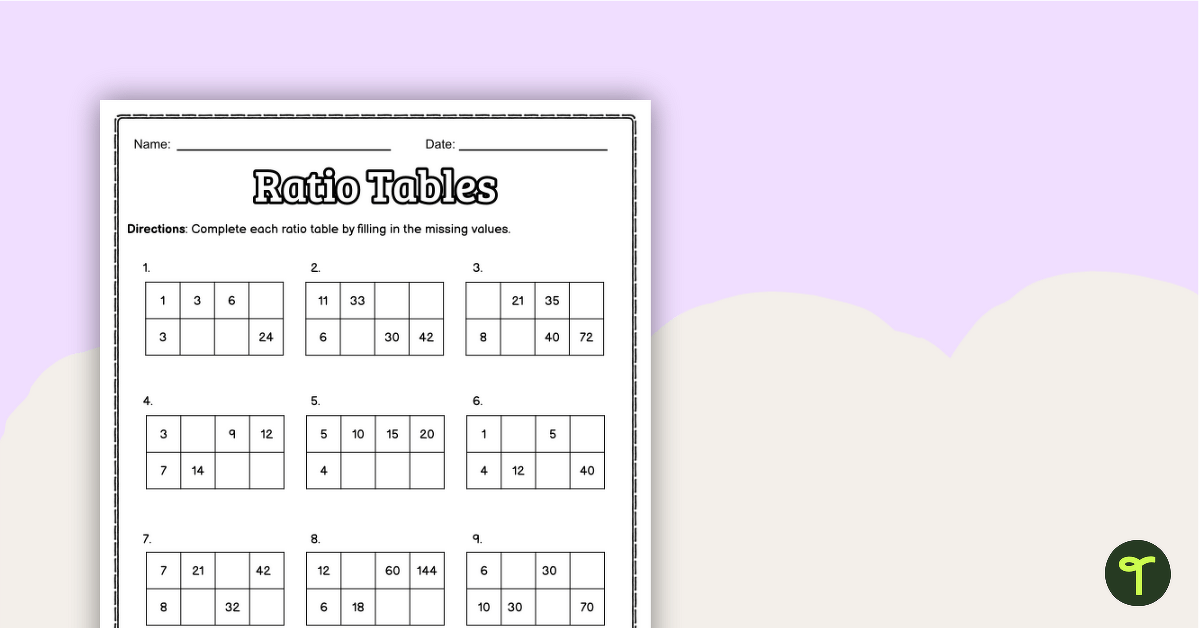

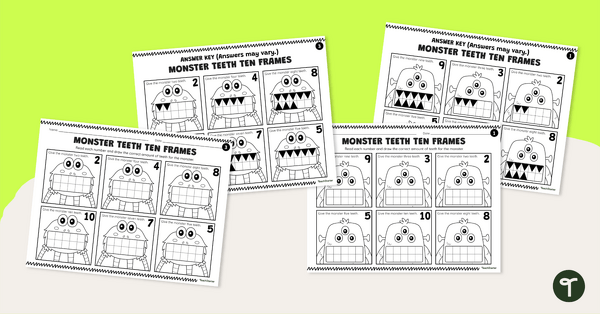
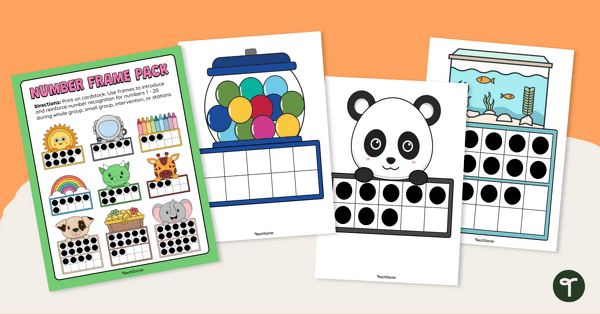

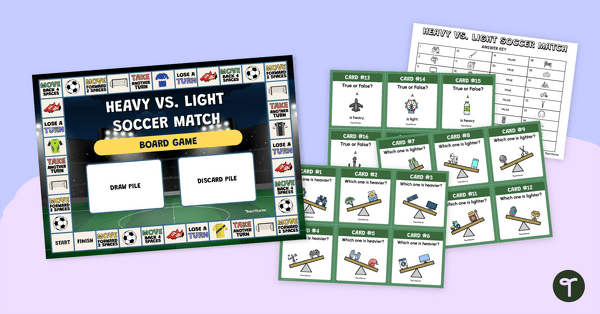
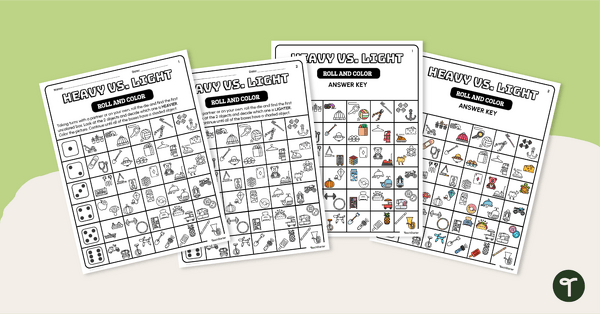

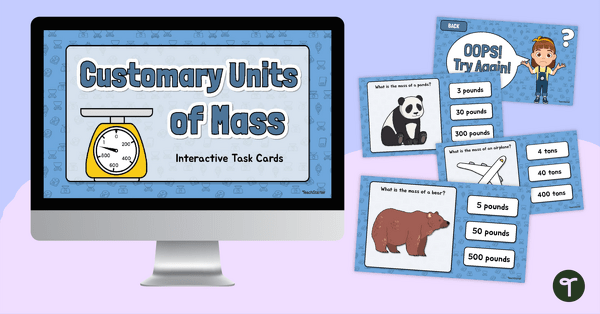

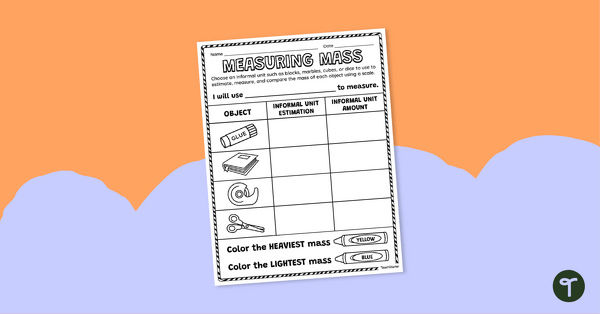
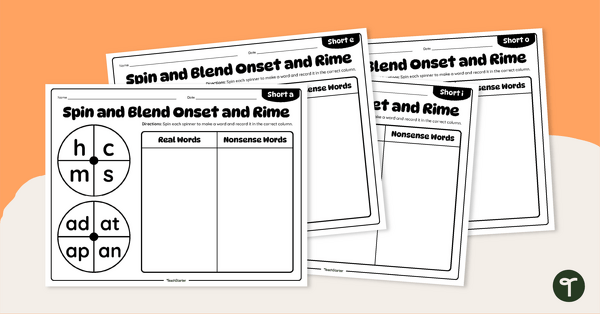
0 Comments
Write a review to help other teachers and parents like yourself. If you'd like to request a change to this resource, or report an error, select the corresponding tab above.