Download these table of contents worksheets to provide your students with practice working with this valuable nonfiction text feature.
Table of Contents Examples for Your Students
A table of contents is a nonfiction text feature that is found at the beginning of a book. It tells the reader the page upon which different sections or chapters of the book can be found. Tables of contents make locating information in a nonfiction book easier as they direct the reader straight to the topic they are looking for. Knowing how to use a table of contents is a key literacy skill that students must be explicitly taught.
To support you in teaching your students how to use a table of contents, the experienced team of teachers at Teach Starter has created this five-page table of contents worksheet pack. Each worksheet contains an example table of contents based on an imaginary nonfiction book. Students are required to use the information in the example table of contents to answer comprehension questions.
The imaginary nonfiction books upon which these example tables of contents have been based are:
- Blossoming Explorers: A Kid’s Guide to Plants
- Wild Weather
- An Adventure Through Space for Young Astronauts
- The Incredible Life of Butterflies
- Amazing Animal Adaptations
This resource downloads as a black-and-white PDF or editable Google Slides file. The Google Slides file makes a great option should you wish for your students to complete this activity digitally.
Answers are also included in the download to make the grading process quick and simple.
This table of contents worksheet pack will help teach your students how to use these tools so that they can engage with informational texts more effectively in the future.
The Benefits of Exploring Table of Contents Examples
As suggested above, there are many benefits associated with knowing how to use a table of contents effectively. These include:
- Navigational Skills – The table of contents is like a roadmap for the book. Teaching children how to use it effectively helps them develop strong navigational skills. They learn to locate specific information within the book quickly and efficiently.
- Understanding Text Structure – The table of contents provides a glimpse into the structure of the book. By exploring chapter titles and section headings, children can gain an understanding of how the information is organized.
- Promoting Independence – Teaching children how to use a table of contents empowers them to become independent learners. They can take charge of their own learning by finding information on their own, which is a valuable skill that will serve them well throughout their academic and professional lives.
Learning how to properly use a table of contents is a crucial skill for children when engaging with nonfiction books. Incorporating activities and exercises that involve using the table of contents (such as this worksheet pack) can help reinforce these skills.
Download These Table of Contents Worksheets
Use the Download button above to access either the easy-print PDF or the editable Google Slides version of these table of contents worksheets. (Note: You will be prompted to make a copy of the Google Slides template on your personal drive before accessing it.)
As this worksheet pack contains answer pages, we recommend that you print one copy of the entire file, remove the answer pages, then make copies for your students.
Please consider printing the student worksheets double-sided. Alternatively, project each worksheet in turn onto your interactive whiteboard for the students to complete in their notebooks.
This resource was created by Alessandra Pastor, a teacher in North Carolina and a Teach Starter collaborator.
More Resources Targeting Informational Text Features
Teach Starter has more great resources to save you time when teaching informational text features to your class. Click below for some more curriculum-aligned, teacher-created activities!
[resource:5035482] [resource:5034575] [resource:5028904]
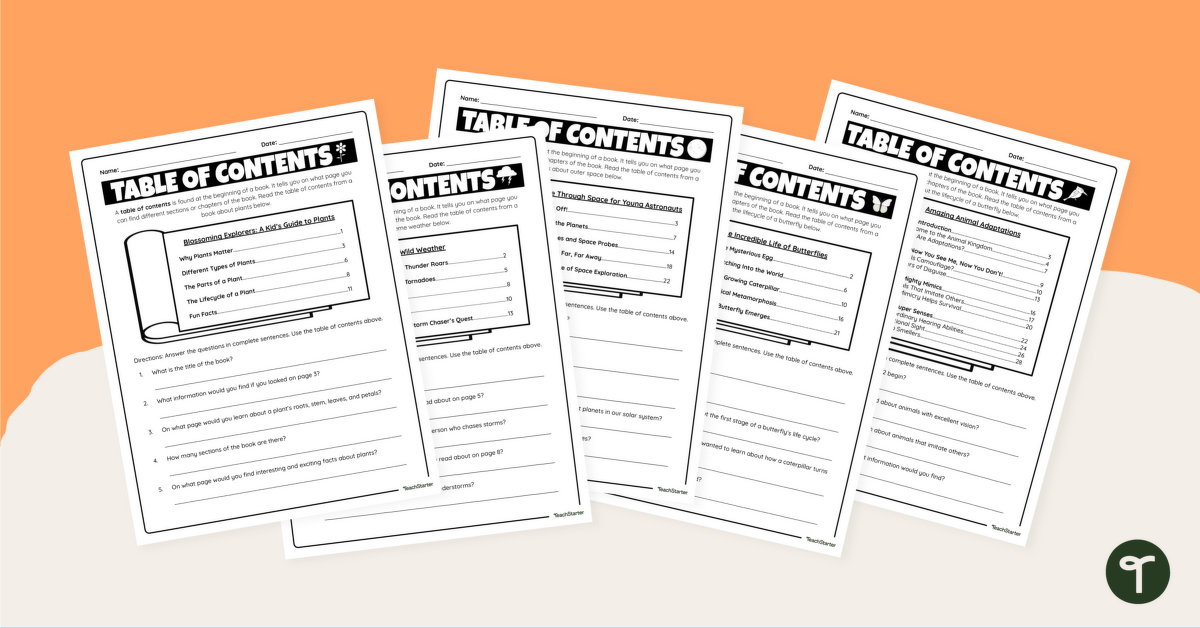

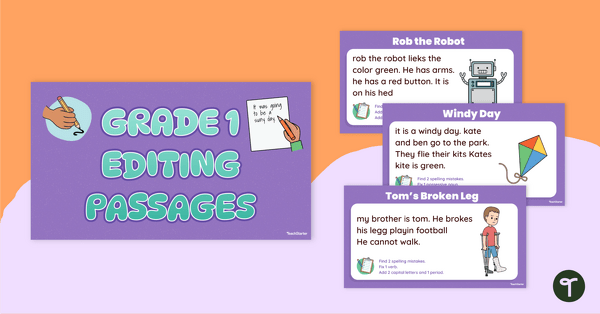
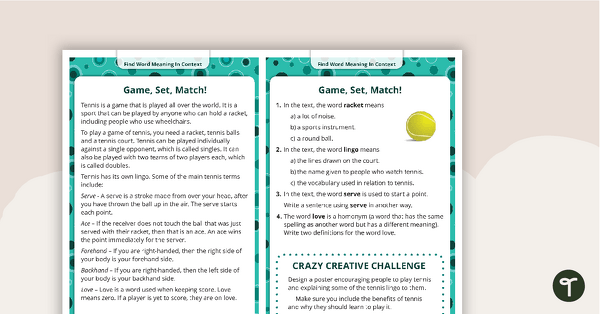
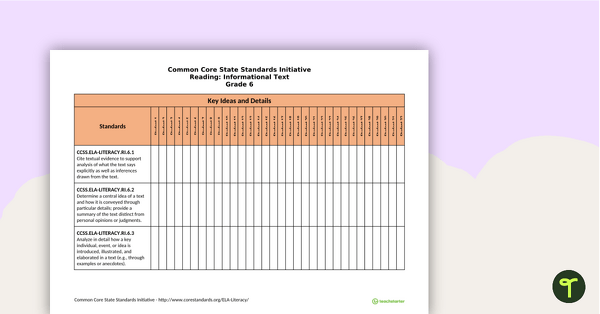
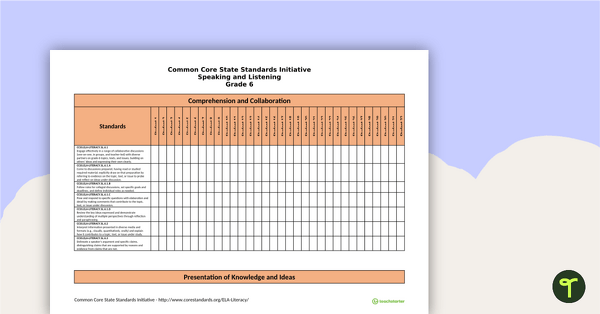
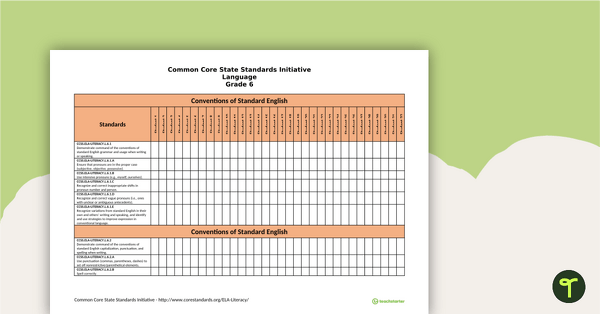
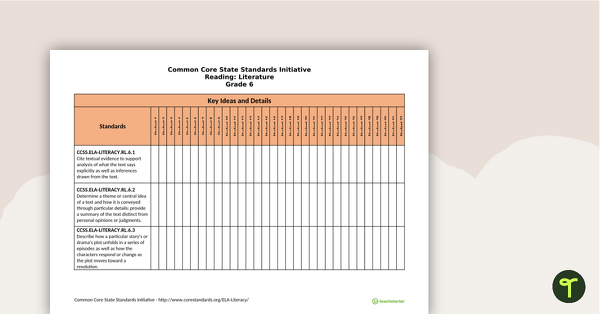
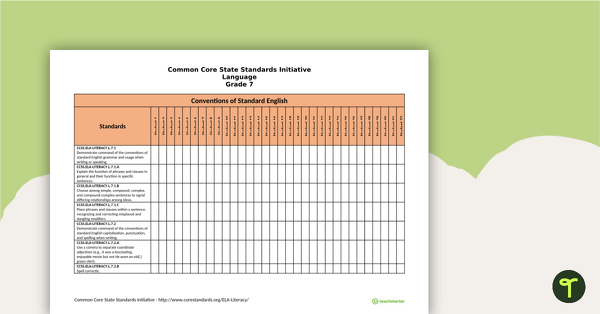
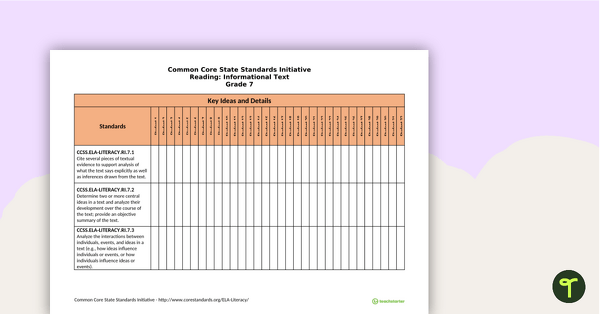
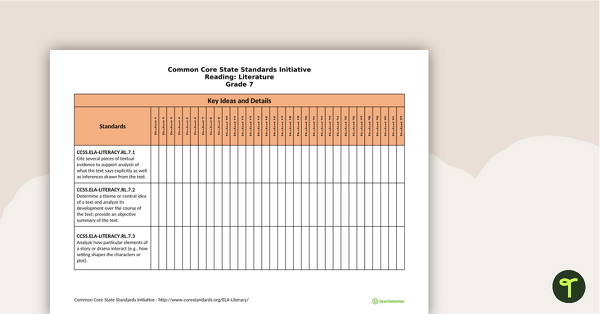
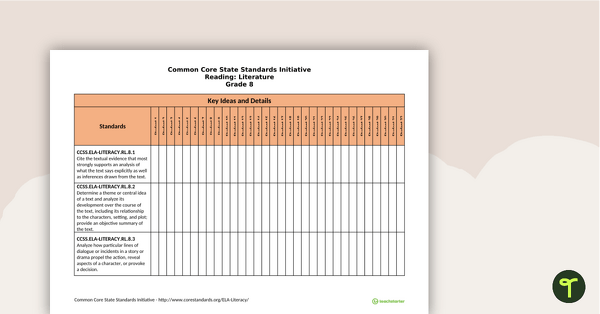
0 Comments
Write a review to help other teachers and parents like yourself. If you'd like to request a change to this resource, or report an error, select the corresponding tab above.